BONUS LOCATIONS
Advanced Proton Torpedoes - Defection at Corellia Between buildings in small city section (boats land there)
Advanced Shields - The Jade Moon In building in crater
Advanced Bombs - Imperial Construction Yards Inside round structure at shuttle landing pad
Seeker Missiles - Prisons of KesselOn canyon wall at second prison
Advanced Lasers - Battle above Taloraan In the middle of the city
Seeker Proton Torpedoes - Escape from Fest On plateau above facility
Advanced Bombs - Blockade on Chandrilla In AT-ST behind city
Seeker Proton Torpedoes AGAIN! - Raid on Sullust In largest structure
Seeker Cluster Missiles - Moff Seerdon's Revenge In one of the buildings you have to take out
RANKS
1. TRAINEE
2. CADET
3. ENSIGN
4. OFFICER
5. LIEUTENANT
6. FLIGHT LEADER
7. CAPTAIN
8. SQUAD LEADER
9. GOLD LEADER
10. MAJOR
11. COMMANDER
12. COLONEL
13. GENERAL
14. LINE ADMIRAL
15. FLEET ADMIRAL
16. SUPREME ALLIED COMMANDER
HOW TO UNLOCK ALL POSSIBLE CRAFT
complet all hidden missions with the gold medal, to unlock everything.
CONTROLS
LUKE'S SETTINGS (default)
Control Stick - moves your craft
A - Thrust
B - Fire Blasters
L - Cycle through camera views
R - Roll / Speeder's right brake
Z - Brakes / Speeder's left brake
Start - Pause
C> -Activates special feature (ion cannon - Y-wing, Open/Close S-foils - X-wing
down C - Fire Mode (links and unlinks blaster cannons)
up C - Look around (limited use)
Control Pad - Camera shortcuts: Up-cockpit, Right-close , Left-drop
camera,
Down-standard
WEDGE'S SETTINGS
Control Stick - moves your craft
A - Thrust
B - Fire Blasters
L - Fire Mode
R - Roll/Speeder's right brake
Z - Brakes / Speeder's left brake
Start - Pause
C> - Special
down C - Look around
up C - Switch view
Control Pad - same as Luke's Settings
JANSON'S SETTINGS
Control Stick - moves your craft
A - Thrust
B - Fire Blasters
L - Fire Mode
R - Roll
Z - Brakes
Start - Pause
C> - Special
down C - Look around
up C - Switch view
Control Pad - same as Luke's and Wedge's Settings
HOBBIE'S SETTINGS
Control Stick - moves your craft
A - Brakes
B - Thrust
L - Switch view
R - Roll
Z - Fire Blasters
Start - Pause
C> - Special
down C - Secondary
up C - Look around
Control Pad - same as all the others
PC CONTROLS
SPACEBAR, 0 or LEFT CTRL - Fire Primary Weapon
ALT or ENTER - Fires Secondary Weapon
4, LEFT ARROW or J - Turn Craft Left
6, RIGHT ARROW or L - Turn Craft Right
2, DOWN ARROW or K - pitch up; craft will ascend
8, UP ARROW or I - Pitch down; craft will descend
W - Thrust
S - Brake
A - Left Brake
D - Right Brake
E - Rolls
F - Special Action
~ - Link Weapons
ESC - Pause game
' - Cycles between camera views
F1 to F5 - Camera Views
F8 - Cockpit
F12 - Screen Caption
HOME - Camera look front
END - Camera look back
PgDn - Look right
Delete - Look left
TAB - Rotate camera
Z - Drop camera
CTRL + J - Joystick on/off
CTRL + M - Mouse ON/OFF


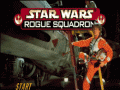




This comment is currently awaiting admin approval, join now to view.