In Star Wars: Empire at War, players controlled an entire war for the Star Wars galaxy as the Rebel Alliance or the Galactic Empire. Now, they will face off against both of them in Forces of Corruption as a brand new third faction. As Tyber Zann, players will stop at nothing as they seek to further the sinister agenda of the Zann Consortium and become the most notorious criminal leader since Jabba the Hutt. With all new tactics like piracy, kidnapping, and bribery, players can control the shadowy forces of corruption in their attempt to rule the Star Wars underworld.
Location
Games : Star Wars: Empire at War: Forces of Corruption : FilesFilename
EmpireAtWarModLauncher_v1.1.0.zipCategory
Installer ToolUploader
BertHunterAdded
Size
1.41mb (1,474,150 bytes)Downloads
65,342 (11 today)MD5 Hash
6a6f1b2fe28acbb91eb19d9c3e980472Embed Button
Embed Widget
The newest mod launcher for 'Star Wars: Empire at War' and it's Addon 'Forces of Corruption'. Currently the only ModLauncher that works with the STEAM & retail version of the games.
######################################################
####### Star Wars: Empire at War - Mod Launcher v1.1.0 ########
######################################################
So it's done, after more than 3000 lines of code this little project of mine is ready to be released to public.
I am kind of late to the party but maybe this mod launcher will still be usefull to some gamers out there.
~~BertHunter 2013
I) Features:
# Launches the Steam or Retail version of "Star Wars: Empire at War" or
"Star Wars: Empire at War: Forces of Corruption" with or without mods.
# Lists all found modifactions at the main launcher page. (Steam & Retail)
# Temporarily moves all files found in a subfolder of a modification called "Data_main" to the game's DATA folder while playing this mod.
(This was coded so that modded AIs or special custom maps do not interfere with other mods and the actual game folders stay clean.) (Steam & Retail)
# Supports easily switching between game languages by clicking on flag icons at the main launcher page. (Steam & Retail)
# Shows if a mod's language is not yet translated to the game's current language. (Steam & Retail)
# Language files backup. (Steam only)
# Opens the map editor, custom maps or savegame folders. (Steam & Retail)
# Supports passing of parameters to make your own custom shortcuts to mods without ever seeing the launcher GUI. (Steam & Retail)
II) FAQ & Details:
ModLauncher: How does the "Data_main" feature work?
- The mod creators or you can create a new folder inside a mod's folder and name it "Data_main".
Everytime you start the mod using the launcher, all files inside "Data_main" will be moved to the Data folder of the game, while preserving folder structure.
If a file with the same name is already found inside the game's "Data" folder, it will be moved to a backup folder.
Once the the game closes, everything will be moved back.
Why is every ingame string saying [MISSING]?
- You probably started a mod which is not yet translated to your game's language. Try changing the language at the main launcher page.
If you do not have the appropiate language files and have no way to download them you can always rename the mods "\Data\Text\MasterTextFile_***.dat" to a language name you have the files for (although some soundfiles may not be working).
(e.g. "MasterTextFile_ENGLISH.dat" to "MasterTextFile_ITALIAN.dat")
I do have a fresh and fully patched EaW/FoC installed, why can't I play online with a steam user?
- You have to install the official RAM&Lobby; fix as well. (This launcher is shipped with it and will ask you to install the fix if not found.)
If you installed mod files directly into your game's main folder instead of using this launcher's 'Data_main' feature, you have to back up and delete those files.
You should also back up and delete all your savegames, as some saved mod information tend to screw things up.
Why can't I save my game?
- If you get a error message from EaW/FoC while trying to save a game (e.g. "Failed to save game. Check available disk space."), it is most likley because EaW/FoC does not have write access to the save game folder, or your Windows username may have a not recognized symbol in it.
No write access: Find your game executables (sweaw.exe/swfoc.exe) with a click on the [?] button at the main launcher page.
Navigate to their locations using the windows explorer, right click the executable and select "Properties". Go to "Compatibilty" and select "Run this program as an administrator".
Do this for both executables and saving should work again.
Symbols in username: Either rename yours or add another user just to play EaW.
III) Useful Parameters:
Make a shortcut of this launcher and add one or more variables after the last quotation mark in the target field.
(e.g. C:\Program Files (x86)\Steam\steamapps\common\Star Wars Empire at War\EAWModLauncher.exe -SteamWait="123" -DoRestart="true" -EaWModStart="")
-Steam="true" This will force Steam mode. Useful if Steam detection fails or you installed EaW using a hardlink or junction.
-Steam="false" This will disable Steam mode.
-SteamWait="0-999" The launcher will wait this long in seconds for the Steam game to start, before showing error message "nsProcess::603". Default is 60 seconds.
-DoRestart="true" The launcher will be shown again after starting EaW/FoC/MapEditor.
-NoWarnings="true" This will disable circumstantial warnings: Does the registry entry point to EaW? Is the Steam game installed? Is the RAM fix installed? Do check for free disc space while building the Steam language backup? -- Use with caution.
-Securom="true/false" This will enable/disable the launcher's Securom mode. Newer versions of Securom protection will start the game a second time and the launcher has to keep track of that behavior. If this launcher's autodetection fails and you get a Securom error message AFTER closing the game, try using -Securom="false". Steam mode will ignore it. -- Use with caution.
-DataMain="false" The "Data_main" feature will not be used.
-Windowed="true" The starts in window-mode.
-EaWModStart="MyModFolderName" Launches a existing EaW mod without ever seeing the GUI. "" launches unmodified EaW.
-FoCModStart="MyModFolderName" Launches a existing FoC mod without ever seeing the GUI. "" launches unmodified FoC.
IV) Known Issues:
- Steam asks you again which game version (EaW/FoC) to start if the Steam GUI is not yet started. Unfortunately this can not be prevented.
The good news is that it does not matter what you click: the launcher will control which game and mod to start.
- Retail versions with more than one language installed but none specified by the launcher will not show if a mod is .
--> Just select your prefered language by clicking on one of the flag icons. If your language-flag is not available, just rename/delete other language files (only MasterTextFile_***.DAT is needed to be renamed/deleted) manual in your game's Data\Text folder.
- A message window (nsProcess::***) will be shown if your operating system is not supported by this program, or Steam took too long to start the game.
If it shows 'nsProcess::603' you can adjust the wait time with the parameter "SteamWait" and please do not close the message window until you are done playing the game.
V) Copyright:
This is an unofficial free-to-use fan created application and should be treated as such: No warranty implied or given.
If something is not working as intended, please contact the creator of this application(berthunterapps@gmail.com) and not the following copyright holders: They are not involved at the creation or support of this application.
The game titels and images used by this program are protected by copyright: © 2006 Petroglyph Games and LucasArts.
VI) Changelog:
v1.1.0
- added window-mode
- added GetAdminRights if conflicting registry entries are found
Icon
Developer
PetroglyphPublisher
LucasArtsEngine
AlamoContact
Send MessageHomepage
Lucasarts.comRelease date
Game watch
Follow


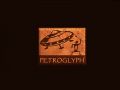




yea thank you moder who made this you rock i've had this mod for some time and the only one that works with steam like you said haha so thank ya.
you're welcome!
hey berthunter is there an update?
berthunter please update this mod its not working it was working last night.
hmm, it does work fine for me and I never updated it since it was released on moddb. Does it still not run on your machine? Did you install a mod recently or updated your video cards drivers?
detected virus included...I saw that and removed it.
I decided to use this instead
Techpowerup.com
maybe your network's accuracy is bad i.e the files downloaded must have got infected with a virus when you started downloading it.
Virustotal.com
Recently many anti virus softwares mark this file as a virus.
It started with panda alone and years later symantec norton, mcafee and some others also detect a false positive.
I can only ensure you that this file is a false positive!
I created this file with with the script engine nsis long ago.
It moves files from a game mod to the main folder of the game (StarWarsEmpireAtWar). It listens and waits for the game to start and end. When the game ends the modfiles are restored to their last known location.
The nsis file uses nsProcess.nsh with nsProcess::FindProcess and nsProcess::Unload each time it listens if the game is still running.
It will read and write to HKEY_LOCAL_MACHINE\SOFTWARE\WOW6432Node\LucasArts in order to ensure the game has correctly installated location paths.
It has a bunch of other features but none that I can think of now which will produce false positives.
In short:
- it deletes & pastes & renames files inside the game folder "Star Wars Empire at War" and the "%userprofile%\AppData\Local\Temp" folder only.
- it listens to swfoc.exe and/or sweaw.exe processes and waits for them to finish.
- it reads and writes to HKEY_LOCAL_MACHINE\SOFTWARE\WOW6432Node\LucasArts to ensure correct game path variables
- it will call the included EAWModLauncherGetAdminRights.exe if this program needs admin rights to write to temp, gamefolder or game registry.
I hope this helps to identify this as false positive.
If you need more Information please contact me.
If your anti virus program shows a virus please send your anti vir company this file with a false positive report. You may give them my email address berthunterapps@gmail.com for further information.
I would greatly appreciate it!
Best regards,
BertHunter
*update: Symantec(Norton) will update their list and mark this launcher as harmless in future updates.
Whenever I try to launch a mod it comes up with the regular foc game
Hi, did you hit 'Play Mod' or 'Play Star Wars: Empire at War: Forces of Corruption'? The last one will always start vanilla foc.
Another reason could be that the mod was not installed correctly. Check: "C:\Program Files (x86)\Steam\SteamApps\common\Star Wars Empire at War\corruption\Mods\** MODNAME **\Data\** MODFOLDERS&MODFILES; **"
--> The 'Data' folder is important! The folders 'Xml', 'Art', 'Text', etc need to be inside the 'Data' folder and not next to it or somewhere else entirely.
If this does not help you, please feel free to privte message me or post here again - just tell me the mod which is not working and if you are using steam or retail^^
I am having the same issue. I'm using the steam version of the game, and my mods are installed correctly. The file structure is also correct. It hasn't worked with any mod that I have tried so far.
**UPDATE**
Turns out that I had changed the name of the mod folder to make it easily recognizable in your launcher. Changed it back and it started working. Changed it again just for testing, and it broke again. It turns out that this launcher requires the **MODNAME** to have no spaces. For example if your mod folder is named "U G C" rather than "UGC" then this launcher will recognize it, but will not load the mod. Instead, the vanilla version. Not quite sure why this is happening. Tested with multiple mods.
I can change the name to whatever I want, as long as there are no spaces, and it will load correctly, but if I change it to something with spaces in the name, it will break. A simple solution would be to use an underscore rather than space. Annoying though. BertHunter, there any way you could fix this? Or might know why this is happening?
Sadly Empire at War does not support spaces in modnames^^
thanks
Thank you. Every other launcher failed, this one worked. Thank you.
Could i get the base code?
Nope. Sorry, I really don't want to be responsible for any other versions filling the internet, not created by me.
That said, you can always ask for a new feature/fix if you would like to. If it's not to much to do I might update to a version 1.2 or something like that^^
my antivirus detected it as a virus and instantly deleted it. im using panda internet security. seems weird cause my antivirus doesn't attack my trainers(which are usually hated by antivirus) but it instantly deleted this one.
Well, this launcher listens for a EaW launch or exit while steam mode is on and it will start itself again, asking you for admin rights, if your registry entries for Empire at War are messed up.
I guess a hypersensitive AntiVirus program may find that reason enough to block it. I am using Avira and tried it on a PC with avast and norton360 - no problems there^^
Try uploading your downloaded file to
Virustotal.com
It seems to be a problem for panda alone.
Hey... sorry to bother you but I can't seem to get this to work; It's giving Error 2, that the HKLM "SOFTWARE\Valve\steam" "Install Path" Doesn't point to steam.exe.... because that registry is in SOFTWARE\Wow6432Node\Valve\ and I'm not sure how to fix this. Hope you can help.
The launcher is trying to start the STEAM version of the game, but the registry entries for steam seem to be broken on your pc.
*If you do not yet have steam installed, try to (re-)install it and open it at least once.
*If your copy of eaw is a retail one, either move your game folder out of any folders called "SteamApps" or folders containing a "steam.dll" or "steam2.dll".
OR create a shortcut to the launcher EXE, right-click on the shortcut, hit properties and check the tab "shortcut". Now click on the 'target' link and move the cursor right to the end. Now enter a clear sign, and the following signs without the apostrophes '-steam=false'. Hit 'ok' and double click the shortcut - now your retail eaw should start just fine.
hello excuse. I'm a huge fan of the RTS Star Wars. Please I need your help. I saw your discussion on the steam page and downloaded your mod thingy. The thing is I didn't find this ** MODNAME **\Data\** MODFOLDERS&MODFILES; **" in the Mods folder in corruption. Should I make a new folder for this or should I try reinstalling the download thingy you posted? Oh and the one in your screen shots works. But I can only play the vanilla game.
You have to download a mod for the game first.
Let's say you would like to play the "Absolute Corruption Mod 2.4" (you can find it here on moddb).
After downloading the zip file, you open it and click&drag; the whole "ACM2.4" folder inside of the zip file into the "Mods" folder you already found.
[ACM2.4 is your "**MODNAME**" and inside of it you find a folder called "Data". Inside of "Data" are the "**MODFOLDERS&MODFILES;**".]
Now you are ready to play. Start my launcher, select ACM2.4 and hit "Play Mod".
Have fun!
Does this launcher allow me to install both Awakening of the Rebellion and Thrawn's Revenge simultaneously and then simply choose which one I want to play before each session?
Or will the files still overwrite each other and conflict?
Thank you so much for your efforts!
Potentially you can play a thousand mods and more^^
As long as each has its own correctly installed folder inside the 'Mods' folder, no file conflicts will occur.
Hint: The Setup.exe version of AotR will try to install advanced AI settings INSIDE the main game folder (this might conflict with other mods using new AI). To prefent this, please refer to the pictures inside 'EmpireAtWarModLauncher_v1.1.0.zip' for using the 'Data_main' feature of this launcher - just install AotR to a complety emty folder somewhere on your PC (not the EaW folder). Now rename the folder 'Data' to 'Data_main' and move it inside 'Mods\AotR2.50" (Now AotR2.50 should have a Data and a Data_main folder inside of it).
--> Move AotR2.50 inside the real Empire at War Corruption 'Mods' folder and start up my launcher - youre good to go and may play AotR with the new and harder AI and with no mod conflicts at all^^
wow, thank you for this detailed answer! much appreciated!
This comment is currently awaiting admin approval, join now to view.
This comment is currently awaiting admin approval, join now to view.
hey I'm just saying when i try to get this mod it shows up saying that the file is harmful to my PC why is that?
I can only assure you that it does no harm to your PC.
Some overprotective AntiVirusPrograms mark it as harmful because of it's Data_main feature: My program listens to the steam.exe and the foc.exe and waits for them to be launched or closed. Before the game launches, my program will copy&paste; everything inside Data_main to the game's main folder and will copy&paste; the moved files back to Data_main when the game closes; ensuring absolute mod compatiblity.
can someone post a tutorial video
can i ask why did you remove the window box on the right.
Window box on the right? The ModLauncher was last edited 2014 and uploaded months ago to this webside. Can you specify your problem?
hey my game says expectation when i launch my mod help!
The mod you are trying to start has at least one badly coded xml file.
You can try to fix it yourself if you know where and what to fix or wait for the mod devs to develope a patch^^
hey creator when i launch the mod it launches the normal game i am using EAW NOT FOC please help
Make sure you have the mod of your choice selected and hit PLAY Mod.
If it does not launch the mod, it is most likley the mod itself wasn't isntalled correctly. Make sure the folder structure looks something like this ---> "\Star Wars Empire at War\GameData\Mods\NameOfYourMod\Data\XML\ many xml files"
I have a mod installed for Empire at war FOC, but every time I try to load the mod the mod, It just says that "it seems no other mods are installed on your computer"
I'm using the steam version
If you still have the problem I will need the number of the ERROR message and potentially the name/download link to the mod you are using in order to help you.
When i pull up the launcher it asks me to update it and when i do i get an error message saying error opening file for writing:
C:\Program Files (x86)LucasArts\Star Wars Empire at War\Game Data\Data\XML\GAMECONSTRAINTS.XML
Any idea how to fix it?
It seems your installed EaW is not up to date. Please install Patch 1.5 for Empire at War or/and Patch 1.1 for Forces of Corroption. After that try executing my launcher with admin rights. If it still does not work GAMECONSTANTS.XML and maybe more files are proably marked as READ ONLY on your computer --> you will have to unmark these files with a right click on the games main folder and selecting properties...
I have the physical disc copy. So where/ how would I download the updates?
I so much want to try this launcher but every time I download it there's a scan result of Trj/Genetic.gen and it gets quarantined by Panda AV.
It's a false positive from panda alone^^ (see comments above)
Either mark the exe file as an execption, dont use the launcher or get rid of panda and install any other antivirus program :-)
This launcher worked for a few days, after that it launches the vanilla game. Need help
just select the mod you want to play from the EAW/FOC list and hit the 'PLAY Mod' button.
If the mod was installed correctly it will launch. (common mistakes are copy&pasting; the Data folder of the mod inside a existing Data folder or pasting it directly inside the Mods directory. This is a working example for Republic at war: "\SteamApps\common\Star Wars Empire at War\corruption\Mods\Republic_At_War\Data\Acclamator.txt")
does this work with all mods? Also do I have to remove mods already on my computer for this game for the download?
Works with every correctly installed mod.
Some mods copy files outside the game's mod directory and mess up other mods this way. Best way to install a mod is copy&paste;. This is a working example for Republic at war: "\SteamApps\common\Star Wars Empire at War\corruption\Mods\Republic_At_War\Data\Acclamator.txt")
The launcher seems to not work for me with battlefront commander, it just loads up the vanilla game.
just tried it with 1.04.5 installed over 1.0 and it worked instantly.
I guess the mod is not installed correctly. The folder structure should look like this: "\SteamApps\common\Star Wars Empire at War\corruption\Mods\Star_Wars_Battlefront\Data\Xml\ many xml files"