Introduction
In this tutorial I'll show you how you can create complex curved hallways/corridors for Quake 3 Engine based games. I created this tutorial for Ritual Entertainment's Star Trek: Elite Force 2 which uses an enhanced version of the Quake 3 Engine made by Ritual Entertainment which is called Übertools. Anyway this tutorial should work with any other Quake 3 based game. The tutorial is devided into three steps.
Step 1
First you'll have to map the basic shape of your hallway/corridor out of simple brushes.

These brushes are a hull that will seperate anything inside from the void. All map geometry that will be created inside this hull will be patches or detail brushes.
Step 2
Now you create the shape of your hallway/corridor out of patches with up to (2*x+1) vetexes, x is the number of segments your hallway/corridor will have. As this only is a tutorial I won't create a complete hallway/corridor now but keep it simple with only one patch.


Now go into vertex editing mode and move all groups of vertexes that are 2 green and 1 purple vertex to the points where two brushes of the hull touch each other and all groups of 3 purple vertexes between the other groups.


Now select each group containing green vertexes after another and rotate the vertexes until they are on the touching line of the hull brushes.
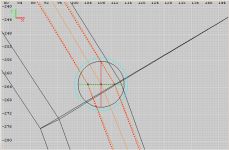
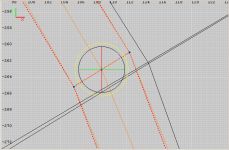
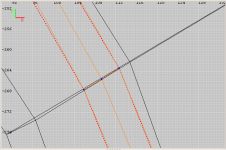
After you have finished this select each group of purple only vertexes and move them into the exact middle between its neighbour groups and rotate them as well.
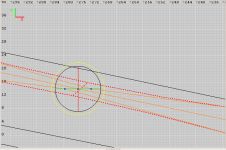
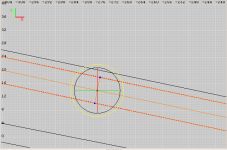
Step 3
This part is dealing with they way you add arches to the hallway/corridor.
The first step is of course to map you arch, after you have done that copy it and move the copy to the middle of the touching line of two hull brushes.
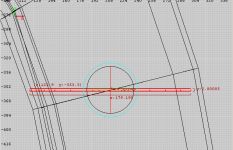
Rotate it until the touching line of the hull brushes and the arch are parallel.
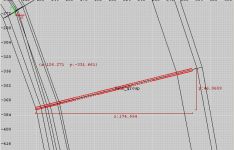
Now corect the position of the arch so it is in the middle again.
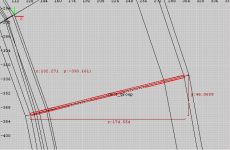
Additional Notes
- Never use snap to grid on the patches or arches
- You don't have to be perfect when it comes to rotating an moving, but try to be as precise as possible






