Patch 1.0.3.0
Hard Programming Shell; Gooey Galactic Center
What's new in Patch 1.0.3.0?
The major features of the patch include:
- Two new System Types (Asteroid System, Binary Star System)
- Pirates now have the ability to raid multiple systems at once
- New ship models and LODs for the Station Model in-game
- Ships can now orbit objects that have masses roughly 1000x larger than theirs
- The Camera Tab now has a setting to disable tilt for those that dislike it
- A new structure has been added: Planetary Thrusters. They allow your planets to move.
- New Blueprint settings for the AI portion of the Layout Window
- Speed and Distance indicators to the mouse (1000 units = 1 AU)
- New Event Notification sounds now alert you to new treaties, errors, etc.
- The Comet Tail for Comets has been improved and has become animated.
- ... and 2 more additions to the game's soundtrack by Artem Bank
Demo Finally Updated!
The long-awaited demo patch has been released on our website and is also available on IndieDB and ModDB on our profile. The demo contains much of the same limitations that it had in 1012 but includes all of the stability improvements, base features (minimaps, etc.), and new maps that the retail version of the game includes.
If you've been waiting for the demo to be updated to get your friends into Star Ruler, consider giving them a copy of the demo!
New AI Settings Explained
For those who haven't used the AI Settings tab in Star Ruler while constructing your ships, the changes made to the layout editor recently are something to be interested about. The new settings allow you to do things such as making your ships less cannibalistic when it comes to grabbing fuel and get your mining vessels to deposit to stations rather than planets. It also allows for you to more precisely calibrate your ship's role in combat by allowing you to enable/disable the automatic targeting of ships and planets.
Avoiding the more obvious of the settings:
"Allow other ships to fetch resources"
This setting will enable or disable the ability for ships to take resources from this ship. This is an important setting to remember while designing your ships as if you mistakenly leave this setting enabled then all of your ships are allowed to grab fuel and other resources from any other ship (though they will prefer the ships with the largest fuel resources).
This setting also allows you to specifically create Tanker ships; ships whose purpose is solely to provide fuel for your fleet. The underlying gameplay implication of this strategic decision is that you can make your fleet more reliant on Tanker ships to keep them refueled while in systems (as refueling orders and so forth do not occur in deep space). Since this means a reduction of internal space usage, this allows you to beef up your armor, weapons, and other subsystems as a trade-off.
"Deposit Resources On..."
This setting is of special importance to players who would like to ensure that they can create Haulers that pick up resources from planets and only deposit them on stations and vice versa. Also of consideration to mining vessels is, if only supported by a mobile refueling station / ore dock, that you enable "Deposit Resources on Ships" as, if there is no valid target in the ship's AI settings to offload resources onto, the ship will mine ore to capacity and then standby until such a target appears (in the default state, you'll have to fly a planet over).
If you do mistakenly create a bunch of Mining Barges that do have that setting by mistake turned on, don't forget that you can change that AI setting, save the Blueprint, and then order a Retrofit on any nearby planet with the Mining Vessels for them to be retooled to the proper standing orders.
Full Patch Log (1.0.2.8 -> 1.0.3.0)
Added
- Added two new tracks by Artem Bank.
- Event notification sounds for pending treaties or finishing the research queue.
- Added speed and distance indicators to the mouse over info. 1 AU = 1000 units.
- If pirates are allowed to become wealthy, they can now launch multiple simultaneous raids.
- Added new Fighter, Hauler, and Satellite models, and added LODs for the station.
- Added an option for a 'standard' camera, which cannot roll. Use this if you find that you cannot effectively use the default camera.
- All ships with thrust can be toggled to "Park in orbit": when they stop, they will start orbiting the closest planet or star.
- New structure: Planetary Thruster. Unlocked at Propulsion 16, Gravitics 6 and Megaconstruction 6, allows you to move planets.
- Blueprint AI setting to control whether other ships are allowed to fetch resources (fuel, etc) from that blueprint.
- Blueprint AI settings to limit attack targetting to only planets/ships.
- Blueprint AI settings to limit deposit targets to only planets/ships. (ie Miners' deposit ore orders).
- Binary star systems and asteroid belt systems.
Changed
- Control+click build now works everywhere you'd expect (system window, build on best context menu).
- Importing a design with errors (ie subsystems not unlocked yet) now displays those in a message box instead of failing silently.
- Improved the comet trail.
- Updated German translation.
- Moved system and planet generation to a server script (map_generation.as) so mods can change it.
- Ships that fire weapons in the galaxy will become visible to all players. Note: Planets in the galaxy are always visible to everyone.
Fixed
- Ships in invalid positions could crash the sound system if they ever played a sound. This should also fix random, extreme slowdowns experienced by some people.
- Comets now orbit farther away from stars.
- A change in 1.0.2.4 broke script-based target weighting. Will fix jump drives, mining lasers, repair tools, and a few other specialized weapons/tools.
- Overlapped sub systems in the blueprint editor now only glow when one is a modifier.
- The AI will no longer try to retrofit ships in contested systems.
- Repeat mode no longer crashes.
- Fixed a possible cause of saves that crash on load. Old saves won't be fixed, but the problem should be eliminated for future saves.
- Fixed a crash caused by a distant ship icon updating while the ship was being destroyed.
- Planet conditions were not applying all of their alterations.
- Ships would randomly "vanish" mid-flight.
- Actually fixed crash in servers with single thread mode on. Also speeds up single thread mode a bit.
- Mods were not being loaded in multiplayer.
- Reordered economic events. Running out of metals should no longer throttle your economy!
- Fixed hull-related crashes. Existing saves cannot be fixed, if that is the source of their crashes. Sorry about that.
- Transfer orders will no longer try to take from docked ships.
- Ships could get stuck and unselectable after jumping.
- Possible fix for an infinite loop in fleets.
- Planets would forget their repeat state on load if they didn't have anything in their queue.
- Fixed a crash caused by having a dying ship selected.
- Fixed a pure virtual function call caused by OrderList.
- Saving a blueprint with the same name as a manually obsoleted one would not save it.
- AIs were ignoring Dreadnaughts they built.
- Fixed various crashes related to fleets.
- Asserts are no longer compiled into release (small performance improvement)
- Tutorial scrollbars for localizations.
- Blueprint AI settings didn't work for multiplayer clients.
- Blueprint AI settings were not being exported.
- Fixed a bug that would spam the console with errors.






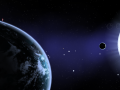

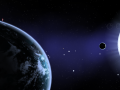
nice update
heyhey, demo!