This are High Resolution Font Set for the S.t.a.l.k.e.r. Game Serie.
It Support Shadow of Chernobyl, Clear Sky, Lost Alpha, Call Of Prypjat, Call Of Chernobyl and all mods.
Hello, (Myfirst entry to ModDB)
Update: 29.04.2017
........................................................
You can not extract the localization.ltx and you have not the
Gamedata Directory. I've added the localizations.txt for
S.T.A.L.K.E.R. 0 - Lost Alpha 1.3003
S.T.A.L.K.E.R. 0 - Lost Alpha 1.4000, 1.4001
S.T.A.L.K.E.R. 1 - Clear Sky
S.T.A.L.K.E.R. 2 - Shadow of Chernobyl
S.T.A.L.K.E.R. 3 - Call Of Pripyat
S.T.A.L.K.E.R. 4 - Call Of Chernobyl 1.4.22
S.T.A.L.K.E.R. x - Full Mods (For Many Mods,)
Please Check the Language in the localization.ltx before you start the Game
eng = Englisch
ger = Deutsch
spa = Spain
fra = France
rus = Russian
........................................................
Based on my Tutorial. I created a High Resolution Fonts for Stalker.
Use the Font's only if you play in a Resolution the is greater as 1920x1080.
Story:
In the last years are appeared lots of mods and addon's for Stalker but the font was never changed. For resolutions up to 1920x1080, the font is Ok. At larger resolutions the font is really tiny.
I play almost Stalker in 4k (without Anti Aliasing and all other Settings on High) and i was annoyed by the tiny font. But I wanted not go back to nativ 1920x1080.
Here are my Fonts for 4k :) I have not testet between 2k and 4k Resolutions
Install:
If you play with *.DB Archives. Just copy the Fonts.ltx to "Gamedata\Config\" ( or Configs for CS and COP) and the Font Folder to your "Gamedata\Textures\" Folder. Without *.DB Archives make a Backup from your Fonts.ltx and copy the Fonts.
German:
Die Fonts beinhalten alle Umlaute und werden auch vom spiel Übernommen. Öffnet die "Gamedata\config(s)\Localization.ltx" und entfernt den Jeweilgen Präfix der aktiv ist. Alternativ könnt ihr auch den prefix an die Fonts hängen.
For Russian:
Sorry, Russian Fonts are not available in this Pack. :(
For all other:
Just install, but look at the Localization.ltx and remove the prefix if exists.
Uninstall: Delete the "Gamedata\config(s)\Fonts.ltx" and remove the Folder Fonts "Gamedata\Textures\"
Attention: don't try mix the Font's. Cop use for Font's a dds Format 8Bit-A8(Alpha) and SOC DXT5 White Alpha. LA and CS DXT5 Normal Alpha
I added a few alterntive version's in this Pack.
Cursor for Stalker
I was was annoyed from the stretched pointer. I added few Mouse Pointer for Stalker. Designed for Wide-screen Resolutions with a Anim sequence of hundred Images. Choose a Cursor and copy the ui_anim_cursor.seq to Gamedata\textures\ui. Copy the Cursor Folder "Gamedata\textures\ui\"
![Styles]()
Preview Images in 4k. Press Right Mouse and view the Image
![SOC in 4K]()
![LA 4K (Press Right Mouse and View The Graphic) LA 4K]()
![CS in 4K]()
![CS in 4K]()
![COP in 4K]()
![COP in 4K]()
![COP in 4K]()
![COP in 4K]()
![COP in 4K]()
PS: beta?
I have not yet touched the Micro Fonts in SOC .


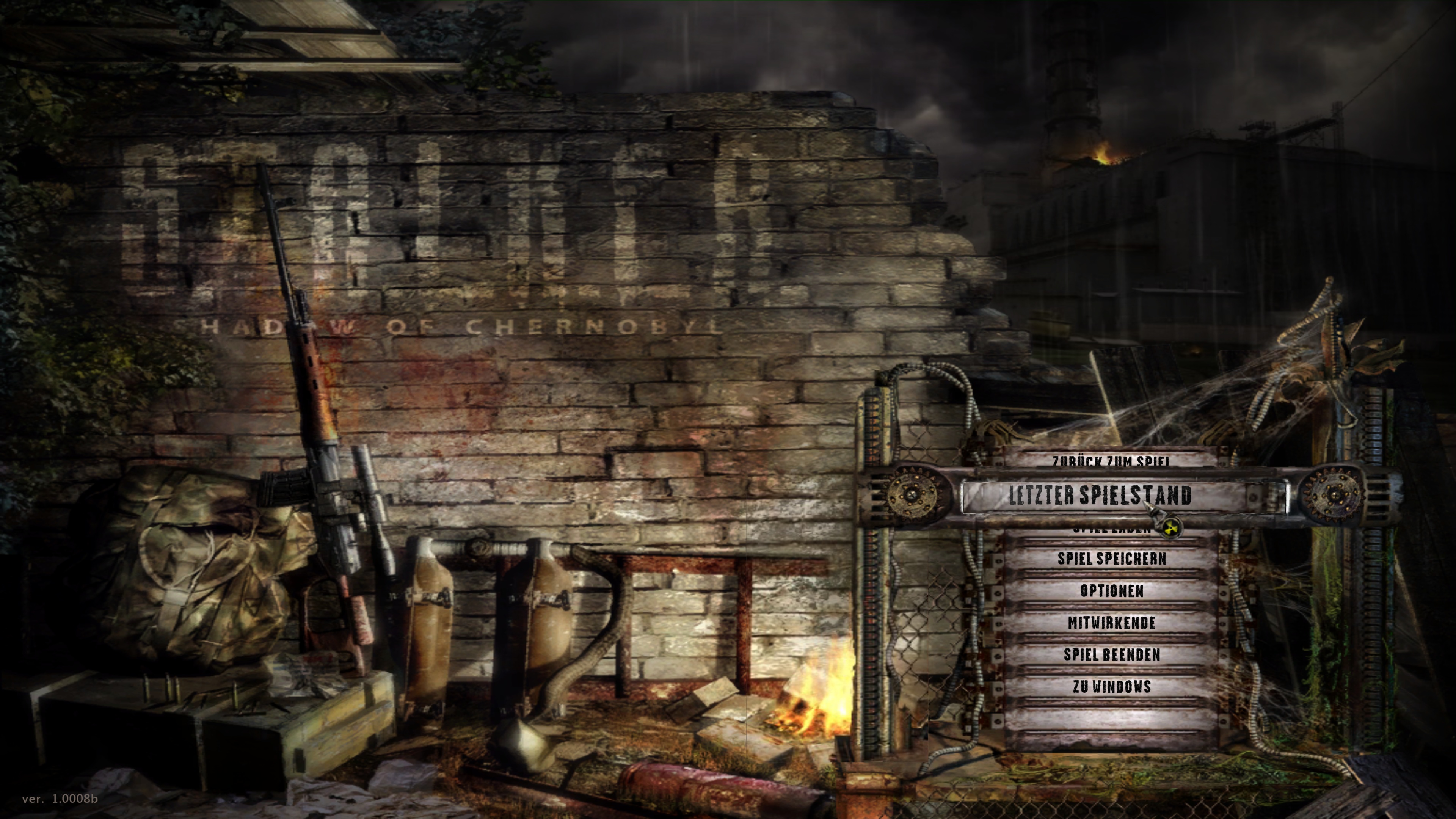
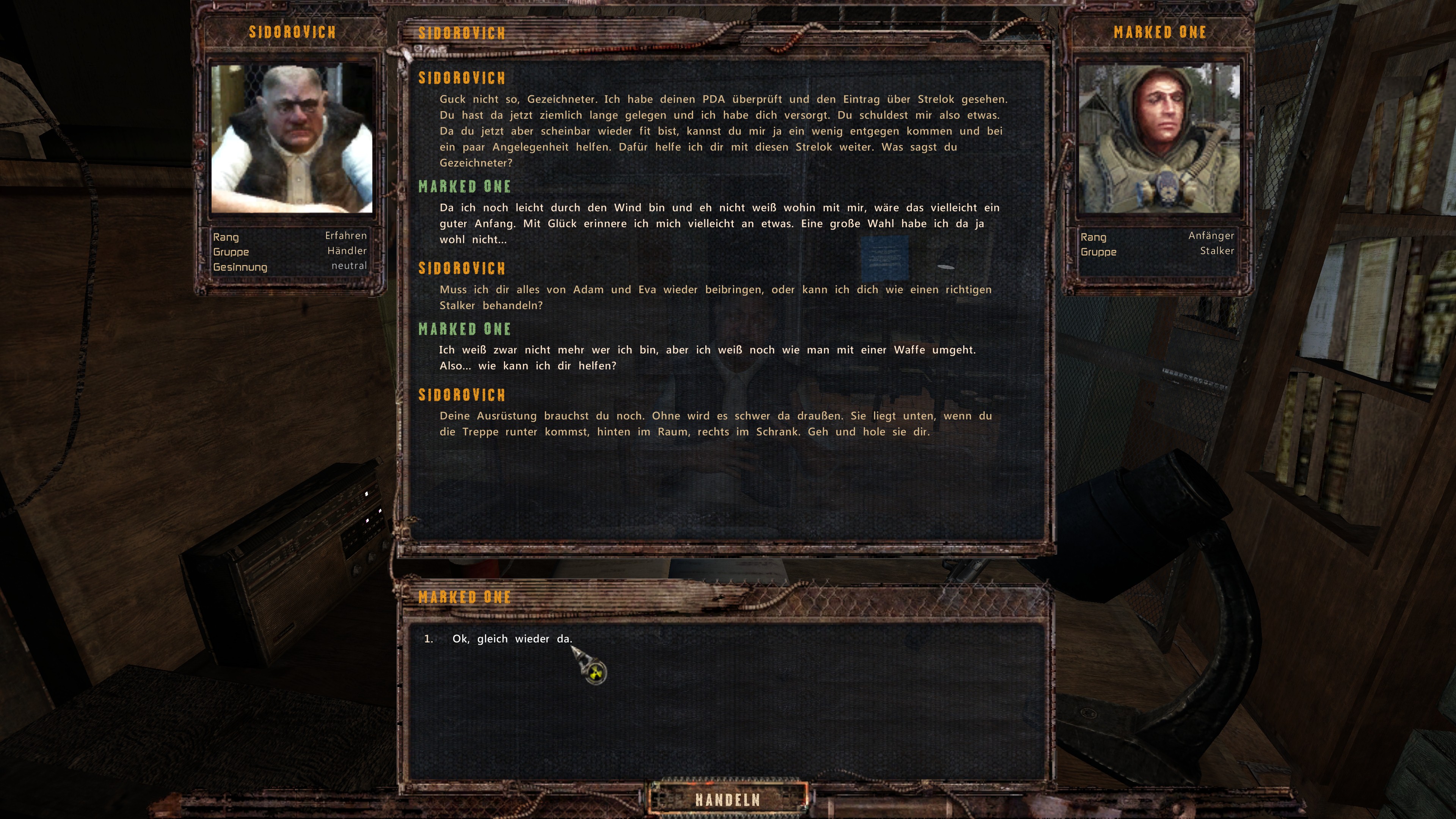
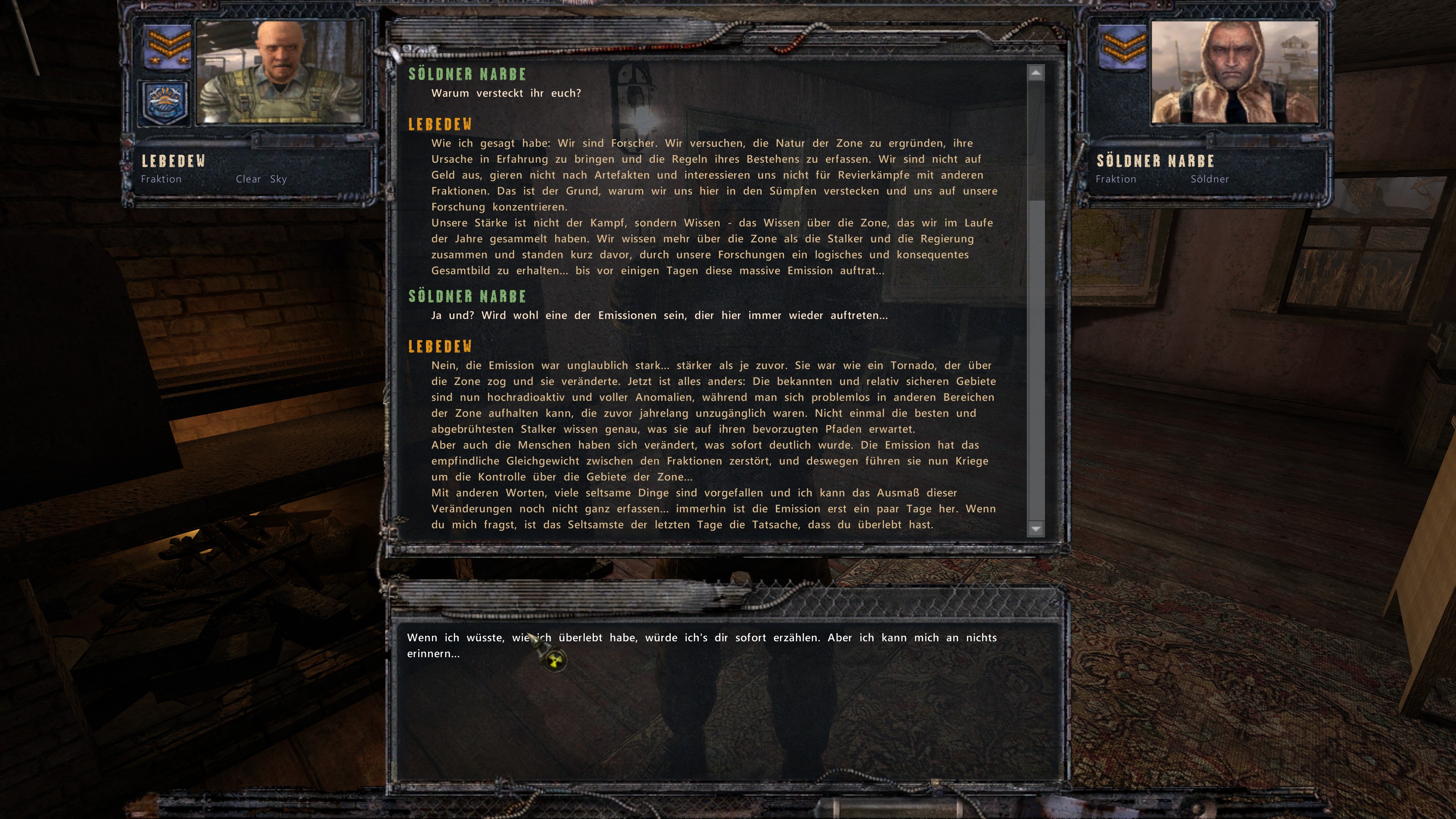
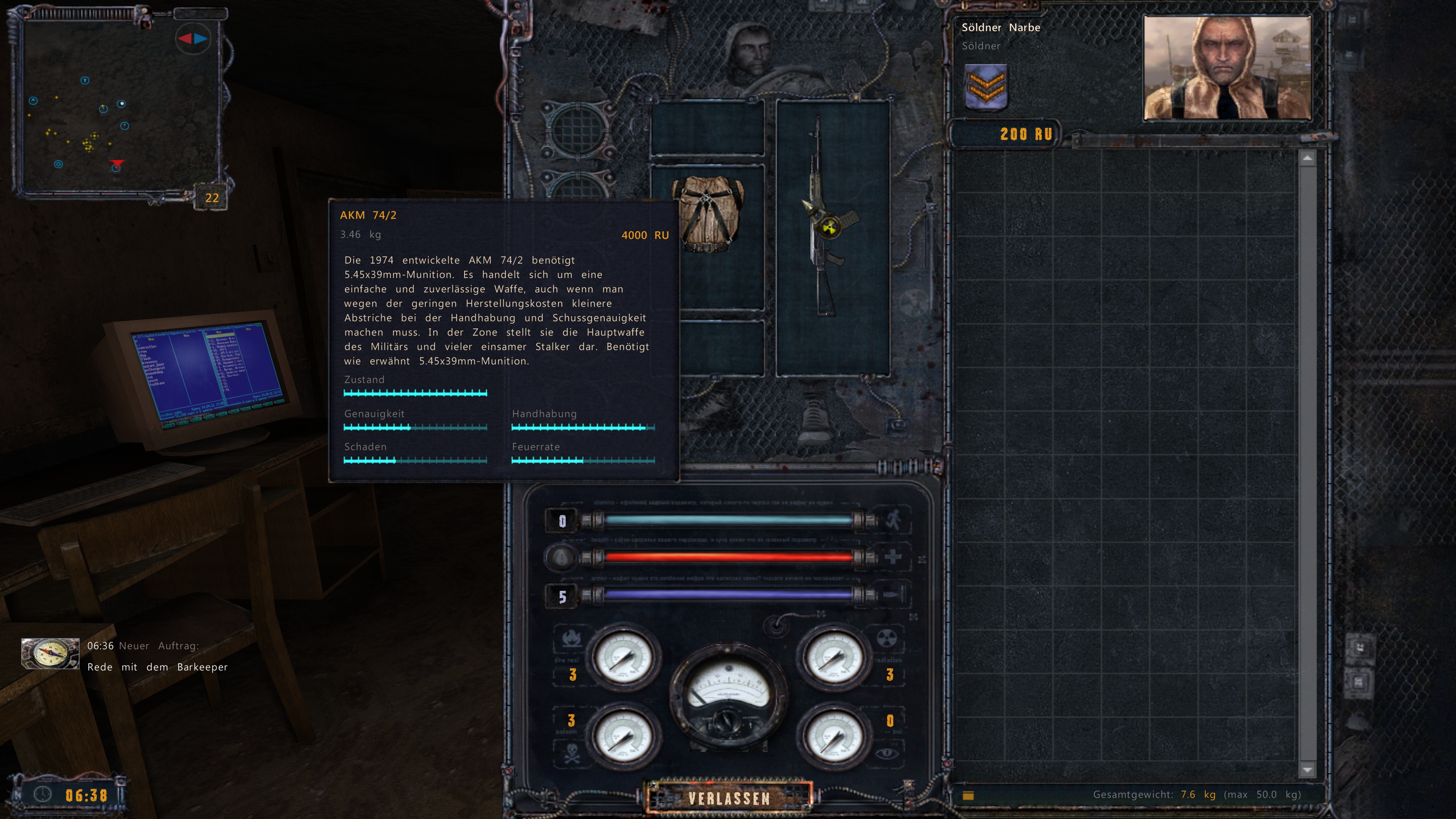




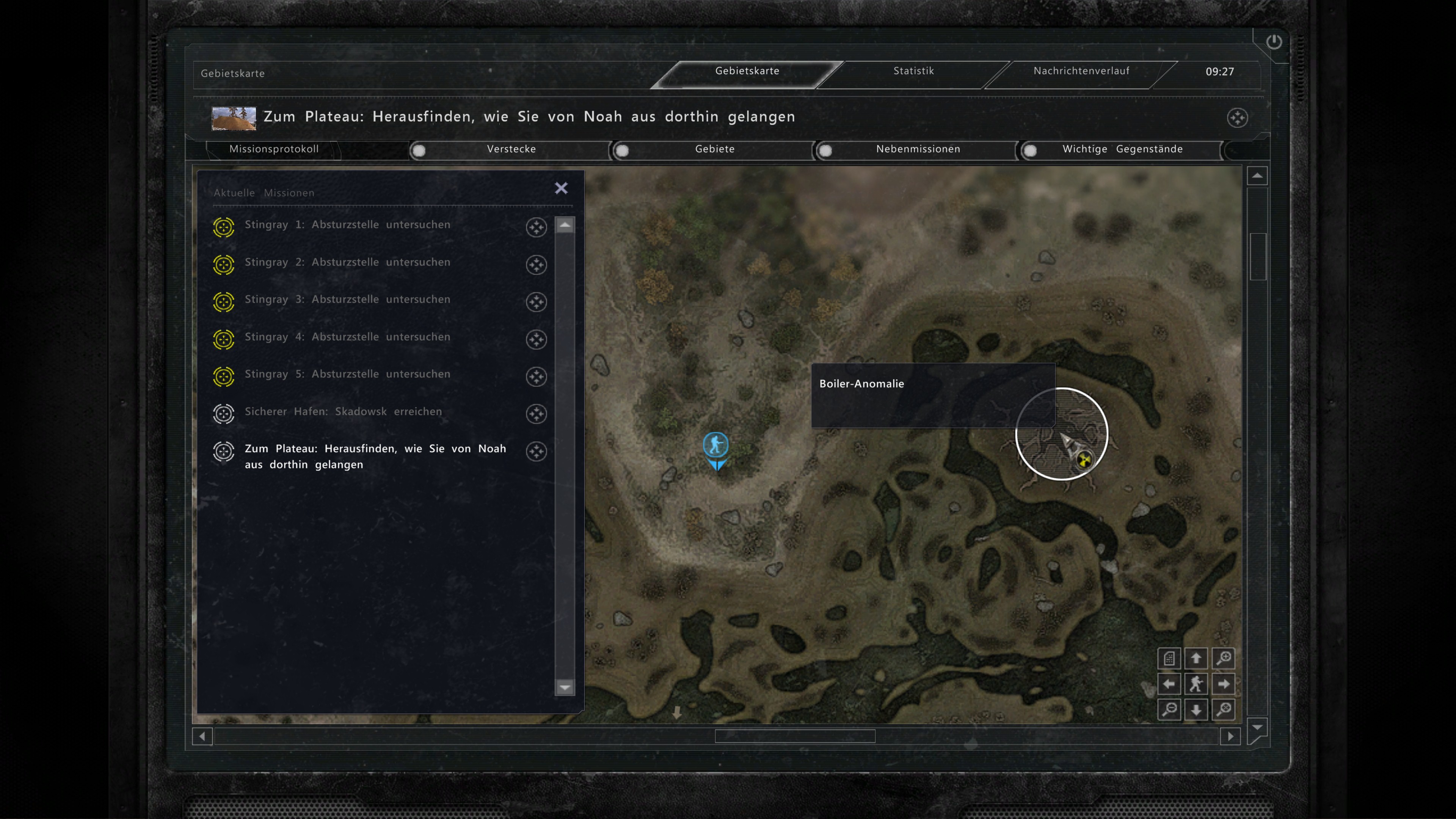










Thank you very much for this, I my self play on a high resolution an the text was small af. Cudos comrade and as always, have a nice day.
Man, please make this for Misery mod.
This can be used with any SOC,CS or COP or CoC or LA and Mods. Misery included. Remember, delete any prefix in the localization.ltx
Thanks for your respond.
Marty2Base, vielen Dank für diese Arbeit!
Could you contact me, please? I can't reach you.
Would love to use this mod, but unfortunately it crashes my game instantly. :/
(Würde gern die Mod mal ausprobieren, bloß leider crashed das Spiel sofort.)
FATAL ERROR
[error]Expression : FS.exist(fn,"$game_textures$",buf,".ini")
[error]Function : CGameFont::Initialize
[error]File : D:\prog_repository\sources\trunk\xrEngine\GameFont.cpp
[error]Line : 75
[error]Description : d:\spiele\gsc game world\call of pripyat\gamedata\textures\fonts\ui_font_arial_14_1024_west.ini
No idea what that means.
(Keine Ahnung, was genau die Fehlermeldung bedeuten soll).
EDIT: Can't be some mod-imcompability. I have a clean version of CoP without any other mods and I already took care of the fsgame.ltx so that mods should work. :s
(An irgendeiner Mod Inkompatibilität kann's nicht liegen. Hab CoP frisch installiert und die fsgame.ltx so editiert, dass Mods funktionieren sollten.)
Hmm? I wrote
"For all other:
Just install, but look at the Localization.ltx and remove the prefix if exists."
Open your localization.ltx and delete or comment the west prefix.
Your localization.ltx is in the gamedata\config
[string_table]
language = ger
font underscore prefix = west (Remove this or commnt aut iwth semicolon)
.... snip Begin (Original COP localization.ltx)
[string_table]
language = ger
font _ prefix =
.... snip End (delete the space between underscore)
save the inline block (bat without ...snip) as localization.ltx in the "gamedata\config\". If the Folder not exists Create a Folder in the Game directory "gamedata" and in the gamedata "config". in the config folder save the localization.ltx.
Why can i not write a underscore with words in the comments .... MANN ModDB
Since there was no localization.ltx in the configs folder to begin with (considering the mod doesn't provide one) I created one myself with the appropriate file extension and edits, yet the problem still persists. Dunno why. Gonna doublecheck but there aren't much edits to make that could be done wrong so I doubt I'll find whatever the cause for this is.
The Localization.ltx is in the *.db Archives. I have not include a localization.ltx beacause ist exists hundreds variants of the Localization.ltx.
Example
d:\spiele\gsc game world\call of pripyat\gamedata\textures\fonts\ui_font_arial_14_1024_west.ini
If write in the Localization.ltx now font _ prefix = test. The game sarch for
d:\spiele\gsc game world\call of pripyat\gamedata\textures\fonts\ui_font_arial_14_1024_test.ini
there are no such files with the steam versions of those games...
You need to unpack the .db files with DB extractor, these files are packed by the game like all games do, they all pack their folders into files. You need to unpack to obtain the folders.
Quick Update:
You can not extract the localization.ltx and you have not the
Gamedata Directory. I've added the localizations.txt for
S.T.A.L.K.E.R. 0 - Lost Alpha 1.3003
S.T.A.L.K.E.R. 0 - Lost Alpha 1.4000, 1.4001
S.T.A.L.K.E.R. 1 - Clear Sky
S.T.A.L.K.E.R. 2 - Shadow of Chernobyl
S.T.A.L.K.E.R. 3 - Call Of Pripyat
S.T.A.L.K.E.R. 4 - Call Of Chernobyl 1.4.22
S.T.A.L.K.E.R. x - Full Mods (For Many Mods,)
I hope the problems with the localzation.ltx is finished
Hi! Make this for russian language! Plz
I would like to do, but i can't switsch my Windows to a Russian Version. I look how i can make a Russian 4k Font. All do by hand is difficult.
Plz, make it.
Vorsicht. Mein Bild wird auf einer Seite namens "http://wallpart.com/" ohne meine Erlaubnis als Poster Verkauft.
Die haben mich weder gefragt noch sonstwas.
Anscheinend Verdienen die eie menge Geld mit Bildern aus dem Internet ohne die Ersteller zu fragen.
Benutzen aber selbst den Spruch:
"Copyright © 2000-2017, Wallpart Inc. All rights reserved. Privacy Policy DMCA/Copyright About Us"
PS: Wer will denn so was schon als Poster?
Web seiten Bild:
Aeronextedit.files.wordpress.com
Link:
Wallpart.com
*****
Attention. My picture is sold on a page named "http://wallpart.com/" without my permission as a poster.
They did not ask me or anything else.
Apparently earning the amount of money with pictures from the Internet without asking the creator.
But use the saying:
"Copyright © 2000-2017, Wallpart Inc. Privacy Policy DMCA / Copyright About Us"
PS: Who wants such a poster already?
Web pages Image:
Aeronextedit.files.wordpress.com
Link:
Wallpart.com
Ich sehe deine Sorge. Aber mach dir keine Sorgen, ich glaube nicht, dass jemand tatsächlich für diese Art von Bild bezahlen wird.
Herr Sheppard, bitte kontaktieren Sie mich. Es ist sehr wichtig und verwandt mit dem Einsatz Ihres Mods in unserem Projekt. Vielen Dank.
Was gibts denn?
Super Font, nur leider zu groß für normal 1080p. Gibts es die auch in kleiner vieleicht?
Danke
Can you do a similar modification for the Russian version? Or explain how I can do it myself?
I Rewrite my "How to" in my Blog. So you can make this self with Russian Fonts. :)
Please,write new blog address.
Hello! Can you please tell me how to install it with the Steam version?
This comment is currently awaiting admin approval, join now to view.
Nevermind, got it, THANK YOU VERY MUCH for making this playable in 4k!!!!!
Hi, can you please give link, cant find the tutorial of how to make 4k Russian fonts, like your mod (cant open your blog)
Would be much appreciated
Can you tell me how it's done, thank you
Marty2Base, New Blog Address
what programs are you using
How did you make the ini file
Thank you
You sir, and your mod are the real MVP.
This is beautiful. Very easy to install and I'd say it's a must have if you play in 4k.
Thanks!
This mod is legit. I can confirm that it is fully compatible with Stalker Anomaly (using the supplied fonts for CoC). Thank you for the amazing work!
I tried the CoC fonts but unfortunately one loses the coloured bullet points in item descriptions, or did I do something wrong? Can you confirm that you have them?
This comment is currently awaiting admin approval, join now to view.
This comment is currently awaiting admin approval, join now to view.
A lifesaver!
This mod is great! However now I am facing an other issue, the mouse is super slow in inventories in 4K and I can't change the sensivity, only the one from the game camera, do you happen to have a solution for that? If I increase my mouse sensivity then the camera is too fast and I am already at minimum sensivity, and changing Windows 10 mouse sensivity doesn't change it either.
how do i install this for the steam version?
Thanks for this mod, really easy to install and needed for play this game nowdays. Just a question, on 1440p resolution font looks too big, is there a way to resize it a bit? Can you explain how maybe? Thanks for the mod anyway 😉
Hello. You said that you wrote on your blog how to make this font for the Russian language, but your blog is available only for friends. You can send a friend request or drop the guide to another place (for example, here).
Is there a way to use this in Oblivion Lost Remake 2.5 with polish special letters? any idea, how to modify it?
I copied the 2 main folders (alternative Font and game data) into Stalker Lost Alpha and the font got bigger but can it be a bit bigger like +20% more?
I've done everything. My game is Clear Sky, I'm putting the two files in their proper locations: fonts.itx on (gamedata/configs) and Fonts Folder in (gamedata/textures), and still deleting the fonts_prefix = _west of the localization.itx file that is located in (gamedata/configs)... but it just crashes my game, can anyone help me? Resolve: (I uninstalled and installed the mod i used. I found that without the localization.itx file, this **** runs.)
Can you make this for Stalker Anomaly? because its very small the cursor there, wait its for wide screen. of can you make for 16x9?
Amazing mod.
I could barely read the text when rendering at 4k using DSR.
Size is now perfect.
Had to delete localization.ltx though, (thanks for the bugfix @Fakery)
Game would CTD on launch, with SoC 1.0006 using localization.ltx from this mod.
Mod seems to work perfectly without it thankfully.