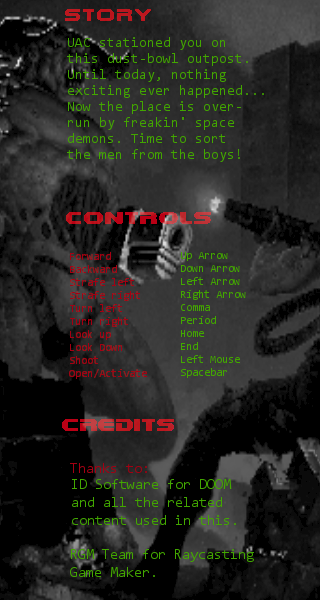Latest Release (April 2019 Build)
S-DOOM (Raycaster Doom) v1.01
Credits:
All graphical and sound effect content belongs to ID Software. Midi Music tracks owned by ID Software, Rogue Entertainment and 3D Realms.
All textures, sprites and sound effects obtained from:
Midi Music obtained directly from source games, including:
Doom/Doom II
Strife
Duke3D
Game Engine is Raycasting Game Maker, curated by the RGM Team on IndieDB & ModDB. There are many custom titles designed for this engine as you probably know-- seeing as you are aware of this title and have downloaded it.
About DDrawCompat:
S-DOOM is optionally using DDrawCompat for Direct Draw Compatability but can run without it if you experience issues that may be caused by it. Created by narzoul, see the github repo for more info:
About the Game Author:
Not much to tell, you can check out my IndieDB profile and YouTube channels here if you would like to see more of my work:
Installation and Running the game:
1. Unzip the downloaded zip file in to the directory of your choice
2a. Run FullScreen.bat for FullScreen game mode
2b. Run Windowed.bat for Resizable Window mode
2c. Run cheat_w.bat for GodMode in windowed mode
2d. Run cheat_fs.bat for GodMode in FullScreen Mode
Running Game Modes Directly (no .BAT shortcut):
If you would prefer to delete the batch files and run the game modes directly from the folders you can.
To use GodMode execute FullScreen or Windowed mode with the cmd line attribute:
iddqd
e.g.
windowed.exe iddqdd
Game Controls:
Forward: Up Arrow
Backward: Down Arrow
Strafe Left: Left Arrow
Strafe Right: Right Arrow
Turn Left: Comma
Turn Right: Period
Look Up: Home
Look Down: End
Shoot: Left Mouse Button
Open/Activate: Spacebar
Mouse X/Y: Look/Aim
Esc: Pause/Leave Menu
Enter: Menu Selection
Troubleshooting:
1. Display Issues:
Delete ddraw.dll from the game directory and try again.
2. Resizing Window:
Sometimes when you Alt+Tab in and out of the game window and then try to resize the window--the window shrinks down to the minimal possible size. Restart the game if this happens.
3. Glitches:
Sometiems moving the game window around on the desktop causes the menu screen to freeze overthe actual gameplay window. Alt-F4 if necessary.
Occasionally some of the doors won't open and you can hear the door open and close sound echorepeatedely during game play when this happens. Restart the game.
Slow to quit or screen stays black for a few seconds on start or quit: Delete ddraw.dll from the game directory.
Cheat Modes:
To run the game in GodMode, execute the appropriate batch file as mentioned in the first sectionof this document. In GodMode, you will be invincible, have unlimited ammo on all guns and alwayshave the exit key.
Editing the .PAK using Raycasting Game Maker:
If you would like to build levels/paks for this game, the pak editing password is:
doom