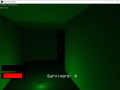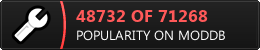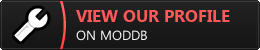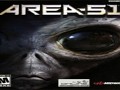Shank Your Friends! is a horror battle royale made in two weeks for Game Jolt's Spoopy Jam. Stab your friends to death before they do the same to you!
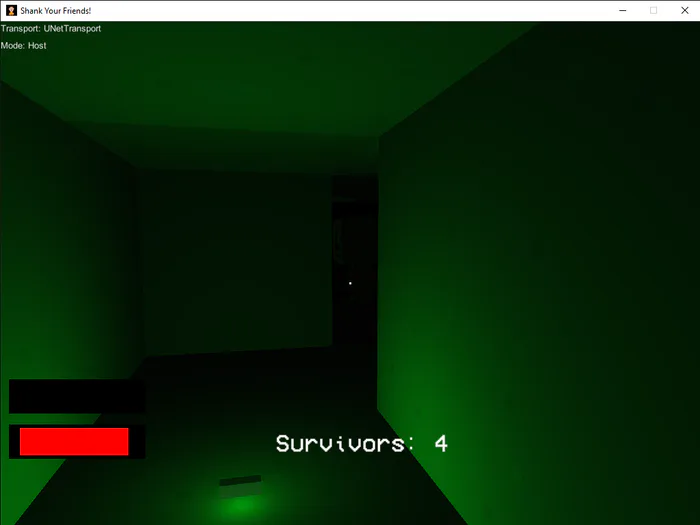
Explore the Maze
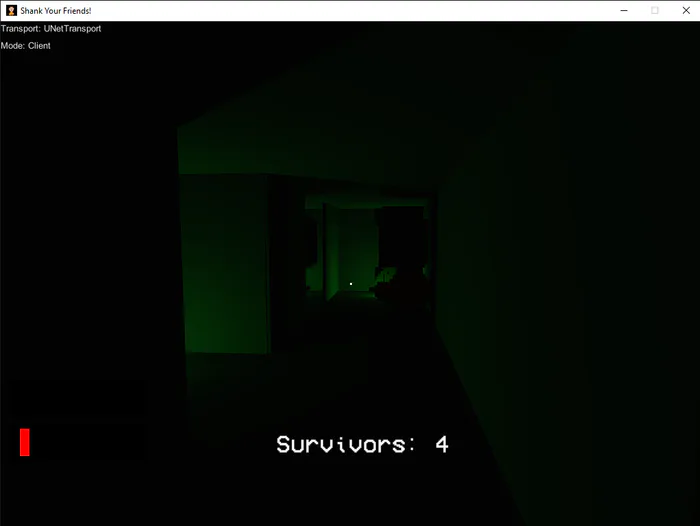
And hunt down your friends
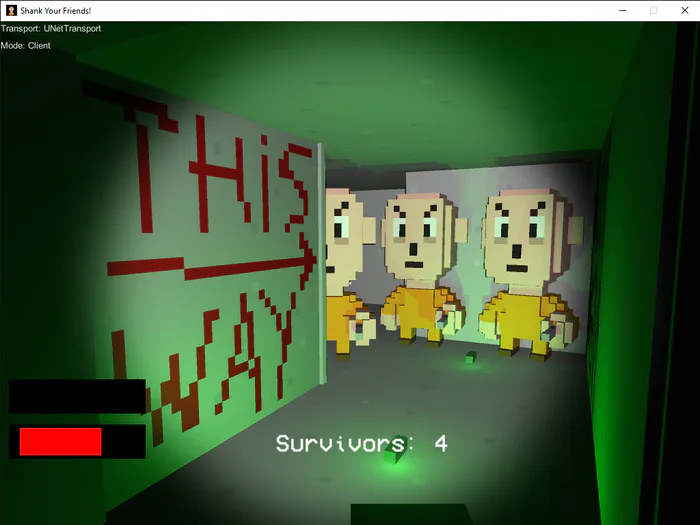
Before they find you!
To play the game one player will Host the game and the other players will connect as Clients. When everyone is ready the Host can hit Start to being the game.
Controls:
WASD - Move
Mouse - Look
Left Click - Stab
Right Click - Toggle Flashlight
Setup:
To host a game you need your external ip address and an open port
You can find your ip address using Whatismyipaddress.com
To find an open port you can use Yougetsignal.com
If you need to open a port you can follow this article Wikihow.com
You need to make sure that your computer and your router have access to the port. You'll probably have to disable your firewall as well.
This will allow the game to be played by everyone on the local network.
To play the game on a single machine open up multiple instances of the game with one version as the host and the rest as clients. Use 127.0.0.1 as the ip and whatever you want for the port.
This is my first time making a networked multiplayer game, using the beta version of Unity's network code, which is why the networking is so clunky.
This project was a huge pain that involved a lot of learning. I wanted to use Unity's new Netcode solution, that was still in beta, which was a huge mistake. The lack of documentation made it so hard to get anything working. In the end I only barely got online multiplayer working and it's only within a local network. I learned a lot but I won't be using the new Netcode solution again until it's well out of beta.
At least I accomplished my goal of learning a lot more about networked multiplayer.

Shank your Friends! Executable
Full VersionShank Your Friends! is a horror battle royale made in two weeks for Game Jolt's Spoopy Jam. Stab your friends to death before they do the same to you!