Setting sun is an upcoming Co-op Roguelite Dungeon Crawler. It's set in a universe during the Japanese Edo period where Yokai roam the world freely. The land is in turmoil because the Shogun rules with an iron fist. A couple of mysterious wanderers answer the call to help mankind and try to fight the source of the corruption together.
Tags
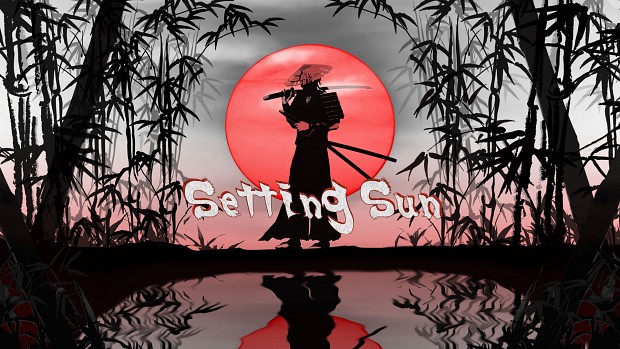



Thank you for releasing a demo!
Any chance of Linux support?
Ye there are builds for linux and mac but I posted them on Lejean12.itch.io
It would be great if you could try them out because I don't have Linux installed so they haven't been tested yet.
Yes! I'll give it a try for sure!
I'll report how well it runs back here! I will even post it on our website too: Gamersonlinux.com
Thank you for supporting Linux!
The Linux version of Setting Sun runs great in Mint 20.1
The only problem I had was setting the resolution. There wasn't an option for resolution, so it was kinda low, I'm not sure what the width & height is, but everything looked low quality. Other than that I was able to use my Xbox controller and play through a few dungeons. Very cool start and great assets! It gets really hard really fast, but its fun going through the levels and finding power-up, portals and health.
Cool thanks.
The resolution is 16:9 and takes the resolution of your monitor.
I'll see if I can add a resolution option for next update.
Something might be off depending on your monitor size or because of a linux thing, I'm not sure.
Does the game look different then one of the fullscreen screenshots on indieDB?
Yes, its very different, stretched out and aliased. Is there a console command to set the resolution manually?
like:
-screen-height 1080
-screen-width 1920
My monitor is Acer 27" 1920x1080
Yup, that worked!
I ran the game from the Terminal and added the commands:
'/home/booman/Public/games/Linux/Setting-Sun/Setting Sun.x86_64' -screen-width 1920 -screen-height 1080
Now it looks really nice!
Hmm that's odd, could you send me a screenshot on my discord by chance? Discord.gg
It's also easier to communicate
Sorry, I just updated my previous post that I got it to work by adding the height/width commands
Ah great, didn't even know you could do that xD
Still that resolution is the setting I'm using as well, so I wonder why it doesn't work by default
Yeah, its like launching the game with Windows CLI but adding some console commands after the executable.
Not sure why its not automatically recognizing the screen resolution either. You may have to ask in a Linux Unity3D forum.
Resolution options would be much easier for the standard gamer.
Is it ok if I make a video and post some screenshots?
Of course :)
Thank you! I will send you the link to our Youtube, Facebook and Forum post