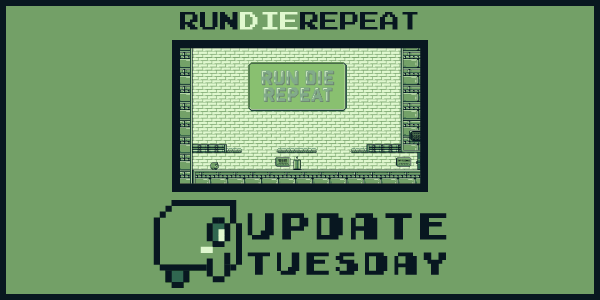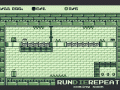Hello and welcome to a (slightly) belated Tuesday Update!
America’s “blow everything up” holiday fell on a Tuesday this year, and due to tradition, I did nothing work related on it. There was too much freedom to go around, you know?

So what happened in Run Die Repeat since last week?
Most of it was ‘under the hood’, actually – not a whole lot visually. Here’s a list:
- Flagposts (checkpoints for respawning) are now controlled programatically, More on that in a moment.
- Beginnings of a loading screen have been constructed! In all honesty, most of the levels don’t need a loading screen, but it’s better for slower computers if it’s there.
- Slight control improvements to the main character.
- Platform pass-through has been improved.
- Completely trashed the saving function. Rewriting.
- Pausing is implemented – sorta. =D
And for the more “visible” – or even audible – improvements:
- Main Menu is usable now – and so is the options screen
- Options screen is mostly built.
- There’s background music! And better sounds!
- Levels 12-13 are complete!
- 13 needs a little work to the ‘endzone’ but it’s pretty much there
- 14 is also about 1/2 way completed.
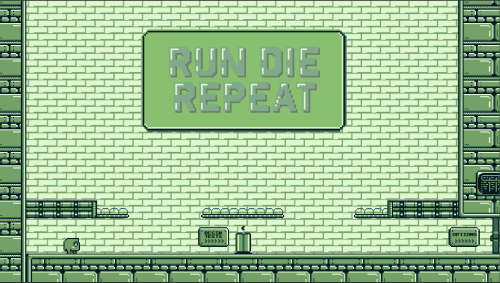
You want some more details? Great! ’cause I’m giving them!
Flagposts
In Run Die Repeat, there can be many flagpost check points on a single level, and each flagpost may very well be visited multiple times as the player progresses through the level. This means that each flagpost has to tell the other flagposts to ‘turn off’. Initially, I had set it up to where I needed to add each flagpost on a level to every other flagpost as a reference, and then go through and set them to off if one was touched. The first time I had more than 3 flagposts to deal with, that option was DONE. Instead, now when you touch a flagpost, it’s code seeks out all the other flagposts on the level, and tells them to turn off. So much easier. If you’re just starting with unity and need help with behaviour like this, let me know – I’m happy to help =)
Platform passthrough
Like most platformer games, when you’re standing on certain types of platforms, you should be able to pass through them if you press down and then press jump. That behaviour is here too, though initially, if you were on a moving platform, you could become ‘slightly stuck’ to that platform for a few moments when doing so. I’ve fixed that =D
Options screen
99% of games have an options screen where you have to use a mouse, or tap on options to adjust them. I decided to break that mold, with a very simple ‘playable’ options screen solution – I feel like this improves play-ability, as well as immersion. I also don’t think I’ve ever seen it done before, so I’m kinda happy with it =D You simply walk there from the main menu and jump around to change the options – you even have to climb up (and go way out of your way) to clear the game’s data. I’m happy with it.
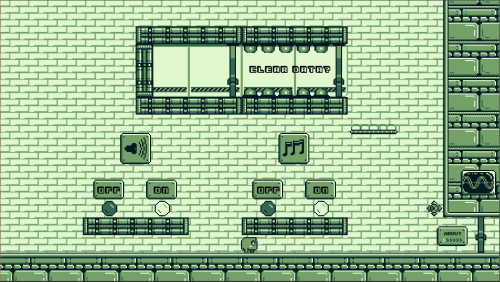
Background music!
I’ve (finally!) added some background music! I’m using the awesome pay-what-you-want-and-use-however-you-like discography of Ozzed for some killer 8-bit tunes. You need to check it out if you’ve never heard of him.
And as always – a new video!
But first – I have to mention that I’ve updated the Road Map – we’re getting closer!!
So – let me know what you think! As always, I welcome any comments and input!