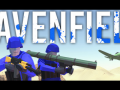TEXTURE MOD INSTALLATION
The installation of texture mods differs from normal code mods as it includes more than just a AssemblyCSharp file although it is basically the same.
First you must download the mod from wherever the creator put it.
Then you have to open up the file and extract it onto your desktop.
You are now halfway through, now you must locate your Ravenfield directory usually held inside C:\Program Files (x86)\Steam\steamapps\common\Ravenfield
Now you open the extracted folder and drop it inside of ravenfield_Data. This may differ as it depends on how the creator puts the mod files inside the folder. Usually the texture mod will contain a CSharp, Resource.assets and sometimes SharedAssets#.
The system will ask if you want to replace the files in the destination and say yes.
Lastly open up Ravenfield and enjoy your new texture mod.
Video Tutorials: Youtube.com