Originally some kind of nice user friendly level editor was intended for Puzzle Moppet, but since any further Puzzle Moppet development is not likely ever to happen, here's the instructions for the built in level editor in its current (and horribly un-user-friendly) state: -
Warning: the command line will need to be used to create or play new puzzles!
Instructions
Run the executable with command line parameter "-e" followed by a level name to invoke the editor:
./PuzzleGame -e level_name.lev
(where level_name.lev is either one of the levels in the "projects\Puzzle\levels\levels" directory or a completely new name to create a new level).
Controls
- Mouse wheel to toggle between block type selection and editing
- Left mouse to add a block.
- Right mouse to remove a block.
- Arrow keys or WSAD to fly around the level.
- "S" to save, but the level is auto saved on exit anyway.
- Esc or Alt+F4 to exit.
Newly made levels can be played by omitting the -e flag, e.g. "PuzzleGame level_name.lev".
That's all there is to it :)
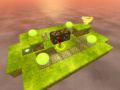


I did my first level edit by looking at the .lev files and figuring out what the numbers meant. :P
But thanks for the info. The editor is really not that un-user-friendly. It just lacks documentation.