Minecraft is a first-person fighter/sandbox construction game created by Mojang AB.
Minecraft Texture Packing Tool - demonstration
(view original)
Post a comment
Description
Finally gave up on doing it manually and wrote a texture packer tool.
It takes a model, and spits out a png image with all the textures, and a mapping from cube id to texture offset. Very handy!
Fun fact: texture packing is NP complete.
Some people requested the tool, so here: Pastebin.com
Actually, Texture Packing might even be NP-hard, if it's the same as Bin packing. Not quite sure. Anyone know?
Lol, don't worry, that is not the final texture, it's just the colored regions --Notch
Sources: Twitter.com Twitter.com Twitter.com Twitter.com Twitter.com Twitter.com






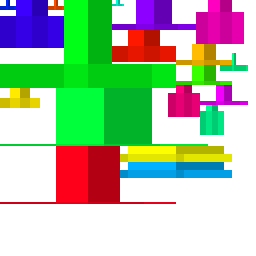
ummm
Will it blend? That's my question.
Is that the dragon?
I was expecting something like the skin editor...
Paint.
^^Hahahahaha! :D
coool!
Interesting, I like it.
So it's a UV unwrapper? neat