Lands of SomewhereHood Online (LoSHO) is a fantasy MMOPRG. It is at the very beginning of a development state.
LoSHO is a multiplayer Roleplaying Game, with fantasy elements. There will be quests, monster hunting, parties, dungeons, and other MMORPG parts.
It's coded in C#, the base engine is Unity. Models are self-made, mostly in Blender.
There is a server and clients can connect to it. The login, registration, account handling is done, the core of the multiplayer done too.
Updates will be in the news feed.
I also made a facebook page, so you can like it there:)
LoSHO Facebook
First of all, I made a new design for the Main Menu at the start-up screen.

As you can see, the buttons have improved skins, there's a big logo at the top-center of the screen, the text have changed, and I added borders to the buttom and the top.
New texture for the grass, and trees grew from the ground.
Furthermore, some ingame GUI elements were added.

There a minimap at the top-right corner of the screen, as the character moves, the red dot follows it's path. The minimap can be zoomed in/out with the buttons at the right side, or by pressing the + or - keys on the keyboard.
The area map can be opened with the "Map" key, which can be binded to any key on the keyboard. The map window scales to the actual screen size, but it's a square area, so some parts of the map can't be shown at the same time, BUT there are buttons for that! Next to the little "X" at the corner, there are 2 buttons for cycling the map up or down. The red dot on the area map follows the characters position too.
At the bottom there is an action bar. Now it's only a spaceholder, but later I'll add some functions for it. At the top-right corner of the action bar, there is a lock button. If it's on, the bar can't be moved, but if you click it, you can drag the bar where you want, then lock it again.
There is a basic, useless inventory window too. The buttons actually refers to the players inventory slots, but there's nothing to carry yet.
Ingame menu has been added recently, with some working functions.
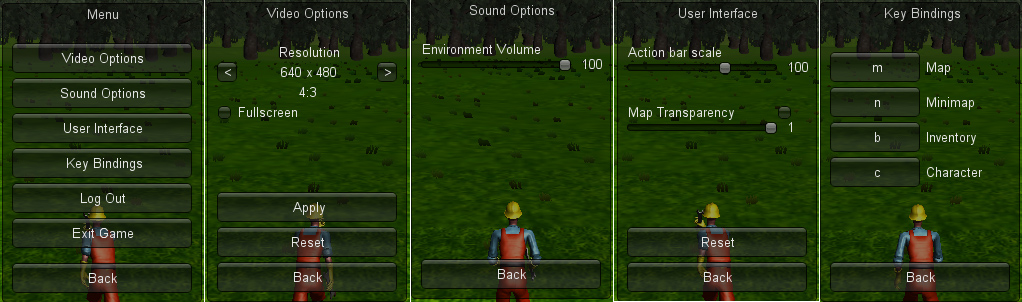
There are functioning submenus, such as video or sound options.
At the Video Options you can set the resolution. It has the 4:3 and 16:9 resolution options too.
In the Sound Options the environment volume can be set yet.
User Interface submenu can be used to scale the action bar, scrolling up for bigger bar and buttons, but you can decrease their sizes.
In the Key Bindings you can remap the default key settings.
Some 3D features changed, such as trees, grasses, hills, lakes, a river and some brand new textures for the grounds.
That's it by now, I'll upload a development video later, as soon as it's done.

Development update
News 2 commentsUpdate news for the development, some list of TODOs, summary what is done






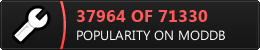







I'm using the unitys, but I thinking about to change it for a more reliable one.
Are you using unitys networking or photon?