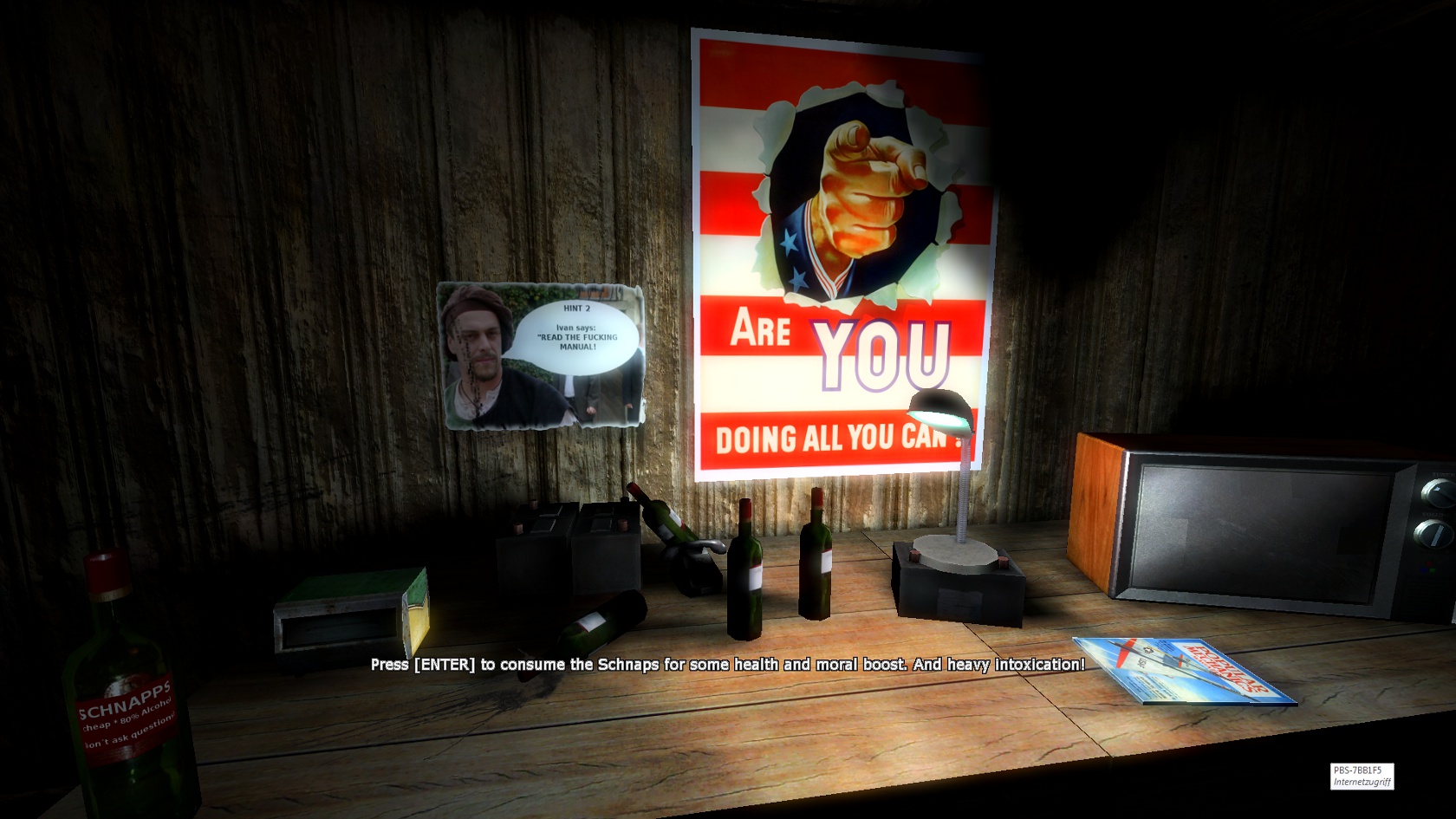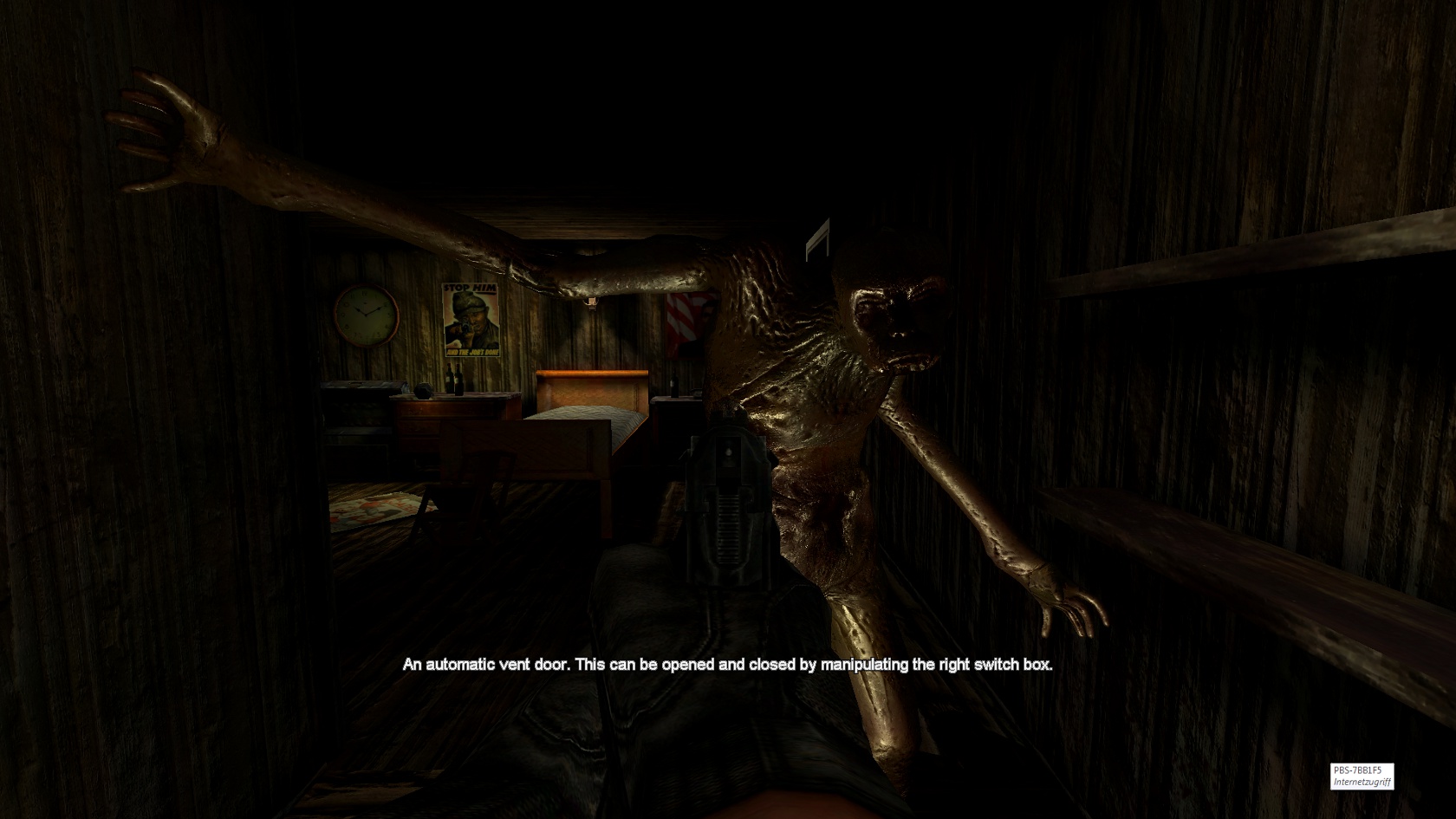First of all, a big "thank you" for all of those who have voted Into the Dark as one of the best games in 2013, bringing us to the Top 100 again. This is quite astonishing, as we had totally forgotten to make some announcements or PR articles.
Ok, back to work:
While working on "Into the Ice", we also came back to Into the Dark for some bugfixing and compatibility tests. First of all, there was a problem with the consumption of "Schnaps". There is a library of possible answers to the "what shall we do to the drunken Peter" drinking songs, triggered by a basic randomizer. And there it came sometimes to the awkward situation that the first verse was sung, while the second one never came. This has been fixed now.
We also had our first test runs with Windows 8.1 systems, and, unfortunately, the game didn´t run on 2/3 of the machines. The first round of investiagtion came to the conclusion that Windows 8 and Windows 8.1 comes out of the box with MANY runtime libraries missing, some of them even not available as dependency in the Desura settings.
But there is an easy solution for that one:
Download and install the AiO Update pack from sereby.org!
It will not only help you running Into the Dark, but also many other "older" or DX9 based games!
The second catch was the even more restricted admin rights / priviliges handling that comes with Windows 8. Basically, if you have installed to the Program Files folder without having the rights to alter / write there, the game cannot be configured as the settings.ini cannot be written, and the game cannot be played properly as the savegames cannot be saved.
However, we came up with a solution that will even improve your graphics quality:
1. Open your Desura folder
(By default it´s in your program files, but who knows) and find the "Into the Dark" Folder (usually listed under "common" there.
2. Take a look at the exe files:
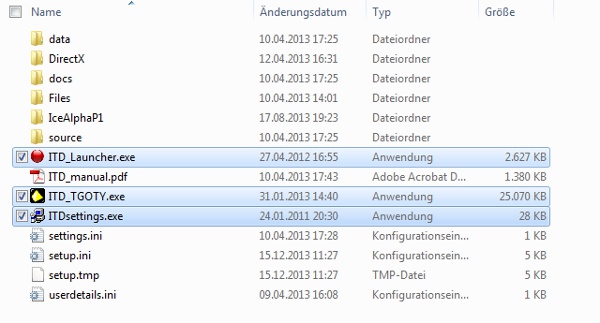
As you can see, there is the Launcher, the Game Exe of the Trash Game of the Year edition and the settings exe.
3. Right-Click them
and go to the properties window, section "compatibility". Yes, our screenshot here is in German and from WIndows 7, but basically you will see the same options on your Win 8 machine in any language:

- Check the "Run as Admin" Box
- Check the compatibility box and set it it to "Windows XP (service pack 3)"
- Apply the settings and do this for all of the three exes
4. Why Windows XP (service pack 3)?
Well, during our test runs we discovered that these settings need 20-30 % less RAM when running the game. Which means that you can safely set the texture resolution to "high" within the settings program, even if you had the memory hickups before!
5. Enjoy the game now in full beauty:
vote for us on the IOTY 2013!
PS:
TGC is running a Steam Greenlight for their Reloaded Version of FPSC