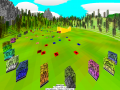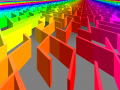Usually the style of a game (turn based or real time) is fixed, can't be changed, and is a fundamental part of game design. Turn based games reward careful thinking, while real time games reward speed and arcade reflexes. However, a turn based game can become a real time game if the computer automatically takes its turn at periodic intervals.
The Hunger Games Simulation has an "autoplay" command, which toggles in and out of a mode in which the computer automatically plays the other tributes until the winner is determined. Once you've started a game as a particular tribute, press Shift+F4 ("N" hotkey) to enter autoplay mode. This is actually a real time mode, in that you can also move while the computer is racing through the game. The problem is the computer is moving so quickly you'll probably find yourself dead before you can do much.
What we want to do is slow the autoplay down, so we can play too. To do this, press "Enter" to bring up the Daedalus console. In the command line field type "Tab" (minus the quotes) and OK the dialog. Using the command line is a simple version of Daedalus scripting. In the new dialog that comes up, change "Repeat Delay in Msec" to something like 1000. That field controls how often the game updates in autoplay mode, in milliseconds. Ignore the other dialog settings for now, which may have unpredictable effects if changed.
1000 is a good starting delay value when playing the Hunger Games in real time, meaning the other tributes move once per second. That means if you click faster, you can outrun or chase down tributes, and if you click slower they'll outrun or catch you. After you get used to the game, you can decrease the delay to 500 (computer moves twice per second) or even lower, to make the game harder. If you've had a bad day and are in the mood for mindless slaughter, increase the delay to 999999 (computer moves once every 16 minutes) and you can kill everybody before they've even stepped off their launch platforms. ;) What's the lowest delay you can use and still win the Hunger Games?
While playing in real time, you can pause the game by doing anything that brings up a modal message box, such as hugging a tree, or trying to climb down when already on the ground ("z" hotkey). You can also just toggle off autoplay ("N" key again). The inventory command isn't very useful, because the display will quickly be wiped away by the computer's next turn. Instead select the "use" or "throw" item commands ("a" or "t" hotkeys) which will show inventory but wait for you to select something (press "space" to select nothing and return to the game).
The autoplay mode can also be used to create demos. If you play as the Audience, all 24 tributes will play a game to completion, allowing you to walk invisibly among them observing, like the Capitol audience. If you set the random number seed ("Alt+r" hotkey) beforehand, a game will always play out the same way with the same winner. The video above was created in this fashion.