Homeworld 2 continues the epic struggle of the Hiigarans and their leader Karan S'jet. Many thought their hardships would end when they returned to Hiigara, yet fate has not been so kind to the Exiles. Now the Hiigarans face a new and bitter enemy, a renegade clan from the eastern fringes of the galaxy, who wield the power of the ancients. Homeworld 2 chronicles the valiant journey of the Mothership and its crew into the oldest regions of the galaxy to confront their new foe and discover the truth behind their exile.
Description
the goal of this launcher is to simplify the launching of mods and parameters in Homeworld 2 by simply pressing the play button you are ready to go.
Post a comment
Tags

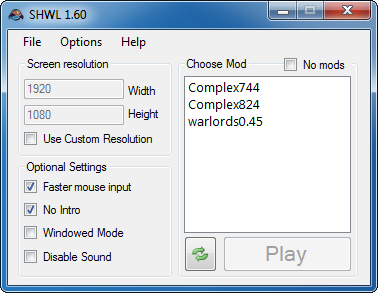



updated to 1.2
changelog:
1.2 – Added multiple mod selection
updated to 1.3
changelog
1.3 – Added refresh buttons and optimized a ton!
Nice - gotta try this when theres time again for some Homeworld-action :)
glad you like it!
Thanks, this is great, very very useful.
Are you going to add more features?? i sugest you add "-datapath" to use with mods that aren't in .big.
Hi, you have that in File > Advanced Settings then choose the -overrideBigFile checkbox to enable :)
i know that, but it's just for the mod in the standard data folder, what i mean is like in my case were i have one wip mod in data/ and other wip mod in dataGC/ for example.
Using "-datapath" we can have multiple mods that aren't in .big .
if you want its possible to define that in custom parameters, just do it like you would with a shortcut
Alright gonna implement this in the next version of launcher :)
Great :)
updated to 1.41
- Optimized a lot of inner workings, should be much quicker when checking for updates etc..
- Added datapath setting in advanced settings
If anyone got some feedback on what i should add etc, please feel free to come with suggestions :)
Updated to 1.52
- Fixed Open mod folder in menu
- Added Drag and drop mod installation, only works on .big files
- Added option to show vanilla mods
- Added my own updater
- Added Crash detection, if HW2 crashes within 2 seconds of startup you will be asked to see the log file
- Renamed launcher executable to SHWL.exe
If there is any suggestions, please let me know :D
Updated to 1.55
- Added Game Path option(will be auto set if inside homeworld2/Bin/Release)
- Added Game Port option(good for people using public ip to play)
- Better mod detection, should show if no mods listed or not
- Right Click menu on mods, only a delete option for now
- Drag and Drop a mod is a bit improved
- Fixed issue where settings would be lost if a new version is installed(please test this and report back)
Updated to 1.60
- Fixed: Rewrote the entire configuration system (everything will be reset), should not reset configuration at all anymore after this.
- Redid a lot of the interface, so should be a lot prettier to look at!
- Double clicking a mod will open it in explorer
Updated to 1.70
Fixed: made it re sizable, you can even maximize entirely!
Fixed: remembers the window size and location
Fixed: You don't need to select "No Mods" to play without mods
Fixed: Updater is a tiny bit more reliable(STU 1.3)
Great program... keep it up.
This comment is currently awaiting admin approval, join now to view.
omfg how hard cant it be to find the ******* mods ! DO A ******* AUTO SEARCH FOR GOD SAKE