Heroes of a Broken Land is a classic turn-based RPG, with first person dungeon crawling with a large world to explore, plus town management. Recruit multiple teams of heroes, and explore countless dungeons in the search for fame and fortune. Each game is procedurally generated and unique for countless possible adventures.
Version 1.0 is now out, with the following changes from Beta 7.9:
- Make weapons mastery skill descriptions clearer
- Stun prevents counter attack
- Status (bless, stun, etc) durations now shown on mouse hover
- Spelling and typo fixes
- Treasure (gold & crystal) rate added to custom difficulty settings
- Tweak world generation to ensure main town is always near land
- Fix healing potion heal amounts (vial ~20, potion ~50, elixer ~120)
- Fix magic potion heal amounts (vial ~15, potion ~35, elixer ~100)
- Max OSX auto patching added (will take effect in future updates)

Heroes of a Broken Land Updated
News 1 commentThe newest version contains new Difficulty settings to provide you with the challenge you desire. An improved adventure log keeps track of your exploits...

Heroes of a Broken Land Beta 7.0 is out!
News 2 commentsHeroes of a Broken Land Beta 7 brings a cool new feature where you choose your wizard - 6 different wizards with 6 different bonuses! Beta 7 also brings...

Heroes of a Broken Land Beta 6.0 is out!
NewsOne step closer to the full game! This release includes an updated UI and new, more-detailed dungeon art. Plus a bunch of game-balancing changes and bug...

Heroes of a Broken Land Beta 5.0 is out!
NewsLots of updates: more quests and events, plus some often requested features: mini maps, auto-attack, custom portraits and keyboard customizations

Heroes of a Broken Land Mac Demo
DemoHeroes of a Broken Land Mac Demo Heroes of a Broken Land is a classic turn-based RPG, with first person dungeon crawling with a large world to explore...

Heroes of a Broken Land Linux Demo
DemoHeroes of a Broken Land Linux Demo Heroes of a Broken Land is a classic turn-based RPG, with first person dungeon crawling with a large world to explore...

Heroes of a Broken Land Windows Demo
DemoHeroes of a Broken Land Windows Demo Heroes of a Broken Land is a classic turn-based RPG, with first person dungeon crawling with a large world to explore...













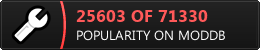
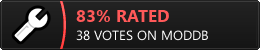


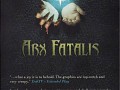




Thanks for the linux version, gotta love Unity.
How can I switch the game to fullscreen mode?
I also found the problem in the Mac version that it doesn't work when I click exactly on the buttons in the game. I have to click a bit below any button that it gets selcted. I'm using a MacBook Pro.
Nontheless it's a nice game.
For fullscreen you should be able to just click on the fullscreen button on the top right corner of the window. You can also hold down the option key when you open the game, that should give you a resolution select menu.
Only in window mode the 1280x800 resolution makes these problems. In fullscreen mode I have no problems with this resolution.
OK I think I figured out what the issue was. It was a resolution issue. When I started the game the first time it was automatically set to a resolution of 1280x800. This doesn't seem to fit to my screen with a native resolution of 2560x1600 so the graphics were shifted upwards and the buttons were not on their right palces. Now that I've changed the resolution to 1152x720 everything fits in window mode. Playing the game in fullscreen also works fine.
Alt+Enter is 'switch to fullscreen' in most games. I tried it in HoaBL yesterday and it worked for me. Since there's not a real benefit to it though, in performance or appearance, I'm playing in windowed mode.
I tried Alt+Enter in the Linux version and nothing happened, is anyone able to go fullscreen in Linux?
It also doesn't work on my MacBook. Maybe there are other key combinations on other systems than Windows. :-\
Apologies, my tip was Windows-specific. I should have considered that before posting on a cross-platform game!
Hmm, I didn't notice it when playing on my macbook, but I'll double check! (but I do most development on PC, and only test on the Mac)