Origin Outside +-4096 is one of the most common error when compiling a map. The reason for this error is that the map you have made exceeds the size supported by Compiler. The biggest symptom is that when you put an Entity somewhere in the Editor, that Entity is in a place other than where you put it after Compile.
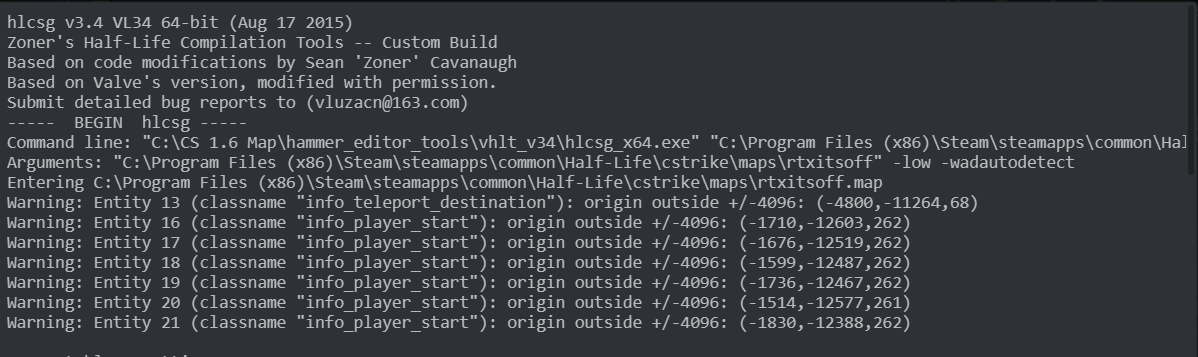
Let's learn the axis logic first. We have 3 basic axes in 3D environments. X , Y and Z axes. Each axis has two directions. + and - aspects. Example: When you move to the right in the TOP (top) view, you will go to the X+ direction. If you go to the left, you go to the X- direction. Thanks to these axes, the position of a component is determined in the form of coordinates. The point where all these axes intersect is the origin point. The center of your map is Origin. Origin point appears as X0 , Y0 , Z0 in the coordinate system. Apart from X, Y and Z axes, there are also circular axes such as Pitch, Yaw and Roll (A, B, C). Now that we know the axis and coordinates, we can learn what the Origin Outside error is.
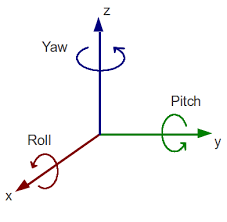
In GoldSrc we cannot make our maps as large as we would like. If you have programming knowledge, you can. The limitation on our maps is 4096 per axis and per direction. Let me give an example on the X-axis. You can make a map with a size of 4096 units in the + direction of the x axis and 4096 units in the - direction. So the total map length in one axis and two directions should be 8192 units. If you exceed the size of 4096 units, you will encounter the Origin Outside error. Let me go over it again. The length of the map in the single axis direction should be 4096 , 8192 in its entire length.
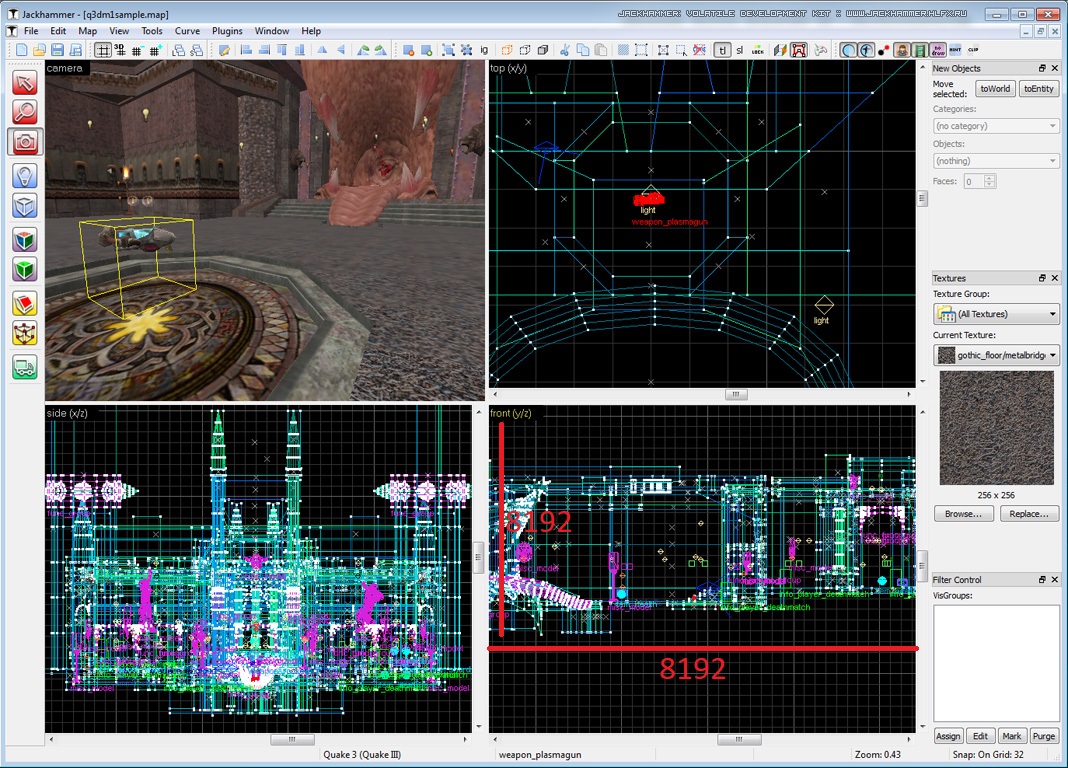
With your map open, press CTRL + A and select all components on the map to see if you've exceeded the limits. At the bottom and right side of the selection area, the total length of the Components will be written. If you can't see the lengths of the components on your map, press F2 and enter settings. Click the 2D Views tab. Activate the "Draw sizing info" option. Click the arrow at the bottom to save the settings and exit. You will now see the lengths of the components in the 2D views in the Editor. In this way, you can measure the dimensions of your map. If the size of the selection field exceeds 8192 and there is an Entity beyond this limit, you will get an Origin Outside error. To solve the error, you should make your map smaller.
I hope you understand the reason for the Origin Outside +-4096 error. You can specify the parts you do not understand in the comments.





