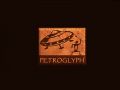Here are this week's game update notes! Game update is planned for tomorrow, Mar. 3. We have other updates planned after this one, so if you do not see your particular issue resolved, we are working on it.
To ensure the integrity of your game experience, we had to make several changes to the core game files. This required a wipe of all save files, as well as the reset of any previously saved hotkey configurations. Make note of any hotkey configurations, and if you have a mid-mission save try to finish it before we implement the patch! Your overall campaign progress will not be lost, just all individual save files for Campaign missions and Skirmish.
Because of these performance improvements, it would be beneficial to re-run the Autodetect feature in the game after the patch downloads.
For those who are not seeing save games from offline mode or are unable to matchmake when online, please ensure that 'Steam Cloud' is synchronized and the patch has been successfully applied. You can check your Steam Cloud configuration by following these steps:
1 - Click on "Steam' menu item while in Steam's app
2 - Click on 'Settings' in the drop down menu
3 - Click on 'Cloud' in the left menu
4 - Ensure the 'Enable Steam Cloud synchronization...' is checked
Contact customer support at support.greybox.com to submit a ticket on any specific issues you come
across.
Game Update Notes
Movement
• Added new idle leash time which operates on a lower distance threshold. Units will now wait three seconds before moving back to their original position after being pushed a certain distance.
• Increased idle leashing range value from 140 to 350. Units can now be pushed further before they attempt to move back to their original location
• Changed avoidance logic to deal with head on collisions in a more efficient manner
• Modified group stopping logic to fix units stopping early or two far away from target point when moving in a large group
Unit Selection and Responsiveness
• Ctrl+Click now has the same effect as double clicking a unit. Default Defensive Ping bind has been moved to
• Factory hotkeys are now enabled for Mother Goo
• Fixed mouse double click detection when a key is held down
• Improved Goo and unit selection functionality through the UI
• Fixed issue where clicking on the minimap to move the viewport immediately after an attack-move click was not functioning properly
• Unit selection activation changed from mouse click up to mouse click down
• Improved responsiveness on actions taken with proteans immediately after splitting off a Mother Goo
Campaign
• Added a health change handler to the stealthed Monitors in The Shallows to properly detect offscreen damage to start the bonus objective
• Destroying catalyst crates no longer counts toward their collection in The Observatory
Multiplayer
• Situation where match is disbanded while a player is on the password screen is now properly handled
• Fixed issue where Quick Match dialogue was remaining hidden after the user entered an invalid password
• LAN matches are now properly cancelled when host leaves by accepting an invite to a premade lobby
• Players are now properly removed from LAN game lobbies when they Alt+F4
• Fixed a crash that would occur at the end of a match
• Fixed a few “Connection Interrupted” issues that would occur when a host attempted to reconnect
Optimizations
• Added Video Device Description and Advance Renderer options in the video settings menu
• AI processing is now distributed among multiple cores to improve performance in scenarios where there are multiple AI. This change invalidates prior save files
• Forward renderer implemented making a 25% reduction in draw calls when Advanced Renderer is disabled
• Shadow and water shader LODs implemented, reducing draw calls another 25% when shader detail is set to low
• Tweaked the auto-detection feature to utilize new forward renderer and lower shader LODs
• Improved auto-detection feature to better detect against PC specs
• Moved the regeneration of navigation meshes to a background thread to avoid stalling the game logic thread in certain situations
AI
• Fixed an AI loop where the AI would build a lot of refineries, but no extractors or units
VFX
• Addressed remaining instances of VFX showing through Fog of War
• Human Air Pad and Teleporter structures now have proper explosion VFX upon being destroyed
Terrain Editor
• Made new map creation dialogue more user friendly and clear concerning size constraints, entry fields, and requirements
UI
• Steam popups now appear in the upper right of the screen instead of the bottom right
• Fixed an issue where the player name was not showing up in chat
• Updated the stealth and attacking tutorial image
• Added localization for recently added strings
• Mother Goo can now properly set a rally point when using the “V” hotkey
• Pings no longer get stuck on mouse clicks when the user uses the “Select All” command
• Player can now properly ping even when units are selected
• RTS Primer video’s voice over now properly matches the key combinations communicated in the video and subtitles