Freedoom is a project to create a complete Doom II-compatible IWAD file which is Free Software' The IWAD file is the file used by Doom which contains all the game data (graphics, sound effects, music, etc')' While the Doom source code is Free, you currently still need one of the proprietary IWAD files from id in order to play Doom' Freedoom aims to create a Free alternative' Combined with the GPL-licensed Doom source code this will result in a complete Free Doom-based game' The Freedoom project has already succeeded in creating a complete set of replacement textures for the original Doom games, as well as a large amount of extra material (sound effects, graphics, sprites, etc)' All of the Freedoom material can be freely redistributed, modified and reused without restriction provided credit is given to the project'
This installer tool has been archived by the uploader because it is out of date and no longer supported. We recommend you browse the file list for the latest installer tool.
Filename
DMLv2b.zipCategory
Installer ToolUploader
Premo36Added
Updated
Size
330.04kb (337,960 bytes)Downloads
904 (1 today)MD5 Hash
28290dec8e7c1eeca6ccbe297e61f3b8Embed Button
Embed Widget
DML 2.0 is a C# launcher for Doom (But also Doom2, Heretic, Hexen, Chex Quest, Strife etc...) mod! This is the new reveamped version, made from scratch in C#, of the old VB.net Doom Mod Loader.
Doom Mod Loader is a Doom (but NOT ONLY, here's the full list of compatible games) launcher for Windows that allow you to easily load your game with your favourite mods and also:
- Works with most of modern doom sourceport (like zdoom, skulltag, gzdoom***, zandronum** etc... see below the tested ones)
- Saves groups of mod you want to play togheter in presets.
- Writes engine console parameters* for you (Or even add other ones if you know them!)
- Change mod loading order, so you can load different mods without let them replace each other stuff without control.
- Change launching options such as the starting level, the skill level, chose if play with faster monster, let them respawn (like in NIGHTMARE! difficulty) or just remove them.
- Change the video renderer mode.
- Use an alternative sourceport .ini file without the need of swapping them manually.
"DML.zip" (the downloadable file) contains 3 file:
- Doom Mod Loader.exe, it's the executable, run this.
- P36_UTILITIES.dll, it's a library that I've written which contain some generic code for read/write data, must be kept in the same folder as the executable.
- README.txt, it's the readme file, that provided some information, a few quick "HOW-TO" guide and the changelog of the current version. Please read it.
DML do not need installation, it's a semi-portable software ("semi" as all the preference, wad location ecc.. are stored in %appdata%/P36_Software/DML2/).
[10/07/2019 | 2.0b]
Bugfixs
-Mod files that have been saved in a preset will have appended to the end of the file the path to the file itself.
This was not intended and useless.
This should NOT have damaged in any way your mods as any sourceport will just ignore any unrecognised data.
(For example Oblige, a software that randomly generates .wad, write in the header of the wad a bunch of information about the settings used to make the .wad)
If you want to clean your mod file you can open it with any text editing software (notepad is ok) and delete the path at the end.
(again the appended text does NOT damage the mods file in any way). I apologize for the inconvenience
[05/07/2019 | 2.0]
This is not just an update: It's a complete rewrite and redesign from scratch of the original VB.NET "Doom Mod Loader" in C#.
I've tried to keep the core functionality and user experience of the old one, but improving it.
Unfortunately due to the new more flexyble system I adopted to store any DML data, old .cfg are no longer compatible.
A lot of stuff has changed, I kept track of only of the most noticible difference.

Tested sourceports:
- ZDoom (2.8.1)
- GZDoom (4-1-2b, -height and -width do not work, see changelog below, "known bug" section, for more info)
- Zandronum (3.0)
- QZDoom (2.1.0)
- Skulltag(98d)
- Chocholate Doom (3.0.0, really BASIC compability, most of the DML features don't work. I'm planning to do a dedicate front end for "Vanilla" ports)
New features:
- Added video render mode selection.
- Added multiple source port selection support.
- "Skill level" now display the actual skill display name used in the Doom family of games instead of a number.
- The launch options are now kept on application closing.
- PWADs now can be added from different directories, no more need to have all your mods in a single folder.
- IWADs now can be added from different directories, no more need wo have all your original games in a single folder.
- Added Dehacked (.deh) file support (Can be added trough the "MODS" section).
- Added more PWAD and IWAD extensions supports (wad, pk3, zip, pak, pk7, 7z, grp, and rff).
- Import multiple IWAD at once
- Import multiple PWAD at once
- Import multiple sourceport at once
- No longer IWAD and PWAD capacity limitation.
- DML can now check for update on application start, if a newer version is found, a box will pop-up with some info, the changelog and a button to download it.
(Can be disabled by clicking on "Check for update" and unticking the "Always check for update on application start") - Now you can load alternative confguration file for the sourceport.
Bugfixes:
- Fixed IWAD check, now it will check if a game is an IWAD following the standard (reading the first 4 bytes of the file). and not by name, so you can play any IWAD that follow that standard (Hower if you iwad don't follow that standard, a message will pop up to warn you, but you can still add it).
- Fixed "Skill level" selection range from 0-4 to 1-5.
- The "Start from level(map)" now will work using the displayed "+map" command parameters instead of the "-warp" that the old DML was actually using.
- Fixed a some minor bugs.
Known bug:
- "-width" and "-height" do not work in any recent gzdoom version.
This is a known issue thats been around since gzdoom changed the way the resolution is handled.
This afflict any DML version, since the change has been made from the gzdoom side. Initially i was going to use "+win_w" and "+win_h" instead, but I soon scrapped the idea because this command will also change the stored the resolution in the gzdoom .ini, making the change permanent, so even if you removed the values from dml it will keep starting at that resolution. You can still change that way by writing it manually in the "Custom command line parameters" text area. Example: "+ win_w 1280 +win_h 720".
(This is only the latest version changelog, you can find the full DML version history here)
NOTE: Need Microsoft .Net Framework 3.5 to work. If your system is up to date you should have it arleady. Keep the doom mod loader .exe and "P36_UTILITIES.dll" in the same folder, otherwise it will not work.
* DML is more like a "modern sourceport launcher", that writes the engine console parameters for you, that means you STILL NEED a modern doom port to load your mod. I've tested so far the ones i've wrote, but as far a port use the console parameters linked above it will work fine!
** On Zandronum the "Disable SFX" (-nosfx) seems to do disable all sounds instead of disable only the sfx. Don't know why.
*** On GZDoom, -height and -width do not work anymore, due to the changes they did to the code that handles the resolution. This afflict any DML version. See the DML 2.0 changelog above for more info, I also mention a possible workaround for this issue.
Contacts:
- E-mail: p36software@mail.com
- Author personal twitter: @premo36
- Website: NOT AVAILABLE RIGHT NOW
102.4K886.07kbFULLBrutal FreeDoom v4
1.1K40.49mbFULLFreedoom v0.13.0 Full Version
6023.03mbFULLFreeDoom 2003-2023
418557.87mbFULLBrutal FreeDoom ExKalibered--Fork(upd Oct 20/23)
1.1K13.7mbDEMOFreeDM v0.9
7126.79mbDEMOFreeDoom v0.9
2.3K17.47mbDEMOBrutal FreeDoom Beta
13.3K32.31mbDEMOFreeDoom 12.0.6
37620.31mbDEMOUltimate FreeDoom v0.8
1.6K7.22mb
Icon
Creator
leileiEngine
Doom EngineContact
Send MessageHomepage
Freedoom.sourceforge.netRelease date
Game watch
Follow


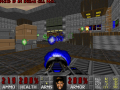

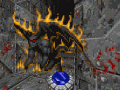







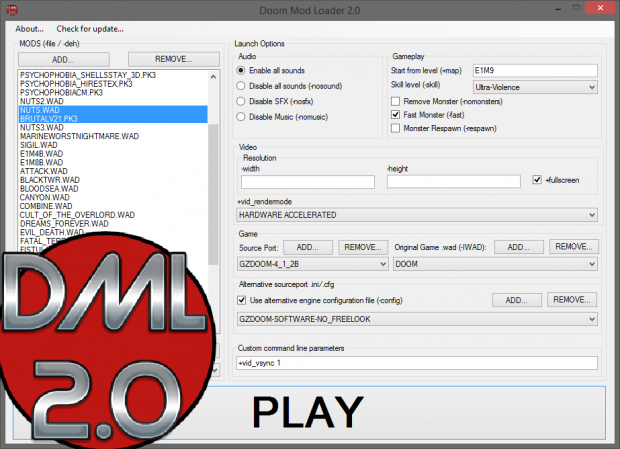

Doesn't work well. Added 2 mods (1 music pack and 1 modded version of brutal doom RC2 in pk3 format) and it just runs doom1.wad vanilla.
Hi, once you add the file, they will show in the list on the left. But you have to select them to tell the software which file you want to play. DML works as an "organizer", you don't have to add and remove the file you want to play each time, but just select/unselect them. If you play often some mod toghter you can save them as a preset, so next time you want to play those mod, you just need to select the preset you saved from the combobox in the low-left corner. In the README.txt I've wrote some quick step-by-step "how to" about this and others dml features. Let me know if you have any trouble.
Just use zdl
Honestly I don't know why I should use either of those tools over .bat file execute.
As soon as you rename your files (change version number, or put them in subfolders etc.) The whole thing stops being usable.
Still waiting for something which just lets you put a (mod) folder and auto scans it and doing optional scanning of subfolders. Even my wallpaper manager from 15 years ago can do that.
Hi, I replied to your private message about loading file by folder and not by single file. I'll write it also here.
I see if i can work something out, but I would take some time has I have to think a solution to integrate this with the existing loading system, maybe i can make a button that let you switch between the "standard" file loading and one that let you select folders. Meanwhile if you need this feature you can download the old version of dml (version 1.1), which let you chose 1 folder and will load every compatible file in that folder. The program will rescan that folder each time you open the program or if you click the reload resources button within the program. However note that the old version is limited in features and have some bugs that have been fixed in 2.0 version.
Also, about the .bat file vs frontend, I also used to use them, but not everyone can write a bat file: You have to know basic functionality of the command prompt and also know the command line arguments of the sourceport you want to play. If you write the path in the .bat you still have to change them manually, and if you write something based on folder, you still have to move manually the files in that folder every time you want to play them togheter, or write multiple bat, or if you write a generic bat you still have to move the bat itself. Also everytime you want to change some configuration, you have to edit the bat file. While with a frontend it take care of all of this.
eh... i don't use any. having to launch a launcher every time is annoying. i just edit the config file, that way i can just launch the source port right away.
This is a valid option too. A even more easy way is just drag and drop your mods to the sourceport icon.
But I think that if you don't play always with the same mod(s), navigate to the cfg location, open it with a text editor, find the autoload section and add/remove manually the file(s) path each time is even more annoying.
DML is designed as an "organizer", it's goal is to provide an easy way, also to inexperienced people, to play and manage multiple doom mods and related stuff. For example it keeps tracks for you off all your mods, engines a iwads, you can save them in to groups to quick launch them (about mods groups, the next version, 2.1, which right now is in beta testing, will also store the loading order, so from the new version you'll just need to open the launcher, select the preset you want to play and hit play).
well i'm a kind of guy who plays all the way through for each mods combination and editing the config file isn't that much of a nuisance. as the config file is in the same folder as the source port itself. the rest is just copy all the mod files to the same folder, copy the file names and paste them in the config file.
i used to think about making pretty much the same thing as this application but due to how easy it is to do it this way, i ditched the idea.
Just a suggestion but could you let us drag our wads/pk3s from our folder into the loader? looks cool btw.
Thanks! That's a really nice idea, i will implement it in the new version.
How is this different from zdl?
Hi, Honestly I never used ZDL. Doom Mod Loader 2 is a C# revamp of my old VB.net launcher, which was inspired by "DoomStarter" by 0xCobalt, one of the doom 2 psychophobia authors, as far as I can tell from this video Youtube.com, the zdoom wiki page on the subject and the github page (https://github.com/lcferrum/qzdl), mine does not need to instal the Microsoft Visual C++ 2010
SP1 x86 redistributable, as it use the net framework (the old 3.5)
which should be already be installed in your Windows OS, even if you have a old version (like XP). This is also a negative thing as zdl if I'm not wrong it's multiplatform, mine is Windows only.
DML features missing in DML(from what I saw)
-Better and cleaner user interface.
-If you start from a specific level you have more option.
-You can organize group of mods in preset without having to add/remove them each time.
-You can load alternative engine configuration file
-You can change the rendering from the launcher
Again i never used zdl and everything i've wrote is based on what i've seen/read. Right now i don't have the time to download it and write down all the differences. If you want and have some spare time you could download both and come back here with a list of all good/bad things of both program, it would be helpful.
i'm using win xp pro sp3 and DML won't work :(
Hi, did you get any error message?
Here a few common solution:
Have you unpacked the .zip?
If no try to unpack the archive before launch the executable.
Are the doom mod loader executable (.exe) and the library "P36_UTILITIES.dll" (both included in the download) in the same folder?
If no, move the .dll in the same directory as the the .exe and try again to launch the exe
When you start the application do you get an error message similar to this one Docs.microsoft.com ?
If so you have to install the Microsoft .Net framework version 3.5 (or higher).As newer version of the net framework keep all the functionality of the old one, on most modern windows system you don't have to install anything, but if you're using xp you maybe be running an older version of it, usually windows application come with an installer that install the net framework, but as i wanted dml to be the most lite and clean as possible i didn't want to include anything else but the software itself, so you have to download and install it in order to use dml, you can fin it here Microsoft.com (if the link don't work you can find it also in the moddb page's description).
Let me know if you have any problem
New version is out!
Moddb.com