This is a single player experience for all terminator fans using the unreal engine III by Epic Games. set in the year 2029 you are placed in the boots a of soldier serving for humankind against the ruthless army of machines. The final campaign will feature nine chapters of a roller coaster ride, inspired by James Cameron's masterpiece franchise.
Confront the many killing machines at skynet's disposal including the HK aerial, the HK tank, the mini HK, and the legendary T800 with an arsenal of futuristic plasma weapons.
Screenshot
(view original)
Post a comment
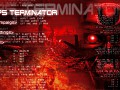






Nice looking gun.
this game is getting better and better by the MINUTE!
I looked at this and I said to myself, "Now that is just beautiful..."
Beautiful apocalypse ?
these guys can do anything
The chain link on the chain-link fencing seems a bit off-color. Other than that, this is a really great screenshot.
the chainlink fencing is a single poly. unfortunately, the engine only renders light on one side of a poly. in this case, it's glowing because it's rendering light's being accepted from the other side.
hmm, are you using a specular map for that? it might fix the problem... maybe it wont since i have no experience with this or any other engines. Good luck witht hat anyhow =)
But you can add a poly facing the other way, slightly to the side of the first one, and have back-face rendering turned off, that way both sides get their own lighting, at the cost of 2 extra triangles per model.
never-mind, apparently, lightmass has an option to light only one side of a double sided, single poly
I wish i could get this to work...
It's simply amazing ;-)
holy crap he graphs look better than crysis
Now THAT'S saying something! (I agree, it is as good if not BETTER than Crysis...)