This is a little guide to show people how they can create their own Doom 3 servers.
NOTE: for some reason the Dedicated server tool is not included in the Steam version of Doom 3. I have no idea why is it like this, I had to manually download it from the official 1.3.1 Patch, If you can't launch the dedicated server too you might be missing the required .exe file. It's available here as a separate download just in case.
A - Creating a LAN Multiplayer server :
LAN Server is only for Local Area Network players who can reach each other (Connecting using same Wireless lan ... etc):
NOTE: You may also follow this method to create an internet server. just make sure to forward the ports 27650 to 27666 TCP and UDP and change server type to Internet.
- Launch Doom 3 or a Doom 3 Mod.
- Click on Multiplayer then press "Create server".
- Setup your server the way you want, you can set startup map, gamemode, joining password (from advanced options) ... etc.
- Click on "Advanced server options" and disable PunkBuster because it no longer supports Doom 3.
- Change server type to "LAN"
- Click on Start server.
- Invite your friends and enjoy.
Must read: If you have loaded custom files on your server, or have downloaded custom files from other servers give a working download link to them by entering the command si_serverURL "http://ur" in the console.

B - Creating an Internet Multiplayer server :
Internet Server are public servers that can be joined by everyone from Server browser, In order to create your internet Server follow the next steps:
NOTE: You may also follow the "Create a LAN Multiplayer Server" method to create an internet server. just make sure to forward the ports 27650 to 27666 TCP and UDP and change server type to Internet.
- Forward the ports 27650 to 27666 TCP and UDP on your Router.
- Download and Extract DOOM3Ded to your game server folder.
- Run DOOM3Ded.exe
- At this point you need to setup your server the way you want using commands, use si_maxplayers "MAXPALYERS" to set Max amount of players that can join server (check below for full list).
- Write net_LANServer "0" then press enter.
- Write sv_punkbuster "0" then press enter.
- Write cl_punkbuster "0" then press enter.
- Write spawnserver and press Enter to startup the server.
- Have fun.
Max players: If you want to set max players to more than 4 you'll need to create an "autoexec.cfg" file inside your Doom3/base folder and add the next command to it : seta "si_maxPlayers" "XX" (replace XX with number)
Must read: If you have loaded custom files on your server, or have downloaded custom files from other servers give a working download link to them by entering the command si_serverURL "http://ur" to Server console .
B2 - Joining your Internet Server :
If you want to join your Internet server open the game and Click LAN on top right corner of Server list, It should be displayed there, while others can join it from the internet Servers list.
Other server options :
Server variables
si_fragLimit frag limit
si_gameType game type - singleplayer, deathmatch, Tourney, Team DM or Last Man
si_map map to be played next on server, you can skip to that map using command
"serverMapRestart"
si_maxPlayers max number of players allowed on the server
si_name name of the server
si_pure server is pure and does not allow modified data
si_spectators allow spectators or require all clients to play
si_teamDamage enable team damage
si_timeLimit time limit in minutes
si_usePass enable client password checking
si_version engine version
si_warmup do pre-game warmup
serverNextMap change to the next map (Does not work for si_map)
net_LANServer if set to 1 your server will become a LAN Server
RCON
net_serverRemoteConsolePassword Change server RCON Password
net_clientRemoteConsolePassword Login to RCON, grants remote console access to client
Command line parameters
- +set fs_game_base "BASEFOLDER" choose which folder you want as game base (e.g : base for the default game, d3xp for Resurrection of Evil)
- +set fs_game "MODFOLDER" change mod
- +exec "CONFIGURATION.CFG" Executes a pre-configured cfg file
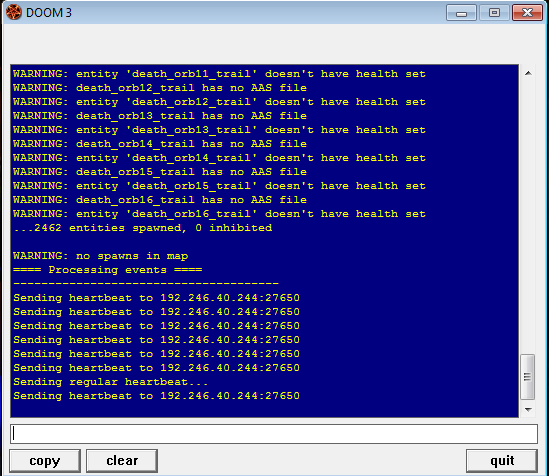
C - Frequently asked Questions :
Q1 - I've started my server, but my friends are still getting error related to custom files loaded on server.
A1 - This error is caused by starting the server from your default game installation folder which has some newly downloaded files from other servers or manually, it is required that you install your game in a Clean separate folder so you can start your server from it with only the specified Mod files, You can keep your previous installation if you want to use it for joining only.
Q2 - We're getting "Client unknown to auth" after i started the server, why?
A2 - The Master servers are probably down, but you can still get rid of this error by Opening your base/DoomConfig.cfg using Notepad and replace the net_masterX lines with these:
seta net_master4 ""
seta net_master3 ""
seta net_master2 ""
seta net_master1 ""
leaving them empty like these means the engine won't attempt to contact the master servers.
Q3 - The game brings me back to the Main Menu every time the loading is finished, why?
A3 - Bring the console using CTRL + ALT + ~ (Tilde) and see the error for details, it might be a damaged map file or mod file preventing the loading from finishing properly. sometimes simply re-installing the mod or restarting the game can fix this error, if not, re-install the game or verify cache files.
Q4 - Why do we disable PunkBuster?
A4 - We disable Punkbuster to remove errors of Doom 3 failing to connect to Punkbuster servers, since Doom 3 no longer has it.








This comment is currently awaiting admin approval, join now to view.
This comment is currently awaiting admin approval, join now to view.