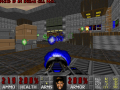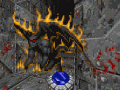WADidentify
- Please download and unzip the program first: Moddb.com
- Start the script file "WADidentify.cmd" or Drag & Drop a WAD or PK3 file onto the cmd file. This window is displayed (if Drag & Drop is used, the window is displayed as shown in 3.).
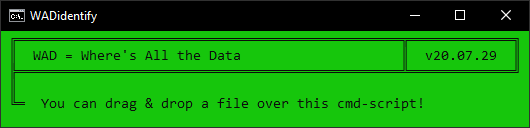
- Drag & Drop a WAD or PK3 file onto the cmd file, or select the WAD or PK3 file in the "Open file window". The file is identified and the information is displayed:
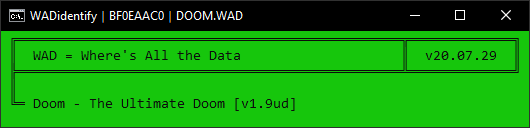
- Here you can see the information about the game and the version of the file:
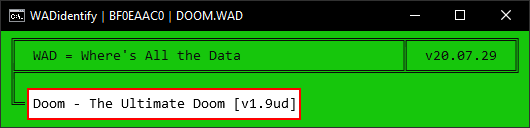
- The CRC32 hash value can be seen here:
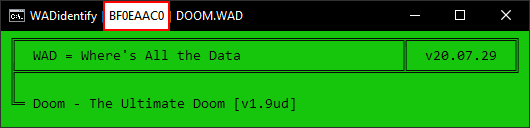
- The original file name is displayed in the marked area. Sometimes WAD files are renamed (example for the Ultimate Doom version of DOOM.WAD = doom_v19ud.wad):
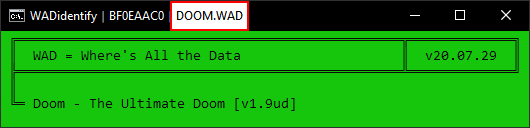
- If a file cannot be identified, an error message is issued and a log file with the relevant information is created. The CRC32 hash value is also saved in the clipboard:
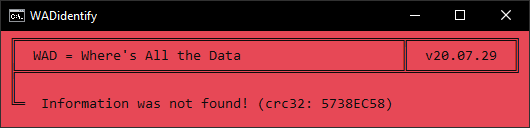
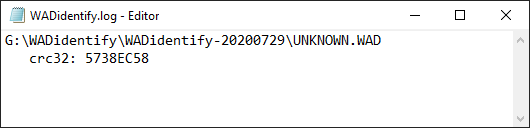
I am grateful for informations and suggestions for improvement. Since I am not yet able to program, batch is currently my preferred solution. Hope my script is helpful and sorry for my mistakes in the English language...
Best regards
ZerTerO