TOOLS
1-Half life model view
2-paint.net
1-search a model with "dirty" textures and exports textures with HLMV.
I'll use this beautiful AUG but those textures are disgusting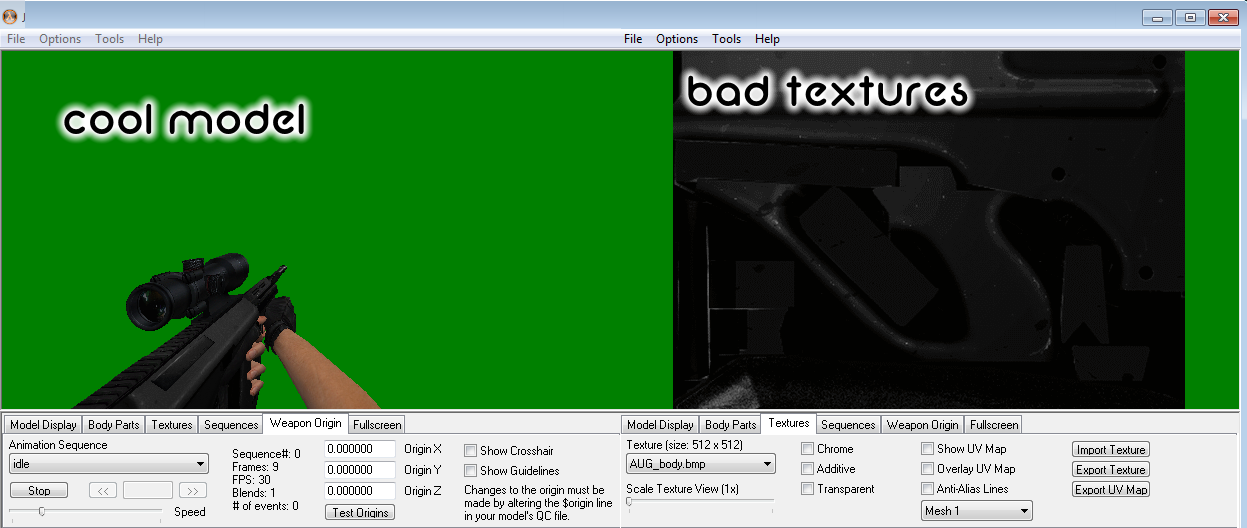
2-once saved texture,open it in pait.net, and select the option, double layer and clones the current layer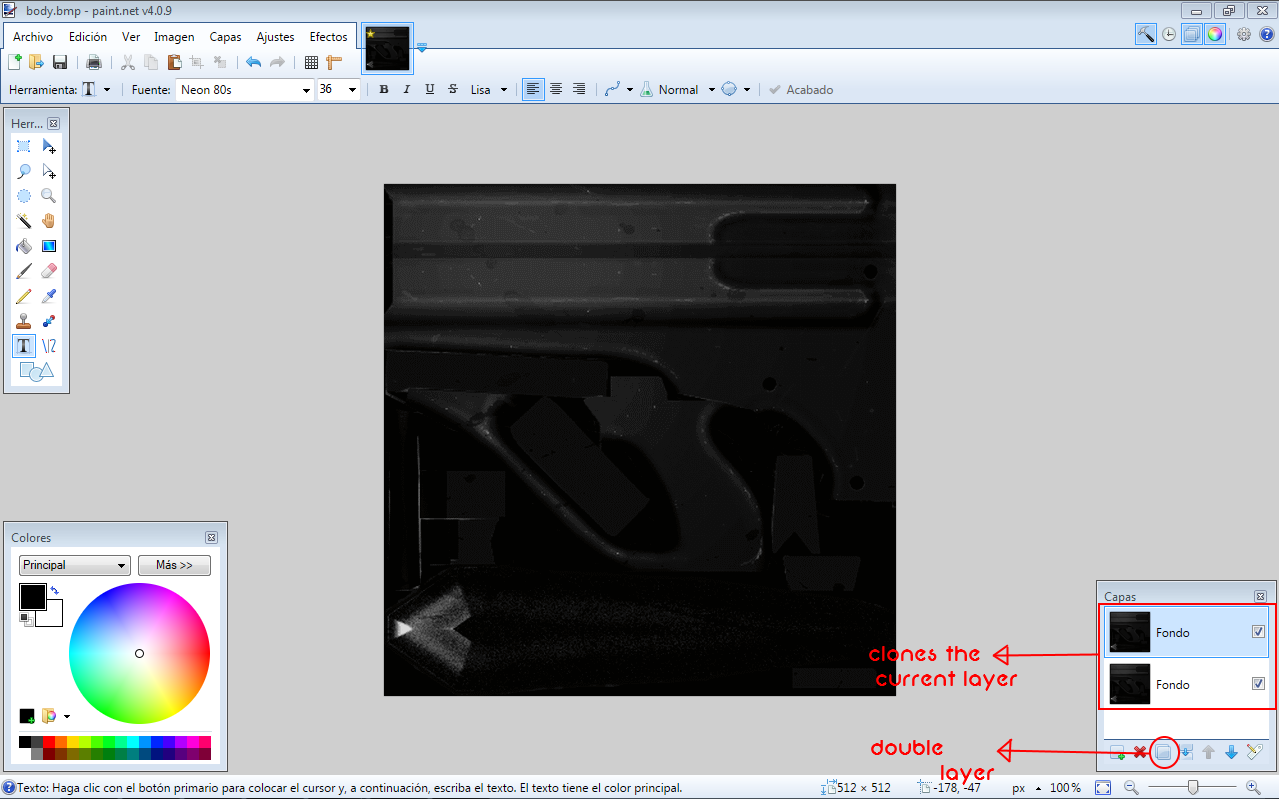
3-please click 2 times higher layer,until you get a dialog options.
in the options box, select additive(repeat this process as many times as necessary)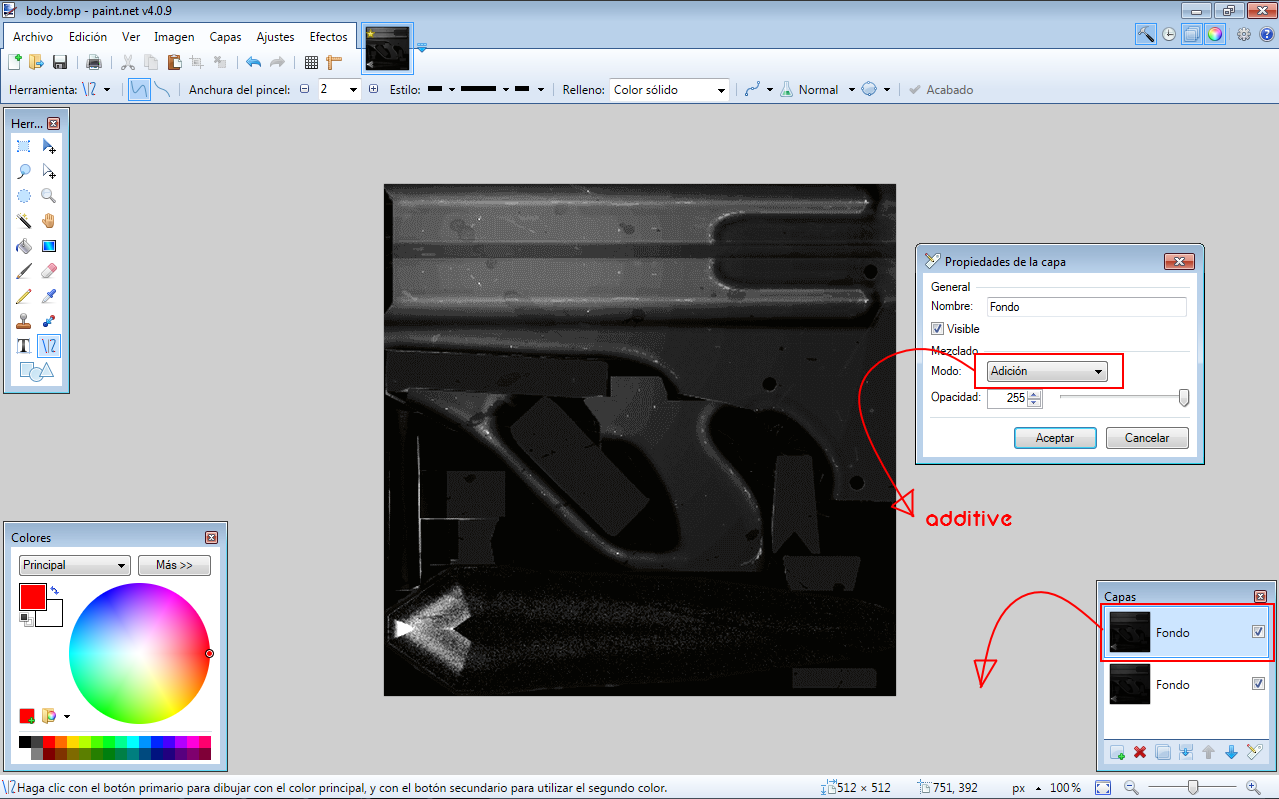
4-save the texture, import it in HLMV and enjoy
I will show you my work finished with this I intend to continue doing tutorials
with this I intend to continue doing tutorials
for example I want to do to remove scratches or add chrome effect
any question/idea/bug let me know
Textures too dark? here's the solution
in this tutorial will teach you to create brilliant textures and polished like a champion
Posted by ezequiel-TM on - Basic Skinning













