Fixed launchers for the games in Origin's Command and Conquer: The Ultimate Collection. Re-enables command-line parameters for the games, adds in some missing registry keys, and adds in some community patches automatically.
These launchers ARE NOT the same as Bibber's; made with an entirely different programming language, and the functions used in the source are not related to those used in Bibber's. I made my own launchers for the community to use based on how I think they originally should have worked since Bibber doesn't want his up anywhere public anymore (his decision, of which I respect).
License file included with download. Permissions about redistribution detailed in there. Patch notes included as well. Have fun :D
Fixed Launchers for Command & Conquer: The Ultimate Collection
Author: Medstar
Discord: @Medstar#1550
Donate: PayPal
Description
This installer includes my custom fixed launchers for Command & Conquer: The Ultimate Collection. These fixed launchers re-enable command-line parameters to pass through to your games; and this installer will also add in some missing registry keys that re-enable the ability to use custom maps. These launchers also make it to where you can launch directly from the games’ respectful game exe’s (e.g. CNC3.exe)--completely bypassing the launchers entirely.
Hope y'all enjoy :D
Disclaimer
These launchers aim to emulate the now-publicly-unavailable fixed launchers from Bibber. I have re-created the launchers from scratch using AutoIT; they ARE NOT the same launchers that Bibber made. The source code used to compile these launchers and the installer ARE NOT the same as Bibber’s; therefore, NOTHING IN THIS INSTALLER IS COPYRIGHTED BY BIBBER. I made sure of that as to avoid any possible copyright stuff with him. I don't want to mess with any of that crap; I respect him for his work, and I respect his decision in taking down his launchers. I just want to make my stuff work how I want it to work, I want my games to work how I want them to work (in that I want them to work as they should have from the get-go), and I want to share my stuff with the community since it all works great for me.
TLDR: The launchers themselves are of my own work (as you can see in the details of the exes’ properties); everything else is owned by their respectful owners (e.g. the No-CD patched exe’s, any community patches included in this installer, any artwork used in the installer wizard, the games themselves, etc). Bibber is the OG that inspired me to make my own launchers for the community to try out. These launchers are similar to Bibber's--they are NOT direct copies of his, since that would infringe on his copyright (of which I respect).
Finally, use these launchers at your own risk; and I hope they help you out as much as they've helped me out.
IMPORTANT NOTES
PLEASE disable "Origin In Game" and the "Cloud Saves" feature for each game prior to using the installer. Doing so will save you a lot of headaches and incompatibilities. The "Origin In Game" feature most notably will overwrite the fixed launchers for your games when you try to launch them--it's like a pre-launch check of the game files. You can disable them by right clicking your game in your Game Library in the Origin desktop app, selecting Game Properties, then unchecking the boxes for each feature.
Features
The installer features a game selection page where one selects the game they want to add the new launchers to. The installer then replaces the following:
- The original game launcher exe with one that I've made with AutoIT
- Any necessary game exe's with No-CD patched versions (only applies to games prior to C&C3; those exe's are directly patched to not have command line functionality at all)
- All associated .par files with ones patched to not require Origin to launch when launching a game (be mindful that Origin still has to be installed for the games to actually work; this more or less prevents it from launching ALONGSIDE the game as well as preventing Origin from overwriting my fixed launchers)
If you want any other features included in this installer, feel free to add an issue and label it with the "feature request" label.
For C&C95
The 1.06c patch made by Nyerguds is also installed as a necessary feature. Permission has been granted to me to use this patch by Nyerguds within my installer. The patch includes bugfixes and other features to enhance the overall gameplay of C&C95 along with making the game properly compatible on most modern machines. More info available here concerning the 1.06c patch:
Nyerguds.arsaneus-design.com
Thank you again, Nyerguds, for allowing me to include your patch in this launcher.
For Generals/Zero Hour
Since this is a recurring issue with both games, the installer automatically removes "dbghelp.dll" from both game directories as to avoid the on-launch-crash that occurs (Technical Difficulties, Serious Error, etc).
Another recurring issue is the game crashing on launch due to the "options.ini" file. The file itself could be either missing from one's Documents folder, or it could have the incorrect resolution set for the game. I've made a tool called "ResEdit" (aka, "Resolution Editor") that automatically either edits these files with the correct resolution information, or it automatically makes one with the proper resolution set in case the file is missing entirely.
For TW/KW, RA3/Uprising, and Generals/Zero Hour
Another recurring issue is the fact that one can't use custom maps right on download with these five games. The installer adds in the needed registry key for these games to recognize custom maps.
Command-Line Parameters Exclusive to The Launchers
This applies only to “Generals.exe”, “CNC3Launcher.exe”, “RA2Launcher.exe”, and “RA3Launcher.exe”.
- -game gen|genep1|cnc3|cnc3ep1|ra2|ra2ep1|ra3|ra3ep1
- Launches the game directly instead of popping up the window for choosing.
- cnc3 = C&C 3: Tiberium Wars
- cnc3ep1 = C&C 3: Kane's Wrath
- gen = C&C: Generals
- genep1 = C&C: Generals: Zero Hour
- ra2 = C&C: Red Alert 2
- ra2ep1 = C&C: Red Alert 2: Yuri's Revenge
- ra3 = C&C: Red Alert 3
- ra3ep1 = C&C: Red Alert 3: Uprising
Example:
-
To launch Kane’s Wrath directly, and to launch the Game Browser interface for it, I would use this in either the Target field in a shortcut or as a command in the Command Prompt:
- “C:\Users\Medstar\Origin Games\Command and Conquer 3 TW and KW\CNC3Launcher.exe” -game cnc3ep1 -ui
-
In the Origin desktop app, I would put this in Game Properties > Advanced Launch Options for Tiberium Wars/Kane’s Wath:
Uninstall
In the Origin desktop app, right-click your games’ portraits and select the “Repair” option.
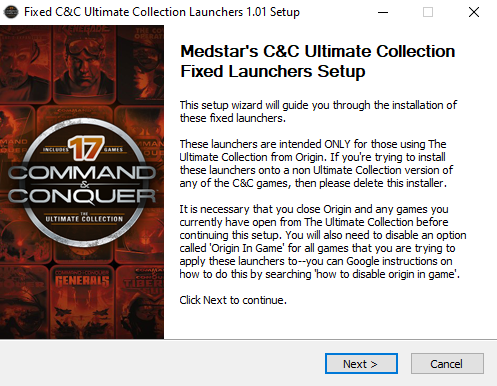


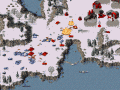
















Nice, been lookin for a new patch.
Well look no more! XD
Hope you enjoy :)
Just so everyone knows, you can keep track of the progress I have for this project on my GitHub page! Github.com
If you would like to bring an issue to my attention, you can do so here: Github.com
Or, if you would like a certain patch or feature to be implemented, you can also make a new issue on my GitHub with the "Feature Request" label.
Hope everyone enjoys v1.01 of my fixed launchers! More patches and content to come soon!
Hey Medstar, just wanted to say that you're doing a lot of good for us C&C Community. Hey, I know you addressed why some virus scans are going crazy when it comes to this, but I scanned it on VirusTotal to be safe, and though I have Microsoft Windows Defender as my main setup, VirusTotal has said that 12 out of the 60 engines it uses has detected this as some sort of virus and malware and all that.
I'll put the link in this so you can see yourself. But still though, glad you're helping out the C&C community.
Virustotal.com
Hey there, viperdx! Thanks for the VirusTotal link :)
At first glance on what engines are screaming bloody murder, I'm kinda sticking to my initial assumption in that it's an AutoIT heuristic on their end--i.e. the engines will automatically assume that anything made by AutoIT is a virus. Heck, even two of the noted engines even say "W32/AutoIt.IJ.gen!Eldorado"--that reaffirms my suspicion even more.
I'll look into it either way. Plus, the noted engines don't really stand out to me--only one of the bunch (McAfee) I actually know of; and that one in particular I don't even trust to begin with from my own experiences.
Either way, thanks again! And it is my pleasure to be of service to this awesome community! :D
I'm glad I could be of help. I'm no modder, coder, or all that. I'm just a fan. But I'm glad I could be of help. The reason I scanned it on VirusTotal was because of other comments that were made, so I wanted to check it out for myself. But again, I'm glad I was able to help.
If I could make a personal recommendation to anyone who uses these fixed launchers, I would personally recommend that after you use these fixed launchers, to make each executable file an exclusion, so that way your anti-virus doesn't get any ideas. Because that's what my Windows Security on my computer did to the Red Alert 2 Launcher.
Yes, thank you for that comment (totally forgot about this hitch)--Windows for whatever reason does not like the name "RA2Launcher.exe". I will most likely be rewriting these launchers in a different language as to hopefully make people's AV's happier, as computers seem to like C# more than AutoIT.
Hi I just downloaded this mod and it is great, I've been having difficulty getting the game to run until now so thank you.
My only issue is that when I install the mod and bring up the game, it is incredibly zoomed in and it mainly focuses on the top right of the screen so I can't get to the options in the menu. When I change the res in the properties menu it doesn't fill the screen fully, which I'm fine with, but after a while it changes it so it looks like when you watch an older movie but on a widescreen, the sides are cut off, showing the desktop, and the game screen is really small. Any ideas on how to fix this?
Um...I'm not quite sure that I know what you are talking about? This file is just an installer that replaces your games' launchers with ones that accept command line parameters--they don't modify the games in any way other than that. Perhaps you were redirected here from a mod's instructions?
Hello. I cannot get past the pop up of must have "directX 9" or higher. I'm running directX 12 but will close the game completely.
Try downloading and installing the DirectX 9.0c Redistributable from Microsoft, then reboot your computer afterwards. Some modern PC's can't work with these games in full-screen mode--try telling the game to launch in windowed mode with the resolution set to your monitor's current resolution, and the window position to be at (0,0).
Here's an example:
I use a 1080p monitor, so I would pass these command line parameters to my game:
-win -xpos 0 -ypos 0 -xres 1920 -yres 1080
Here's also a link to an extracted version of the DirectX 9.0c Redistributable: Mega.nz
I think this is a dll problem. Try deleting dbghelp.dll
This comment is currently awaiting admin approval, join now to view.
im trying to install the Fixed Ultimate Collection Launchers v1.01, but my Virus software is prompting that its a virus and not allowing me to install it.
Any ideas??
Don't worry about that. The way this launcher works accidently trips every wire known to man. Windows Defender, McAffee, Avast, etc... all will give you a false positive
Hey, having an issue with the launcher. I am currently trying to do this with Generals. I have the thing installed, no cloud saves, I've set the shortcut to "(path)" -ui gen. Nothing is working though
If the path is to the Generals/ZH launcher and not the game's exe itself, you need to put "(path)" -game gen -ui. The -game parameter is important here.
I keep getting a virus detected when trying to download this file?
False positive; the language I used to compile the launchers is what's being flagged. I'll change that in the next release.
hi! someone may know if this fixed launcher will let me change language? i buyed it on eneba but i got it on english i can read and speak on english but my main language is spanish, also i played this jewel on a old pentium 4 back in day on spanish, so for me its quite great if someone can help me witht that
It should, as it frees up all command line arguments that were previously inaccessible. Depending on your game, you can change the language by passing the -ui parameter to the launcher's shortcut and bring up the game's bigger launcher GUI. From there, you can change your language.
This comment is currently awaiting admin approval, join now to view.
Hello. Is there a launcher for CNC4? I can't install it, it can't be checked in install menu. I've installed launchers for all other games, but can't do it for CNC4. I need it, because i'm having issues with "unable to connect to the internet", and so, i can't play at all. Thank you.
UPDATE: Found a solution.
ONLY FOR LICENSE COPY USERS ON ORIGIN(?)
If anyone is having problem with permanent "unable to connect to the internet" on C&C 4, you can do next thing: go into game's folder; open subfolder named "data"; find there a file "CNC4.game"; make a backup of it anywhere; rename that file in "data" subfolder from "CNC4.game" to "CNC4.exe"; make a shortcut of that file and put that on your desktop (or where it'll be useful for you); open properties of that shortcut by using right mouse click; in opened menu find a string named "Object"; scroll to the end of it and insert there the following: -config "..\CNC4_English.SkuDef" ; YOU DON'T NEED TO WRITE FULL PATH TO THE GAME; COPY-PASTE THIS AS IS. Try to launch, game will launch and usual EA login screen will show up, allowing to login normally and play as you want. If still doesn't work, you can try inserting the follwing after the "-confing": -loginToken "test@xmail.com|zzzz" -persona "test" ; where test@xmail.com - your EA mail adress, to which CNC 4 is redeemed; zzzz - that EA account's password; -persona "test" - your commander (profile) in-game name.
Full (my) variant of way one:
"C:\Games\Origin\Command and Conquer 4\Data\CNC4.exe" -config "..\CNC4_English.SkuDef"
Way two:
"C:\Games\Origin\Command and Conquer 4\Data\CNC4.exe" -config "..\CNC4_English.SkuDef" -loginToken "test@xmail.com|zzzz" -persona "test"
my data was, of course, changed xD don't want anyone to hack me ^_^
I hope this helps anyone. Want to post in on as much resouces as possible, including Russian one's.
UPDATE: I don't know if you need to turn off the games auto-update and cloud saves on Origin, because in case of CNC 4, we can now launch it without Origin. Of course, that means, game time won't count in Origin.
Alarm: don't know if this will work on Steam version. Please, if this do work on Steam - reply me here or anywhere i left this.
Also, i need to know, will it work with way one or you need to go full way two, because i'm using way two. Thank you.
I will take note of this; thank you for sharing this info. I may add something in my launchers to allow users to input their credentials right off the bat.
Just noticed how dumb i was; i was writing this post somewhere in 4 at night and forgot to check the description, where it said that it's only for Origin, which makes all my references in post to Steam useless. lol.
Overminded myself. I thought (idk why) that my post had some references to Steam and it's users; so i wrote a post that indicates i'm dumb; but i am really dumb, because i just re-read my post and there is no references to Steam at all. Double dumb.
If your game is from The Ultimate Collection, then it should be able to see your installation. If not, then you might try reinstalling your game, as something in your registry might not be set correctly.
Anyway, big thanks to launchers for all other games, helps me a lot :)
Can't get my computer to fully allow me to keep the download of the file. It keeps saying virus detected.
False positive; mainly due to the language I used to make the launchers. I will fix this in the next release.
Thanks for the launcher. I am running the latest windows 10 build, I have CNC 3 TW and KW installed using steam. When I run the Installer, I get all the way to select which launchers to install, then I cannot click on any of them. They are all greyed out. is there a way around this? I have tried launching the installer using elevated command line, setting the app to admin launch and even setting compatibility mode. Is there maybe something I am missing?
These launchers are only for The Ultimate Collection on Origin. They are not needed by Steam installations.
Getting the same issue as luiantonyshyn, says there's malware and refuses to let it install.
False positive; mainly due to the language I used to make the launchers. I will fix this in the next release.
I must be doing something wrong, but I've installed the launchers following all instructions to a T (disabling all the origin crap, installers are going in the right place, mods are properly installed) but I still get the useless technical difficulties crash message.
Sorry for the late reply, but which game is throwing those errors at you? If it is either Generals or Zero Hour, you may want to use GenPatcher to get it up to code.
A future version of these launchers will feature more components to install so that one doesn't have to juggle multiple installers around.
The installer EXE doesn't do anything when I click on it. I'm on Windows 10. I added it to my Avast and Malwarebytes exclusion lists, and I also tried turning Avast and Malwarebytes off completely.
However, I was able to run it from the command line (I used PowerShell).
Here's what I did:
1. Open up PowerShell (right click the Windows logo at bottom left of the screen, then click "Windows PowerShell").
2. Then run these two commands:
cd "C:\Users\kevin\Downloads\Fixed_TUC_Launchers_v1.01"
& '.\Fixed C&C Ultimate Collection Launchers Installer.exe'
When I ran these commands, the launcher started up perfectly and everything works!
Thank you Medstar for this awesome fixed launcher! Now I'm able to run the ShockWave mod :)
I will take note of this; it could be due to the installer containing files that some AV's flag as dangerous. I'll find a workaround.
And you're most welcome!
Hi! Thanks for the Launcher. I've been trying to get it to work with my CNC3 Origin but whenever I launch the game and click Cnc3 under the Medstar window, it just proceed to load a screen with "EA" on it and disappears. May I check if i did something wrong?
I have disabled "Origin In Game" and the "Cloud Saves" feature, and created the document/Command and Conquer 3 Tiberium War/mods folder. But still the same error.
Sometimes you have to wait a bit for the game to start in these instances. One thing you could try is repairing your game, launching the game once repaired, applying the launchers, then launching the game again.
Origin can be picky when making a fix like this. You may also have to close out of Origin completely from the task bar and relaunch it afterwards. In these cases, it's wanting you to verify your installation with your CD key (which can be found in the registry or your Origin Library).
Let me know if you make any progress
This comment is currently awaiting admin approval, join now to view.
I have tried to use this, but I get an error message "Windows cannot access the specified device, path, or file. You may not have the appropriate permissions to access the item." Then it removes my .exe file.
That sounds like your antivirus is flagging the file and deleting it once you try to run it, thus the error. Windows can't find the file anymore because it deleted the file.
Try adding the file to your exclusions list.
Thanks a lot. This is a life saver. I was about to go to a loophole to find Bibber's copy. I hope I can donate somewhere in the future :)
This comment is currently awaiting admin approval, join now to view.
Hey man hoping you can help me. I get an error every time I try and open CNC4 after installing it with Origin. Trying to use this tool to fix the launcher and its currently only letting me select CNC3. Is there a step that I am missing? I get an unhandled exception warning when I try and launch it through origin or the folder itself..
Unhandled Exception : System.NullReferenceException: Object reference not set to an instance of an object. at System.Windows. Automation.Peers. Automation Peer.Initialize() at System.Windows.Automation.Peers. Automation Peer..ctor
at System.Windows. Automation.Peers.UlElementAutomation Peer..ctor(UIEI ement owner) at System.Windows. Window.OnCreate Automation Peer at System.Windows.UlElement. Create Automation Peer
Welcome Co favorite clas or conquer
on,
System.Windows. Automation.Peers.UlElementAutomation Peer.CreatePe erForElement(UlElement element)
at System.Windows.Interop.HwndTarget. CriticalHandle WMGetobject(IntPt r wparam, IntPtr Iparam, Visual root, IntPtr handle)
at System.Windows.Interop.HwndTarget.HandleMessage(Int32 msg IntPtr wparam, IntPtr Iparam)
at System.Windows.Interop. HwndSource.HwndTargetFilter Message(IntPtr hwnd, Int32 msg, IntPtr wParam, IntPtr IParam, Boolean& handled)
at MS.Win32. HwndWrapper. Wnd Proc(IntPtr hwnd, Int32 msg, IntPtr wParam, IntPtr IParam, Boolean& handled)
at MS.Win32.HwndSubclass.DispatcherCallbackOperation(Object o) at System.Windows.Threading. Exception Wrapper.InternalRealCall(Delegat e callback, Object args, Boolean is singleParameter)
at System.Windows.Threading. Exception Wrapper.TryCatch When(Object source, Delegate callback, Object args, Boolean is singleParameter, Delegate catchHandler)
Sounds like it's unable to find something or your antivirus is preventing the launcher from working properly.
If your game is stand-alone, in that it wasn't included in The Ultimate Collection, then it's likely the installer is unable to find your game.
We can talk more through Discord, if you like! Medstar#1550