Features: 60 FPS with normal game speed, no superweapon option via random crate ticker box, camera zoom height limit remover (read description)
Github Source Code
Become a Patreon and receive SageMetaTool that does allow 60 FPS in cleaner direct way.
60 FPS mod with no SW option
Features:
- 60 FPS without game speed increase
- no superweapon option via random crate ticker box
- no zoom limitation enabler map (load it once to have limitless zoom on all maps you load afterwards)
(- optional external lua script loader on map boot, a "scripts.lua" file must be in the same folder as the "cnc3***.dat" file)
Changelog:
1.00 release
1.01 fixed timers
1.02 fixed AI superweapon usage in no SW mode
Installation:
Kane's Wrath: Copy the folder 60FPSAndNoSW to C:\Users\"YourUsername"\Documents\Command & Conquer 3 Kane's Wrath
or whatever the folder is called in your language.
Start "WrathEd Mod Launcher.exe", select the mod and press start.
Tiberium Wars: Copy the folder 60FPSAndNoSW to C:\Users\"YourUsername"\Documents\Command & Conquer 3 Tiberium Wars
or whatever the folder is called in your language.
Start the game .exe with the parameter -ui. Go to the Game Browser Tab, open the
mod tab and select the mod. Click Launch Game.
Addendum:
I hereby grant anyone the permission to spread this without asking me. Giving credits is appreciated.
Made by MetaIdea aka Mjjstral
Moddb.com
Join the SAGE engine modding discord server for all C&C and BFME modding related stuff:
Discord.gg
Contact me on discord with "@Mjjstral" if you need.
Many thanks to Megumi for making WrathEd and allowing mods for Kane's Wrath too !
Become a Patreon
Donation
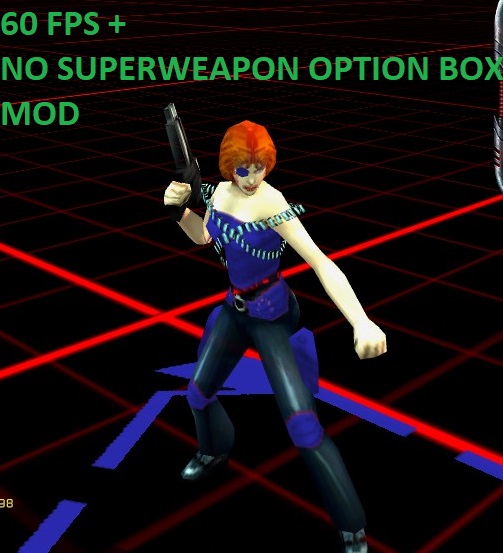




Can you also make a no super weapon option be available in all mods?
That's up to the modders of the respective mods. I share full source code with this download to accelerate this.
Thanks for sharing your work!
The best way in 2023 to play with 60 fps is to use this tool: Github.com
It also scales the animation speeds correctly and works with every other mod out of the box including no superweapon option.
It got updated for the steam utimate collection and even works with the EA App ultimate colelction now including many bug fixes, enjoy.
Hi! The mod just won't work for me and i did exactly as instructed. The game just launches in vanilla. I have the ultimate collection edition of the game. I placed the 60FPSAndNoSW folder in the correct directory as WrathEd detects it and I opened WrathEd as admin, as well. Can you help me?
For anyone wanting to make use of the no superweapons option. Had a bit of trouble figuring it out myself but got it to work! Here's what I did.
Make sure you own Origin and The Ultimate Collection. Perform a clean install of Tiberium Wars & Kanes Wrath. I used the 'combo' version of the game not the 'standalone' addon Kanes Wrath. Or alternatively if the combo game is already installed, repair the game in Origin to start fresh.
I downloaded this mod, and copied the folder named '60FPSAndNoSW' (from the folder 'KanesWrathVersion') into the My Documents/C&C3; KW/Mods/ folder. If there is no such 'Mods' folder in there, you can create the folder yourself.
I used the following parameters in the command line of the game; -game cnc3ep1
You can set it by clicking the gear icon next to the game in Origin, select game properties and then go to the command line tab. Type or copy the command there and hit save when done.
So I didn't use the WrathEd launcher that came with this download. I downloaded the one from the Bibber website. There, I also downloaded the fixed launchers for The Ultimate Collection.
Download both:
Bibber.eu
Bibber.eu
Because these are latest versions.
Install the The Ultimate Collection launchers. It should detect the games you have installed. Make sure your Antivirus doesn't block it. Also, in windows 10 I had to click 'More info' when the blue warning box came up, and then hit 'run anyway'.
Once done, launch the Wrathed mod launcher. Double click the mod you want to play (60FPSAndNoSW). The Wrathed launcher should close/disappear and the game launches the Kanes Wrath addon/game directly.
Ingame, you can check if the No SW mod is installed by starting a game, for example skirmish and check under the 'Rules' tab if you can tick the No Superweapons box. If you can, then you've succesfully installed the mod!
Repeat the same steps on other computers if you want to play multiplayer.
P.S. I noticed there's a No SW mod for KW on Bibber's website as well but I'm unfamiliar with it.
Looks awesome :)
This is awesome for skirmish, but does not work in campaign. Looks really good tho, sometimes playing this game maxed out you cant tell its a game from 2008.
Doesnt work
hello , i need to run the game in windowed mode but also need the mod to active, so what can i do for it?
so does or doesn't this work also in campaign mode?
if not, any ideas how to make a 60fps for the campaign?
From what I remember, 60fps in single player campaign sadly just isn't possible. The unit animations are hardcoded at 30fps. So even if you do enable 60fps, you wind up with the AI making decisions at twice the speed or something along those lines. Or normal speed ends up at 2x even if you reduce game speed in options. There's some sort of potentially game breaking mechanic introduced with it.
I would love to see TW rereleased at 60fps, native 16:9 res (it's supposed to be run at 4:3 iirc. Or at least the FOV is synced at 4:3 res. Squashed a bit in 16:9, which affects FOV and zoom limit?), and higher zoom limit/camera functionality.
You would think cloning every other frame for each unit animation might fix the 60fps issue...
doesnt work either in skirmish or capaign or lan ofcourse. stuck at 30fps always. saying the mod to load from the launcher. root admin. nobody cares about this i guess anymore right?
C&C3; game browser doesn't see the mod, even though it's in the folder. Steam version.
I was facing the same issue too, then i found it. Create a "Mods" folder before placing the 60FPSAndNoSW folder.
So essentially it should be:
Documents\Command & Conquer 3 Tiberium Wars\Mods\60FPSAndNoSW
This comment is currently awaiting admin approval, join now to view.
"Start the game .exe with the parameter -ui"
Wtf is a parameter?
You do it in Steam by right clicking the game in your library and clicking properties then adding the parameter in launch options, or by right clicking the shortcut for non-steam versions.
It's not showing any mods in game browser...
Refer to Sgt.Pain's comment
Almost a Great mod, but it defaults the skirmish AI to easy difficulty always, so no matter what difficulty setting you choose, you'll always play an easy AI, had to uninstall the mod, shame.
Hello, it does work in skirmish mode, but not online. When I start an online game, fps drops to 30, and then when I exit, it is 30 fps in the menu and game. It seems online resets cap to 30 fps.
This comment is currently awaiting admin approval, join now to view.
custom game working just fine...... campaign game revert all to 30fps...anyone know why?
Hello I installed this mod and everything but this mod seemed to be broken for me, I have successfully followed each step of the installation guide but the game speed is too fast like the game speed doubled and it's ruining the experience and giving bots an advantage.
How can I play at 60 fps without increasing the game speed?
Notice; even if I slow down the game speed the animation is still too fast and the game will look so wrong
This comment is currently awaiting admin approval, join now to view.
The best way in 2023 to play with 60 fps is to use this tool: Github.com
It also scales the animation speeds correctly.
Working like a charm!
thanks man ^>^
This comment is currently awaiting admin approval, join now to view.
What if I want no super weapons but not 60 fps? Did you really need to bundle it?