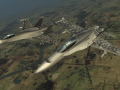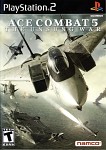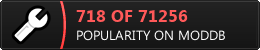When your life can be taken in a split second, your commands must be taken even faster. Own the skies in the fifth installment of the Ace Combat series. The year is 2010. A surprise attack has put Sand Island Base on red alert. Now you and the elite pilots under your command have been called up to pull two opposing superpowers back from the brink of war.
TUTORIALS
Python Installation: A quick guide to install the Python programming language to enable the modding tools' functions. Install version 3.8.5 or above.
Custom ISO Creation: Tutorial to create an ISO copy of Ace Combat 5 with custom .PAC files required to enable the mods' usage.
Texture File Creation & Injection: Guide to properly prepare custom textures so they can be injected into the game.
- PCSX2 Texture Replacement: Alternative guide to use custom textures using PCSX2's new Texture Dump and replacement feature. Only works for unmodified game ISO.
FILES AND TOOLS
Ace Combat 5 Livery Tools Bundle: This bundle contains all necessary tools and files for custom livery creation and usage. A G-Drive link from the author is available in the page's description if you only want to download specific files or tools.
Aircraft Texture Templates: Blank templates of playable aircrafts as a base for livery creations. While these templates were intended for Ace Combat Zero, the texture mappings of Ace Combat 5's aircrafts are similar - if not the exact same as those in Zero.
PCSX2 Texture Hash Names List: A list of filename hashes that can be used for replacing player-controlled aircraft textures with PCSX2-QT emulator's texture replacement feature.

Ace Combat 5: The Unsung War - Custom texture conversion and injection
Other TutorialThis guide covers how to prepare and convert your custom liveries to the format AC5 uses and inject them into the game.

Ace Combat 5: The Unsung War - Custom ISO file creation
Other TutorialThis tutorial will guide you in creating a modified ISO that can be used to inject custom liveries.

F-18E and F-14D -Maverick | Scarface-
Vehicle SkinMaverick's livery with Scarface Team's camouflage pattern and wing stripes for F/A-18E and F-14D.

Crimson Team Paintjobs
Vehicle Skin 1 commentProject Wingman's Crimson Team liveries adapted to Ace Combat 5.

F-4E and Mirage 2000D -Fahnlein-
Vehicle SkinJagdgeschwader 71's 40th Anniversary livery for F-4E and Mirage 2000D.