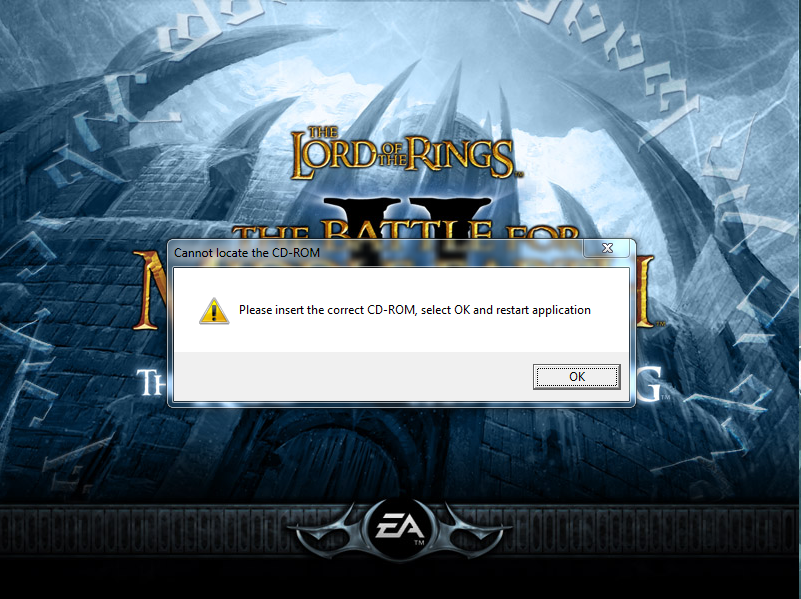I really have a problem regarding the game The Lord of the Rings, The Rise of the Witch-king, praying for help! Thread
| Posts | ||
|---|---|---|
| I really have a problem regarding the game The Lord of the Rings, The Rise of the Witch-king, praying for help! | Locked | |
| Thread Options | ||
| May 15 2017 Anchor | ||
Why when I installed, The Lord of the Rings, The Rise of the Witch-king, all the normal first and then updated the instliao and finally cracked with crack v2.01, but when I start the game, all nice start to work, and I start the game folder and move .. and last point 3 minutes and 30 seconds and then everything explodes itself as a player and you're a loser that is defeated.
|
||
| May 19 2017 Anchor | ||
|
It's EA's way to deal with the pirates. Try to play using the DVDs provided, without using the crack. But sometimes, even using the DVD method (the legit method, that is) the game still doesn't work, for some reason. Try the method suggested by a member here Gamereplays.org (3rd message from the end). -- Creator of the Half Life 1 mod Deflections.
|
||
| May 20 2017 Anchor | ||
|
|
||
| May 20 2017 Anchor | ||
|
Well this is an error that pops up for every user having this issue. I cannot help you further, since I never had this issue myself. I can only post the most plausible solution here which I found on the site I quoted above:
In a few words (and how I would do it): -Install CCleaner. -- Creator of the Half Life 1 mod Deflections.
|
||
| May 21 2017 Anchor | ||
|
but I have CCleaner, but I have no money to buy the original game The Lord of the Rings, The Rise of the Witch-king. I pkosisao dans I'm gonna do what you wrote, and still can not play a normal, pretty good game breaks posle3 minutes and 30 seconds I CCleaner nice and everything I did as you wrote, I do not have original game and have no money to buy it Edited by: GeneralTowness |
||
| May 21 2017 Anchor | ||
|
If you have a pirated copy, I can't really help you, since the fact it is pirated is the reason it does not work. But, to be honest, in this particular situation, the game is not sold anymore, so there are really no many options left for someone new to legally buy it. Which is sad, GOG should have had it by now. Sorry mate. -- Creator of the Half Life 1 mod Deflections.
|
||
| May 25 2017 This post has been deleted. | ||
| May 26 2017 Anchor | ||
|
Please dont ask for help getting pirated games to work here. |
||
Only registered members can share their thoughts. So come on! Join the community today (totally free - or sign in with your social account on the right) and join in the conversation.