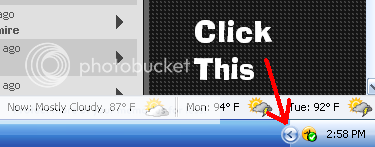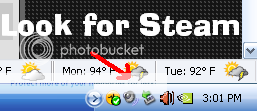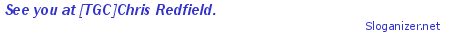| Posts | ||
|---|---|---|
| How do i restart steam | Locked | |
| Thread Options | ||
| Jul 8 2007 Anchor | ||
|
How do i restart steam and play the game. I cant figure it out and im getting frustrated. |
||
|
|
Jul 8 2007 Anchor | |
|
1. Right click on your steam icon. -- |
||
| Jul 9 2007 Anchor | ||
|
Wut is my steam icon and were is it, sorry but im really really new at this. |
||
|
|
Jul 9 2007 Anchor | |
|
It should be right beside the clock in the bottom right corner of your screen. -- |
||
|
|
Jul 9 2007 Anchor | |
|
Lower right hand corner of the screen. Edit: Oops, he posted -105 seconds ago. I should have saw it. Edited by: Jyffeh |
||
| Jul 9 2007 Anchor | ||
|
wut does the icon look like i tried exiting random stuff but when i tried to open the game it still says to restar steam |
||
|
|
Jul 9 2007 Anchor | |
|
-- |
||
|
|
Jul 9 2007 Anchor | |
|
If you put a cursor over icons in lower right corner for a second or two the name of application will come up - steam Icon looks black with a white circle and stuff.... --
|
||
| Jul 9 2007 Anchor | ||
|
i dont have that its not at the bottom down there do u no were else i can find it |
||
|
|
Jul 9 2007 Anchor | |
|
If it's not there, then Steam isn't open. -- |
||
|
|
Jul 9 2007 Anchor | |
|
When/If you find Steam, right click and exit. Failing that, restart your computer. |
||
|
|
Jul 9 2007 Anchor | |
|
Or you can you can press CTRL+ALT+DEL to open Task Manager look for STEAM under PROCESSES tab and click END PROCES --
|
||
|
|
Jul 9 2007 Anchor | |
|
If Your Steam Window Is Up, Click File, Click Exit. |
||
| Jul 13 2007 Anchor | ||
|
i dont have the steam thing anywhere how do i get it or wut do i do |
||
|
|
Jul 13 2007 Anchor | |
|
Go into your Program Files directory, and find Valve / Steam, and run the executable from there. |
||
| Jul 13 2007 Anchor | ||
|
still cant find it |
||
|
|
Jul 13 2007 Anchor | |
|
Do you have steam and Half-Life (or Half-Life 2) installed? -- |
||
|
|
Jul 13 2007 Anchor | |
I'm beginning to think you don't even have Steam installed... |
||
|
|
Jul 15 2007 Anchor | |
| Jul 16 2007 Anchor | ||
|
lol i dont know why this dude is acting like this... rock on |
||
Only registered members can share their thoughts. So come on! Join the community today (totally free - or sign in with your social account on the right) and join in the conversation.