Installation Guide for Beta 0.21
To start off you'll need a couple things.
First your game must be patched to at least 1.03 (1.05 and 1.06 are fine too)
Next you'll need 7zip which can be found at 7-zip.org
Next create a folder somewhere on your computer I've chosen a folder called BOB in my user directory.
Using 7zip extract to this folder.
Your folder will now look like this
Now again in 7zip open extract Beta02main.7z to your folder.
(This file contains the code, asset.dat, launcher and text files)
Next extract rosart1.7z.001
(This file is the first half of the art)
Next extract rosart2.7z.001
(Second half of the art)
Finally extract rosaudio.7z.001
(This is of course the audio and the cause of the No cd error the game tries to read this file and fails)
Your folder should look like this.
Next download the Installer/Uninstaller tool
Run the uninstaller first if you have installed Return of Shadow previously this will remove the old file versions.
Next drop the Installer tool into the folder and run it.
ros_installer.exe
This file will move the files to the correct location.
Now move the launcher PlayReturnofShadow.exe where ever you want it, like the desktop.
Return of Shadow is now installed.
(I highly recommend keeping the Beta02main.7z since it contains a back up of the asset.dat file, on rare occasions the asset.dat file is deleted by the launcher and will need to be replaced)
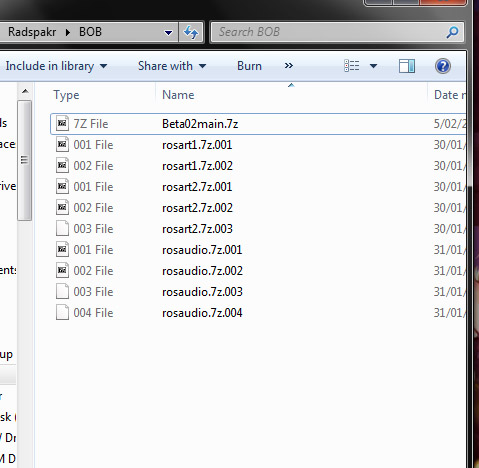
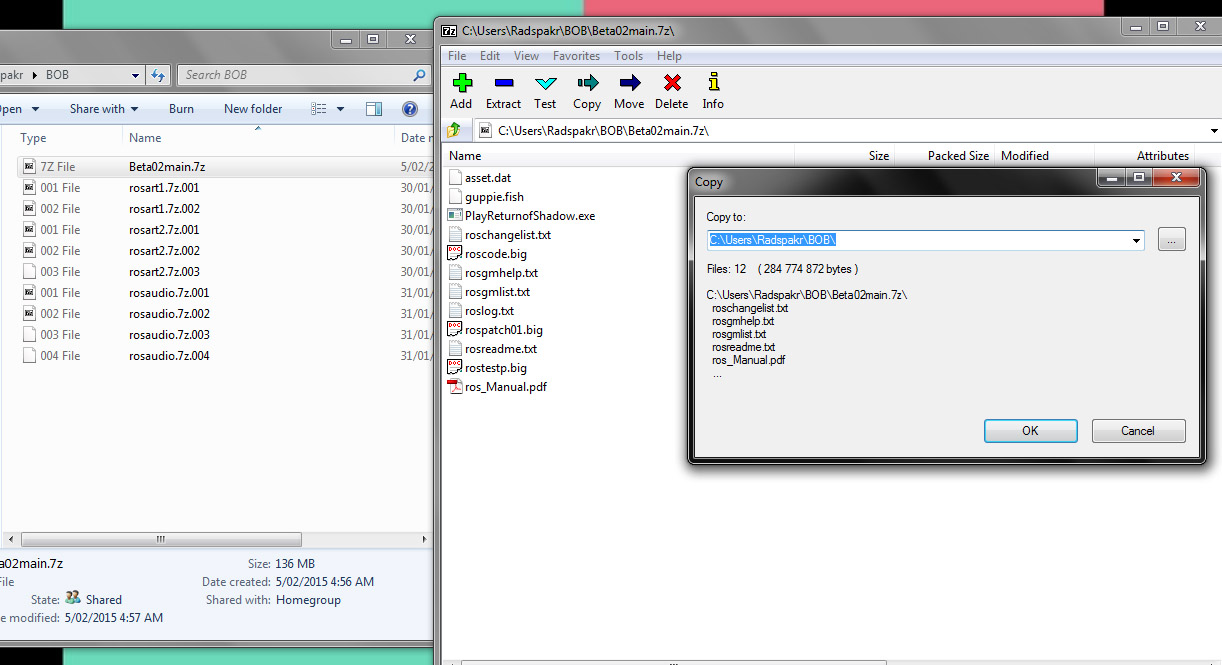
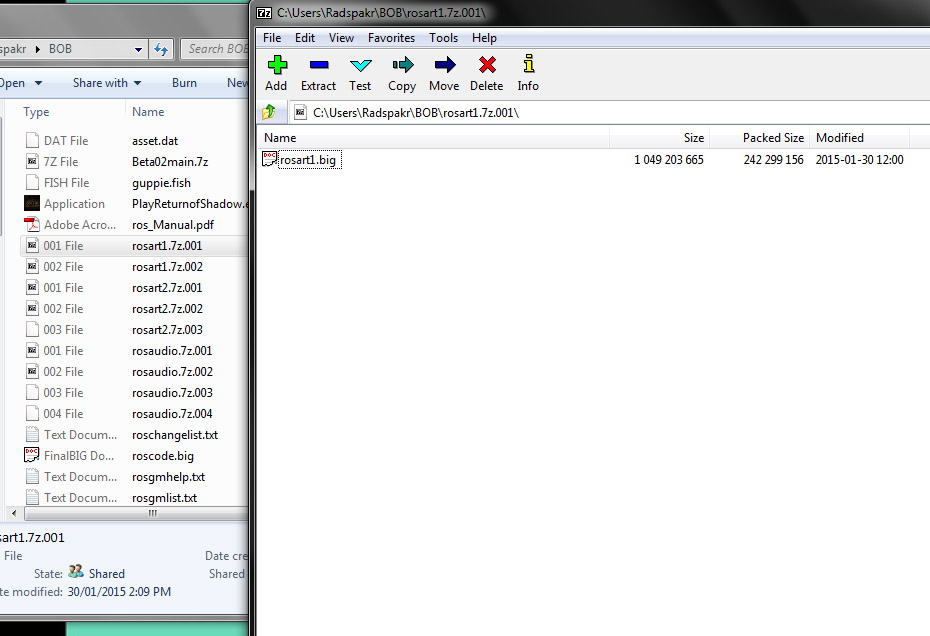
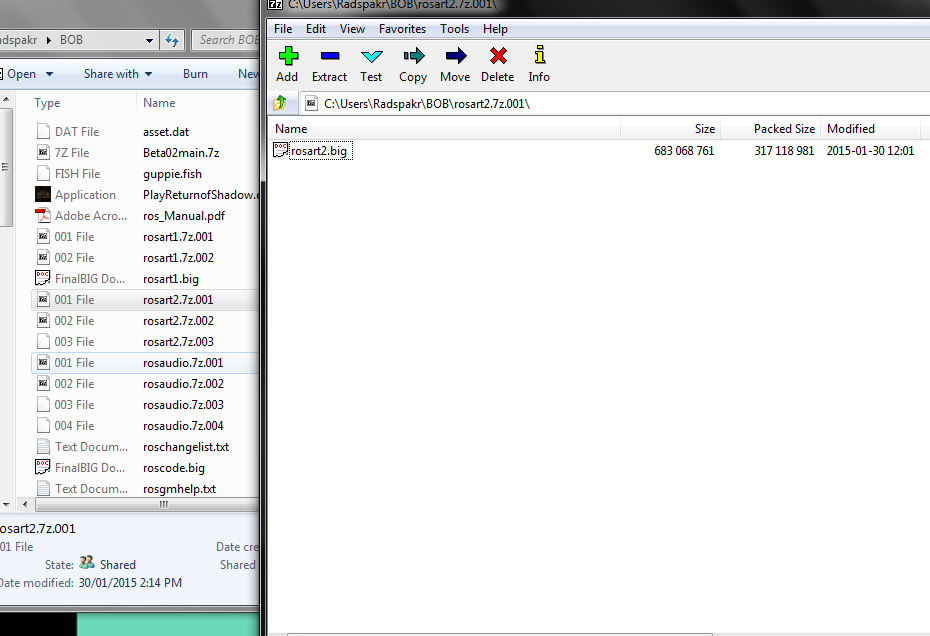
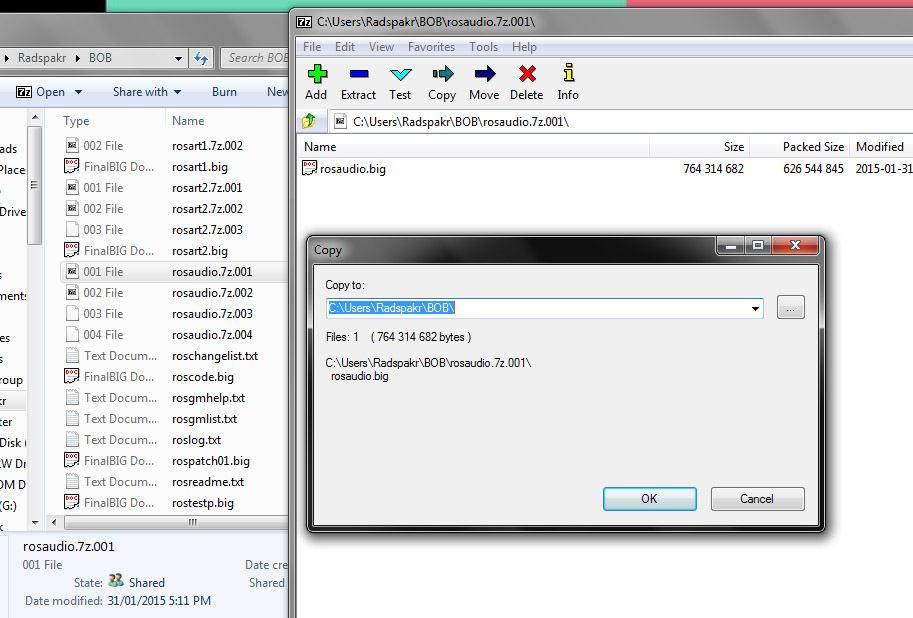
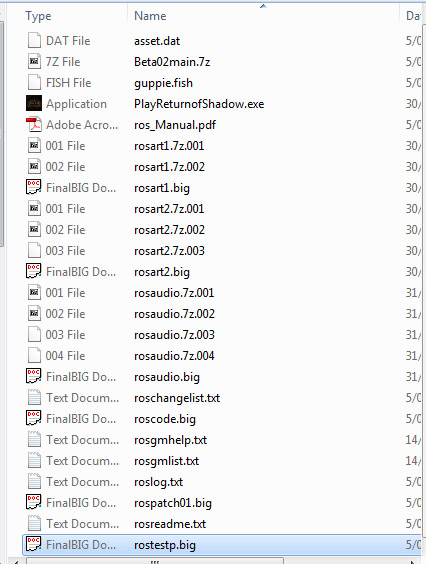
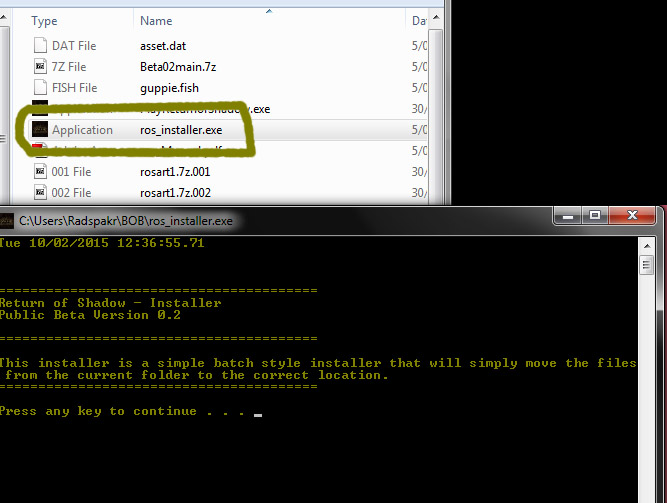
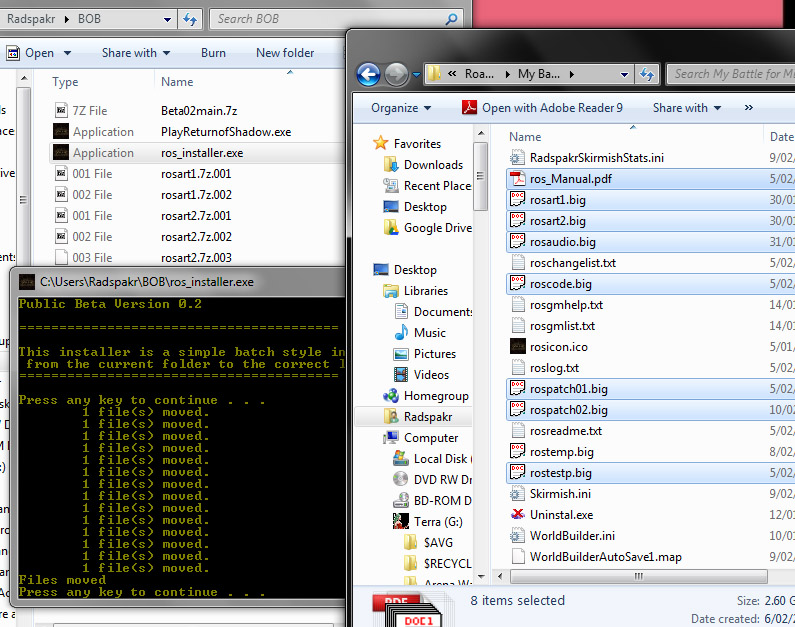
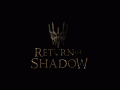

Wow, now those are some detailed instructions - good job.
how can I fix the no CD error? I did these step exactly like they were said and I still get the same error over and over again.
Same problem with me!!! :(
This comment is currently awaiting admin approval, join now to view.
Added the images.
Couldn't do it before, now I can't possibly go into more detail than this.
installer doesn't move the files, what am i doing wrong
thank you for adding pictures to these instructions, and for pointing out to me that I was using the wrong program. Now i'm going to enjoy this awesome mod :D
Thank you a lot!! :) I was able to do it thanks to your detailed description I really apricciate that!!I will enjoy playing this oweseom mod that you have created with your hard work efforts!! :)
No filed moved.. can you help pls?
the same :(
Followed every instruction but still not working. The files moved although it didn't say it like it does on your instructional picture. Not sure why it's still not working...
It wont work for me. I can start the game, then I choose Skirmish and i also see your loading screen and stuff like that, but when i choose a army i dont see that army in the little screen (I see the screen of the army that is in that place in the not modded bfme 1) and when I start the game i am the chosen army but nothing loads. I dont see any buildings or units. They are or a pink square or they dont appear. Please help, i relly want to play ur mod!
The mini movie in the skirmish menu doesn't show any modded factions a limit we are stuck with.
It sounds like possibly the asset.dat is not the right one, go to your beta02main.7z and reextract the asset.dat to My Battle for Middle-Earth Files (or a folder and reuse the installer) then try launching.
This comment is currently awaiting admin approval, join now to view.
This comment is currently awaiting admin approval, join now to view.
This comment is currently awaiting admin approval, join now to view.
I've done exactly this, but when I try to run it, nothing happens, any ideas? :)
This comment is currently awaiting admin approval, join now to view.
okay so i have downloaded the torrent v0.21 extracted to bob folder, used install exe, then patched to v.022 then patched again to the latest, but when i click on the exe. it just loads the vanilla game ? any suggestions to what i have done wrong, or is there a correct installing procedure ?
unforchently my game has non of this and i installed the not manel and trying to fix it and its annoying
you broke my game with this mod and it never works and it is hard to fix bugs
plase help before my pc gose
Do you need the Game Disk for it ?\