Yesterday’s Unreal Engine livestream brought an in-depth look at some of the new features that would be coming with version 4.13 of the engine, specifically focusing on new tools that would help the creation of VR content. This includes features such as foliage editing and mesh painting, which allow you to pretty up your level by painting details onto surfaces, all from within VR itself, using Unreal Engine’s VR editor mode.
But one of the biggest announcements, which was only hinted at, would be coming with the version afterwards, 4.14 – a VR Landscape editor. As VRFocus caught, Epic is introducing tools such as this in an attempt to make creating VR content in VR feel more natural and one-to-one.
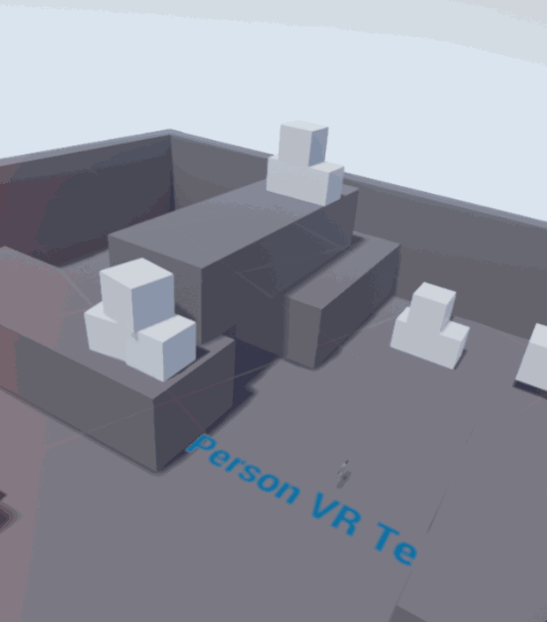
Though we won’t see that addition for some time, here is a roundup of all the new VR features that will be coming with Unreal Engine 4.13:
- Foliage Editing in VR allows you to use motion controllers to spray down foliage instances. Pressure sensitivity on the trigger is supported, and you can hold the 'Modifier' button to erase foliage.
- Some features (lasso tool and select tool) are still unavailable.
- Mesh Painting in VR allows you to use motion controllers to paint on textures and mesh vertices. Pressure sensitivity on the trigger is supported, and you can hold the ‘Modifier’ button to erase.
- To use this feature, open the “Modes” window in VR, then click the “Mesh Paint” tab.
- Automatic Entry to VR Editing Mode so you can enter and leave VR editing mode when the VR editor is enabled without having to use the VR button or escape manually! As long as the editor is in the foreground, when you wear the headset, you will automatically enter VR editing mode; when you remove the headset, you will leave it.
- There is a setting under VR in the Experimental section of Editor Settings that will allow you to turn off auto-entry if you prefer.
- Color Picker window in VR so you can change color properties on lights and other Actors in your level. You can also use the Color Picker to select colors for Vertex Painting and Texture Painting in VR
- New Quick Menu Options let you add a flashlight to your controller, to light up dark parts of your scene or see how light interacts with different Materials. You can also take screenshots right from VR
- Play from VR Editor: To easily prototype your project it is possible to start your project in VR from within the VR Editor. Press the “Play” button on the quick menu to start PIE in VR. To instantly go back to the VR Editor from PIE press the 2 triggers and a grip button on each motion controller.
- A number of improvements to Instanced Stereo Rendering including moving the velocity pass to use instanced stereo rendering. Multi-view support has also been enabled on the PS4, which leads to significant performance improvements when using the ISR path
- VR Template for Desktop and Console


