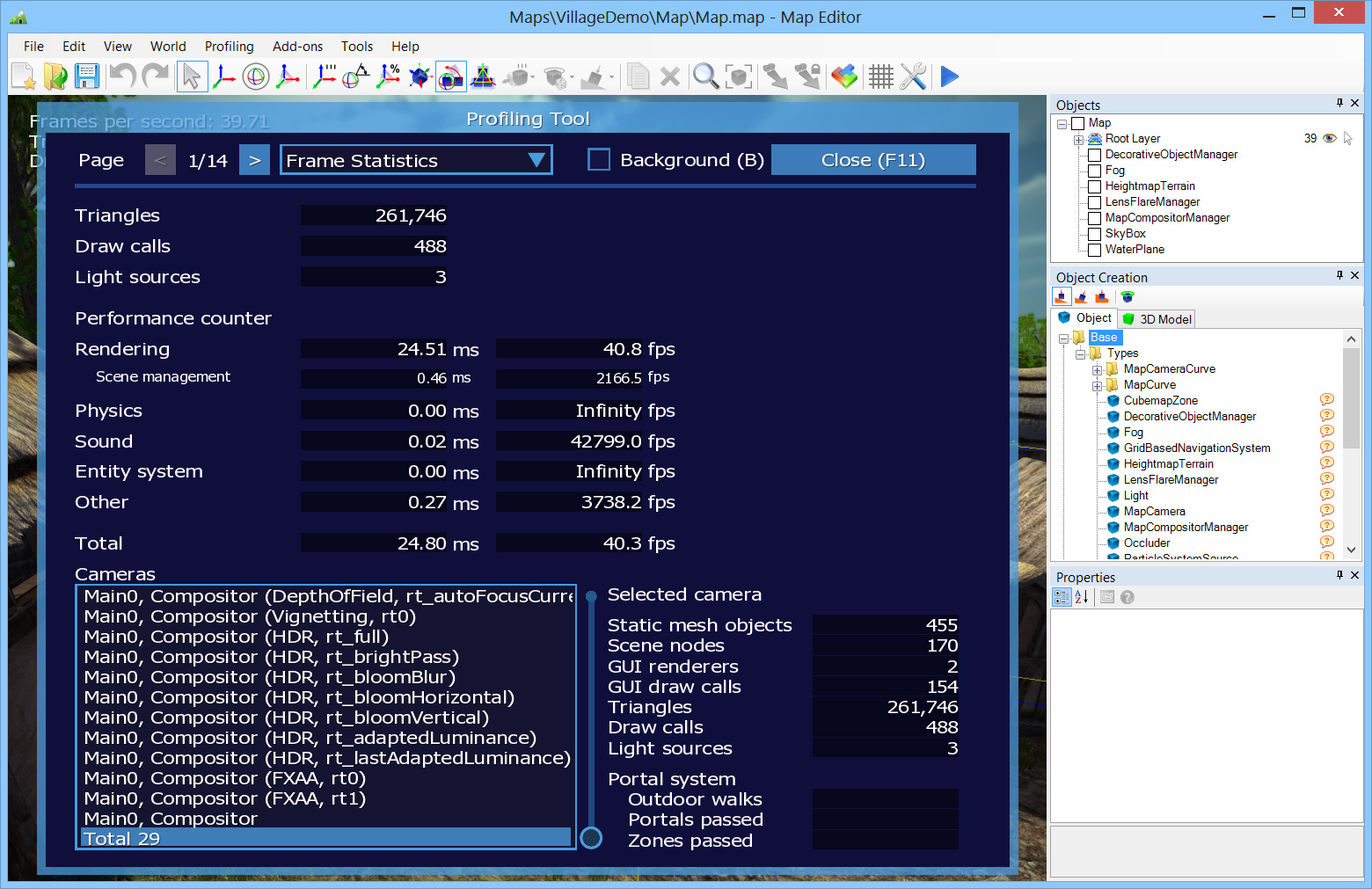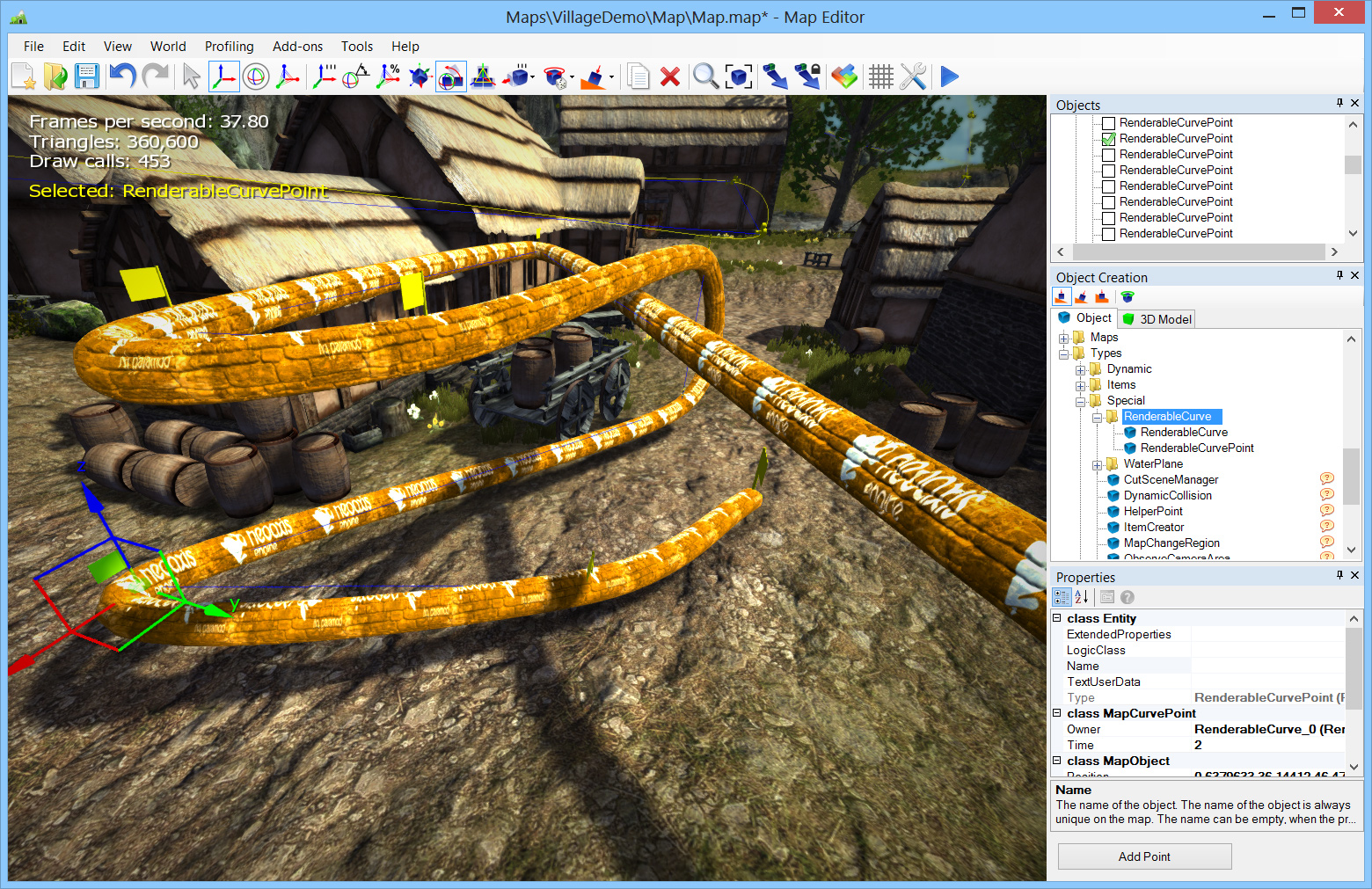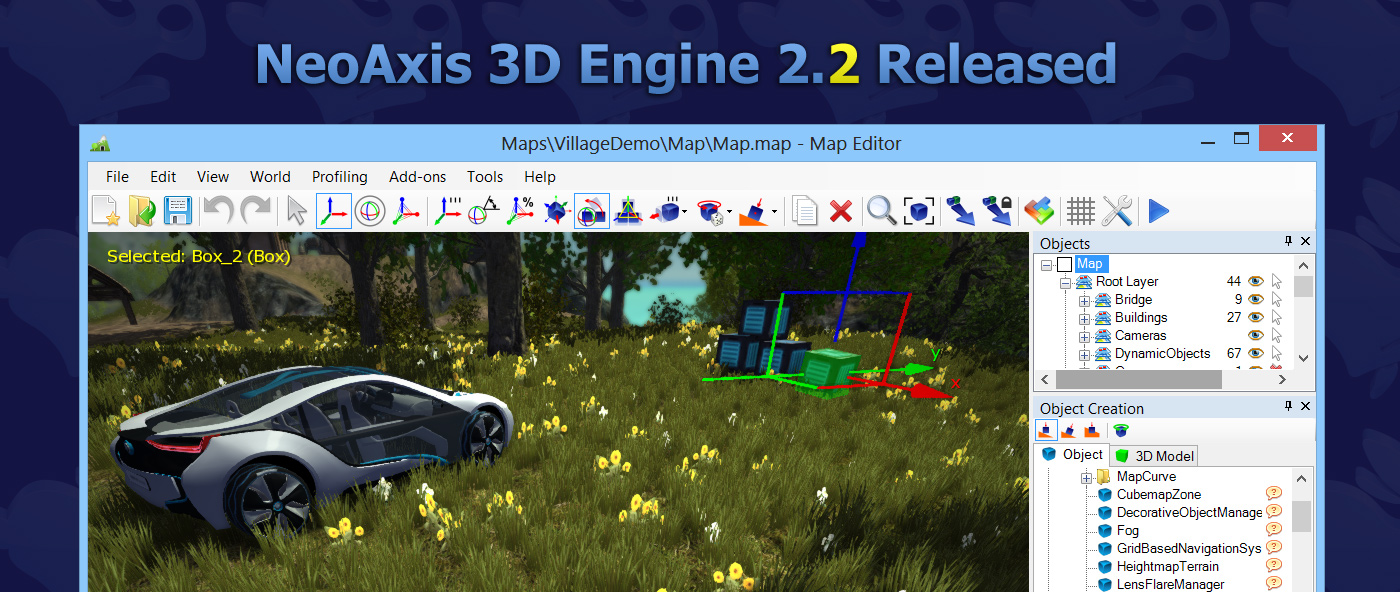
NeoAxis Group Ltd has released a new version of the universal environment for 3D project development NeoAxis 3D Engine 2.2. This new version includes updated character physics, profiling tool in map editor, WPF widget performance improvements, PhysX improvements and bug fixes.
About Technology
NeoAxis 3D Engine is a free integrated development environment that allows for projects of all types and complexity. The environment is intended for use in such areas as the creation of video games, the development of simulators, virtual reality and visualization software. It includes a full set of tools for fast and logical development of modern 3D projects.
Changes Since 2.1
- Character physics: Compeletely refactored code of character physics.
- Character physics: Crouching support has been added.
- Profiling tool has been added to Map Editor. The tool provides detailed information about engine's components, resource utilization and frame rendering statistics.
- RenderableCurve type has been added. Renderable curve allows to render curves with thickness and materials.
- ParticleSystemSource.type has been added. This is a special object that is used add particle systems on the map.
- WPF support: Performance optimization: D3DImage support has been added. D3DImage feature brings a new level of interoperability between WPF and DirectX by allowing a custom Direct3D (D3D) surface to be blended with WPF's native D3D surface.
- WPF support: Correct processing of "Device lost" event for WPF widget within 3D view.
- PhysX: Kinematic bodies now supported. Sometimes controlling an actor using forces or constraints is not sufficiently robust, precise or flexible. For example moving platforms or character controllers often need to manipulate an actor's position or have it exactly follow a specific path. Such a control scheme is provided by kinematic actors.
- PhysX: The abibility to unlock motion axes has been added to Ball joint. New properties: PhysX_MotionLockedAxisX, PhysX_MotionLockedAxisY, PhysX_MotionLockedAxisZ.
- Animation Tree: Source block: Loop flag has been added.
- Animation Tree: Transition block fixed.
- Bug fix: Sound System: Calculation of rolloff attenuation wasn't working correctly.
- Bug fix: Map Editor: Unable to run compiled C# code in some cases.
- Bug fix: Static batching: Bug with materials.
Screenshots
Links
Read more about the technology
Download free version of NeoAxis 3D Engine 2.2
Official website of NeoAxis 3D Engine