Highly evolved engine based on id Software technology, available under dual license (GPL, proprietary licensing for commercial use available).
Description
Overview - Painkeep 2.0 - major upgrade. Visible weapons - 2 bot flavors - Easy bot match - Custom glquake source code - Painkeep plus (artefacts) - Quake 3 map support (darkplaces only) - more over-rides than you can shake a stick at - full install - read txt files in archive for full details. See the quick_start_guide for some quick fun. Read disclaimer.txt first. Have fun.
Post a comment
Tags
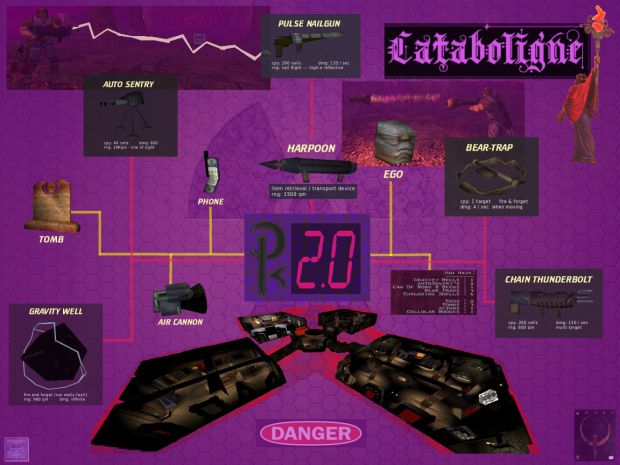






Addendum information:
Q: How do I start the other hubs?
A: Start your server as usual. Bring up the console and use one of these:
map start, map hub2, map hub3 - for start.bsp, hub2.bsp and hub3.bsp
respectively. Also try map chv_hub, the experimental
example custom hub.
Further:
with bfu1 (bug fix update one - Moddb.com)
hubs can now be loaded via console alias:
pk_hub1, pk_hub2, pk_hub3, pk_hubc
do i need quake3 to run this?
To answer your question thunderising -
You will need quake one (the original) by iD software. You might be able to get away with using a shareware install (I have not tried this!) as long as you dont need the registered maps (and painkeep does not reference any registered maps or data as far as I know.) If you don't have the registered version of quake one, you could likely acquire a legal copy on ebay, amazon or other such sites.
Shareware: Moddb.com
You will also need an advanced engine such as darkplaces or similar:
darkplaces: Icculus.org
I also strongly recommend the latest bug fix update (should be first item under downloads)
pk 2.0 update: Moddb.com
-------------------------
More details:
For any mod this info should be listed under the profile section (top right on this page.)
Game Quake link: Moddb.com
What it doesn't say is that I develop with darkplaces. Currently using the may 20 2010 release.
Now there are many quake 1 engines and in theory this mod can be run under them.
Note that I do not test with them. I have tried it under fteqw.gl32 (no harpoon shot!), glquake (but not lately, it wont run due to kernel issues I am having) and winquake (bots fail)...
I try to avoid engine specific bits (and a number of engines now support darkplaces enhancements) but it is likely things will look best under darkplaces.
The quake 3 you see mentioned in the description is touting darkplaces ability to load quake 3 maps and the mods ability to make them playable (as far as weapons are concerned - some teleports and all jump pads still have issues...)
Can pk2.2 be used 1st person ....I downloaded this really because I missed the harpoon gun (A-lot) ....also I'm running winquake ...I read that 'bots fail' under winquake ....I thought you meant like squirtbot ...not all the monsters. Will moving over to darkplaces affect my SOA and DOE files?
It seems like I already answered the 1st person question. I'll track that down and send a pm.
When you load up under winquake and type botmatch in the console the engine tries loading bots and fails with a bad movetype error.
And the bots I reference are pkbot and frikbot. Monsters should work just fine (but only under single player and coop - pk2.x has no monsters in DM)
You should be able to install darkplaces into any quake folder without affecting any mods (darkplaces has its own mod, dpmod - not sure about its install parameters, but it should NOT affect other mods.)
This comment is currently awaiting admin approval, join now to view.