Description
Version of Project 64 1.6 containing a mouse injector for 007 The World is Not Enough. Allows proper mouse and keyboard support. TWINE has no entry so I've uploaded it to the GoldenEye page. Use profile 3 or 4 in "Controls" In "Advanced Controls" disable Auto-Aim, look-ahead and auto level HOW TO USE: Start PJ64. Then start the Mouse Injector, followed by Twine rom. Once Rom is at main menu press 4 to enable the injector. From here hit ALT+ENTER to go full screen. If crashes enable Admin on both. Save #3 has all relevant settings and is otherwise fresh. LOAD THIS FIRST or the settings will be off. Reupload, all credit goes to Carnivours
Post a comment
Tags
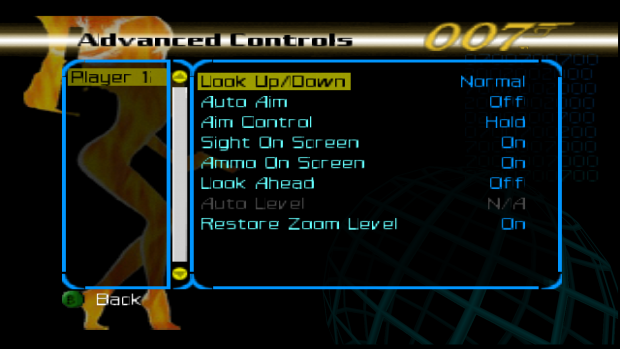



I'm having an issue where the cursor isn't frozen in place adequately after activating the injector. I'm using a multi-monitor set up. Moving the cursor and clicking will intermittently cause fullscreen PJ64 to lose focus and disrupt gameplay. I think this is because faster movements let the cursor click on either of my other monitors. I've tried adjusting the mouse sensitivity and it doesn't help enough to change the problem significantly.
Is there a workaround for this?
try overscan in video settings.
I think PJ64 has an option to pause on focus loss. Otherwise you might need to sacrifice the other monitor while playing.
The controls set are pretty awful though, up and down arrow keys move instead of w and s, q activates and e goes back, the controls for the 1964 emulator with GoldenEye and Perfect Dark were much better. The sound plugin recommended has an error and doesn't work.
Either control 3 or 4 is wasd. it has both options. You can also remap.
Use the Alzhimer sound plugin.
Hi Picardfish, thank you for the reupload, meanwhile it's a bit hard to set up. When you remap your buttons which plugin do you use ? And for the stick, do you use arrows and then activate the mouse injector ?
I cannot make this work easily, i followed your steps but mouse is not working as attended...
First i launch p64, then the mouse injector, i remap the button and then i launch TWINE. Do i need something else ?
Thank you for your time ^^
Velscian !
load the rom > go full screen > press 4 (the injector should now lock your mouse) > follow the screenshots found here .. copy the settings then choose either 3 or 4.
This comment is currently awaiting admin approval, join now to view.
What video plugin works the best? I tried using Jabos and I get some graphical issues like walls turning black at the edges of my screen.
Edit: I resolved my video problem by disabling "adjust game aspect ratio to match yours" in the advanced graphics options. Now my problem is even though I am using the azimer sound plugin there are no voices in game besides some NPC's.
Mouse injector isn't working. Clicking works but not movement. Any ideas?
I've got the same issue. Arrow keys control look, lmb is fire, rmb is aim, wheel up and down change weapons, but moving the mouse does nothing
I can't keep posting this vid in the comments. It should be up top for anyone else.
This comment is currently awaiting admin approval, join now to view.
Sorry that didn't work maybe you should show your keybinds
Thanks again
Media.moddb.com
Having issues opening the game: 'Attempt to open file failed.'
No error log or anything, I would upload. I wonder if the ROM is corrupt.
Yeah I dont think this works. "Attempt to open file failed."
Hey just wanted to let you know that if you get that message, it is the ROM. I tried a different rom and it worked fine. Cheers. Btw, audio does cut out eventually, I'd love to know how to fix this so if you find a solution let me know.