Description
Taken from Game Front: Welcome to the Star Wars Battlefront 2 Mod tools. This is a beta release of the Battlefront II mod tools. This release of the tools should give you everything you need to make mods for Star Wars Battlefront II, including the original assets that LucasArts has released a beta version of the Pandemic Studios' Star Wars Battlefront II mod tools kit, allowing the community to create their own single/multiplayer content.
Post a comment
Tags
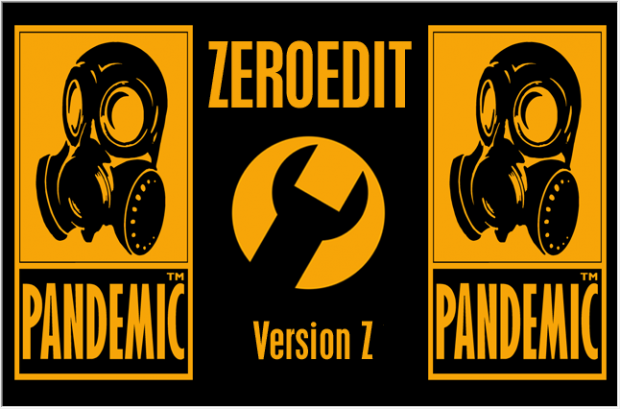



Thanx to u m8 :3
when i open it, there's an messege "please insert cd 1"
what the hell??
Same
same
I'm receiving the same issue, does anyone know if you have to move the mod tools into the steam directory, or maybe get a CD of the original game?
Ight I actually figured it out, you can download a CD-less copy from this forum: Gametoast.com
If it opens a window and then closes it immediately, place it in the folder for the actual game itself.
I don't see it. I've looked everywhere on that forum and it's not pointing to it.
Nevermind that. Now I have to ask how to get the window to fit properly.
Where do you download visual munge?!
I made a Chinese language pack bymultilanguage,it's a cfg document.How to install the language pack by multilanguage,it's a cfg document.Can you help me?
Then it was became a txt document by me used Multilanguage.How can I do in the next step?
i need help i want to change color of the troopers but i don't know nothing of develope im use Psyqhical's ARC Trooper Mod V2 but i want to change the green trooper for the blue trooper colour and the blue for the green can help me guy?
my email is mikhail recon gmail . com
How do I install this for windows 10?
I downloaded the "no CD" version thanks to LitFam who posted a comment here, but I can't get it to open because it says that my "binkw32.dll" file is missing, and even when I recently installed it, it still said the same thing. Does anyone know how to fix this?
Hello Admiral_Stone, this is Valamier (another amateur modder). I found this modding system to be quite effective... so far. However to fix your problem with initiating the programs installed with this "swbattlefrontiimodtools.exe", look into "OS(C:)/BF2_ModTools/documentation" which contains several Word Files that contain user guides to using the modding tools supplied by the above program. This all works with the "CD" version above in the file download section. The author of this file directory and user guides even has an explanation to the error that you are experiencing with opening the BF2_ModTools.exe.
Yeah that did nothing to help me I've searched everywhere even online and I cant find a way to fix the binkw32.dll missing
One already exists in the Battlefront 2 folder.
For me it's C:\Program Files (x86)\Steam\steamapps\common\Star Wars Battlefront II\GameData\BINKW32.DLL
Copy and paste it to C:\BF2_ModTools or wherever you installed your mod tools.
This comment is currently awaiting admin approval, join now to view.
Is there a link to the no cd version?
Download this file and place it in to your BF2_ModTools folder. Then just use this file when starting the application.
Mediafire.com
This comment is currently awaiting admin approval, join now to view.
Hey yall, Valameir here. Anyhow, I don't know much about this mod tools or how they work, however, I did discover that the most important part of the file directory installed by the "swbattlefrontiimodtools.exe" is the Microsoft Word documents within the "documentation" folder. These documents will guide you in properly using all of the file directory and the mod tools installed that were installed by the "swbattlefrontiimodtools.exe".
So the swbattlefrontiimodtools.exe should have installed the:
OS(C:) Drive File
and if not then the inner-workings of these mod tools will not work.
Within the BF2_ModTools folder is the:
"documentation" Folder
this is where you find all of the modding guides and modding tool instructions.
I'd start with the Word Doc that is called:
"Getting Started.doc".
Enjoy yall!
Also my compliments to the author of all of this, you out-did yourself! Though if there are any errors I run into that you did not cover in any of the files, then I will notify you on this page and hope you respond. :)
Thanks, this helped a lot. For the life of me I could not figure out where it put the tools.
question, why does my new custom map not show up when i make the custom map? this is before tampering with the map mind you. this is the default diamond cp shaped map. why doesn't it show up? is it the where my bf2_modtools folder and bf2 folder is placed? is it the program itself, what is it? i have big ideas for mods, but in order to do it, i must be able to see and interact with the maps. help
please I need help, I am creating a side for swbf2 and when i'm done and it's time to munge the files, everything completed within second and I checked my mod dir, there is nothing there, bt the world was created no side.lvl, no mission.lvl, no core.lvl, but the munged said it copied it
Same
Every time I try to open the VisualMunge, there's a Runtime Error. I'm using Windows 10 by the way. Please help.
Does anyone know how to fix the zero error editor? please i try but not found a tutorial
I need some help here. I have been modding for a while now and figured I could figure this out myself, but I have had no luck. When I see my map on the list, it will have % signs and the 3 letter name I gave it. When playing, the loading screen gives 2 "Null"s, one for the tip and one almost in the middle of the screen(talk about weird). The kills in the top left all just say "Null" as well, but they are still colored. The names of the units, the weapons they use, and even the heroes all have names that do not work, occasionally the heroes names don't even show up. I downloaded the munge editor fix, and I believe I have set it up correctly. I have the 1.3 patch installed (and I tried it without the patch too). I am actually stuck on this one. Any help at all with this issue would be much appreciated.
For anyone wondering, this happens with Windows 10 1803 and after. There is a quick solution. Fist, find your game directory and follow my file path
\data_[MY MAP NAME]\_BUILD\Common\munge.bat
After you find this file, edit it in a text editor.
Find a line of code that says:
more "%%i" >> "%TempDir%\%%~ni%%~xi"
Highlight this code and replace it with this:
more /E "%%i" >> "%TempDir%\%%~ni%%~xi"
I have no idea if this fix effects Windows 7 in any way or not, but it does fix the issue with Windows 10. Hope this helps someone down the line.
I can't for the life of me get this thing to open. I click the application and nothing happens. Running W7, completely up-to-date.
This comment is currently awaiting admin approval, join now to view.
This comment is currently awaiting admin approval, join now to view.
When I run the exe the program flashes up on screen for a split second then justs ends itself.
Very cool.
when I open the map in the game I get a message that says: FATAL: could not open mission.lvl
So after the above issues, I move my bink32 and found the nodvdexe but that just flashes a window for a sec. So I moved the tool contents into the game folder but all that did was launch the game in a tiny window with a green transparent bar across the top... I'm running the the steam version on windows 10 if that helps. All I wanted to do was tighten the shotgun spread by 60% with 9 beams and increase the clip from 5 to 8 like a real combat 12ga... Perhaps someone with a working copy of this could manage that for me please?
This comment is currently awaiting admin approval, join now to view.
please use this updated download
Moddb.com