Description
This package includes Republic at War v1.2.X (auto-installer) as well as a short installation guide and the dedicated manual. Upgrading to the latest version of Republic at War can be done via the included launcher.
Post a comment
Tags
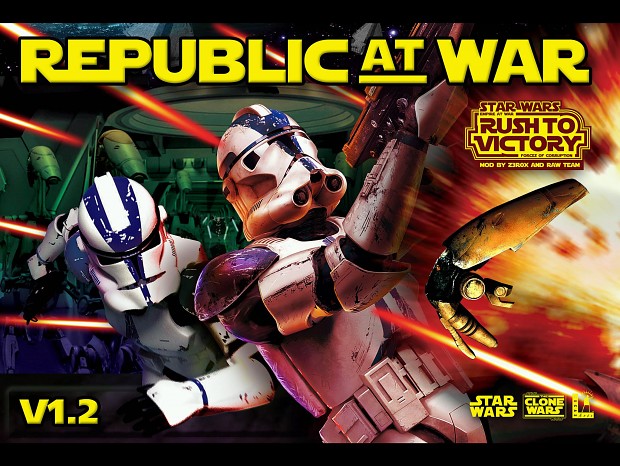



See you guys on the battlefield! :)
This comment is currently awaiting admin approval, join now to view.
I Have a problem i can t Install it because the instalation file says that i need a Bootstrepper.Could someon tell me how i get one and what it is?
disculpa pero cuando entras en el juego te pido otra actualisacion sobre todo nose puede jugar online
This comment is currently awaiting admin approval, join now to view.
una pregunta porque no puedo hacer que la IA juegue, es decir no se hace nada solo ataca cuando ataco, lo normal es q ellos me atquen hasta en dificil pero no se puede. Me podrias ayudar
para los que tengan problemas con la IA que no "hace" nada solo defenderse, lo que tienen q hacer es descargar el republic at war launcher que esta en archivos de este mods pesa solo 2,2 mmbs creo, bueno luego vas a verificar y picas en fijar IA esperas y te va salir error en IA XML, la solucion es ir en actualizar y esperas hasta q se actualice el 1.2.0.2 duura masomenos 1 hora eso me paso a mi, luego pones verificar y la IA ya esta Ok. Bueno espero que les sirva a los fans de STAR WARS. UN ABRAZO
*battlefront :)
This comment is currently awaiting admin approval, join now to view.
This comment is currently awaiting admin approval, join now to view.
Best gift for star wars fans from creators of best star wars mod :)
its here !!!!!!!!
The time has come!! Two years of waiting and it's finally here!
man. this will be Amazing.
thank you so much!!!
Merry Christmas and Happy Holidays everyone!
I have a problem with it, once i try to open the launcher, it shows the screen saying republic at war, and when it shows the screen, it goes black and it craashes (Says that it stopped working) and i can't play it
did you run the launcher as admin? Check if the launcher created two new files: RawLauncher.Framework.dll and RawLauncher.Theme.dll in foc directory.
Is .NetFramework 4.6 installed?
Just ended up checking all that, yep, got .net 4.6 installed, and it did create the two dll's. I'm using the GOG gold edition and i have windows 8.1, any ideas what could it be?
not really. no. there should at least be some error message. try deleting the two dlls. and run again. As a rescue you can create a shortcut of swfoc.exe with arguments: MODPATH=Mods\Republic_At_War
The last thing worked, thanks!
For me it does not work yet, what can I do?
Try the last thing, create a shortcut of swfoc.exe, properties and in destiny add at the end MODPATH=Mods\Republic_At_War, that worked for me.
Thank u man
how do i do that?
im experiencing the same problem. the launcher created two new files: RawLauncher.Framework.dll and RawLauncher.Theme.dll in foc directory. i created a short cut for swfoc.exe and went into properties but im not understanding the "destiny" part where i have to add "MODPATH=ModsRepublic_At_War". im not really good with modding, ive been trying to install this whole thing for hours now, i was wondering you can help me and others out in steps. thank you.
I have created the shortcut, but I have the same problem that garudalive07, I don´t know where and how to put MODPATH=Mods\Republic_At_War. Thank you
if on steam right click on the game go to properties set launch options and write it there
I tried this option and even so, when I started it, I closed the error without error, I used windows 10 and the gold edition
Maybe try using compatibility mod, and check out .net framework
i followed the steps.. but.. cannot working.. crashing before start the main menu.. what can i do? :/ :(
Okay now not problem.. I've cleared the mystery..problem has been default game the swfoc.exe wrong version number
I run with PC Matic Pitstop, and it keeps blocking me from running even though I somewhat added it so ti won't but it keeps blocking.
and gives helpful advice with not even telling me how I can stop it from blocking the launcher. Please Help me!
Nevermind... PC Matic Supershield just blocks EVERYTHING, that isn't offical ...jeez
yo tengo la 4.7 y aun asi tengo el mismo problema y si no es eso, abro el launcher y en cosa de segundos me dice "este programa a dejado de funcionar bla bla" por favor tienes alguna solucion ya que e descargados los dos tipos de intalaciones y mamandome sus dos dias y nada .-.
oye me paso lo mismo he estado revisando y a varias personas en varios mods, no solo este les está pasando lo mismo, una froma era poner en un acceso directo o shortcut
"C:\Program Files (x86)\LucasArts\Star Wars Empire at War Forces of Corruption\swfoc.exe" MODPATH=ModsRepublic_At_War así se supone que si salia, pero a mi solo me aparece la imagen inicial del mod y se cierra el juego, sin notificación de error o algo relacionado
A mi me ocurre lo mismo
A mi tambíen me ocurre lo mismo
This comment is currently awaiting admin approval, join now to view.
This comment is currently awaiting admin approval, join now to view.
This comment is currently awaiting admin approval, join now to view.
¿Alguien lo ha solucionado? que me saque de la pantalla de carga sin aviso y tratar de arreglarlo sin éxito es desesperante.
This comment is currently awaiting admin approval, join now to view.
This comment is currently awaiting admin approval, join now to view.
omfg awsome present :)
God I've been waiting a long time for this...
I have problem: the AI of the enemy team wont move or do anything
Same problem here...
I had the same problem. Then I tried this: Search for the "Data" folder of the original game, then copy the folder and remove "Scripts" inside the folder. Then go into the folder "XML" and remove the folder "AI". Then rename the orignal folder "Data" to "Data - Backup" for example. Finally rename the new copied folder to "Data".
(buried)
Marry Christmas jingle bell dammit looking smooth
TY. Merry Christmas all.