Description
IT IS RECOMMENDED TO DOWNLOAD THE NEW VERSION. Second version of Resident Evil: Mortal Night. The patch must be installed. If the download doesn't begin, disable your antivirus. Now you can save the game, and there have been many changes and enhancements, but it isn't perfect yet (that will happen with 2.00).
Post a comment
Tags
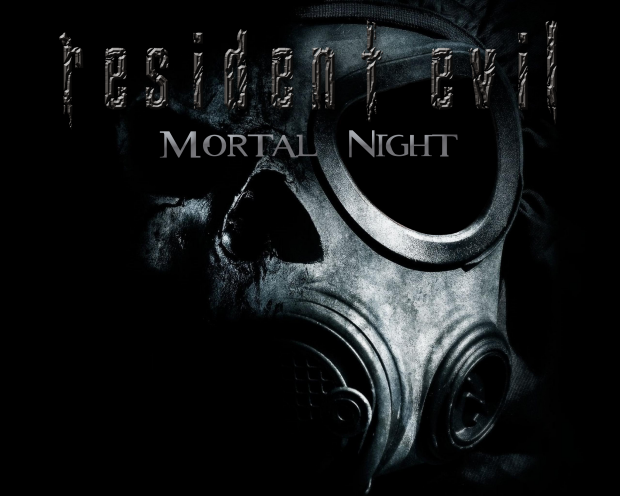


First downloading! :D oh... someone did before me, well first one commenting at least xD nice work man, I love your work!
Thank you!! I hope you enjoy this version, and stay tuned for v2.00!
Thanks, I will, and it's nice to see that you still working on this mod and improving it, It's such an awesome work for just one person, I'm really impressed, nice work man ;D
Lol, I wrote that as guest, I didn't know that I wasn't logged in the mobile phone, sorry!
it is possible to play in a PSX emulator for android ?
No, no se puede porque el mod es de la version de PC del RE2 y ademas es standalone (osea que no necesita que tengas el juego base para funcionar) y Resevilnemesis30 no hizo una version para android. Solo se juega en PC
I have a problem starting the mod. When I open it, it gets in fullscreen mode, it crashes and I have to reboot my PC. I had the same problem when I had installed RE2 for PC (now I haven't installed it), and I solved that problem switching to windowed mode 640x480 in the Settings. But when I switch to windowed mode in the mod Settings, it still opens in fullscreen mode. Can you help me ?
Are you sure that it crashes? When the first video appears for the first time (Capcom, etc) the game stops and fifteen-twenty seconds later it asks you if you want to activate ffdshow. If you say yes, then it won't ask you anymore and it will start normally forever.
If that doesn't have anything to do, tell me which Windows version you have, maybe that's the problem.
Does not even appear the first video, when I open it, the screen goes black and I can't even close or exit the mod. I have Windows7 Ultimate and I set all the .exe's in Windows 95 compatibility mode.
Try another compatibility mode. I also have Windows 7 and it works properly in Windows 95, 98 and XP compatibilities.
Have you moved the .exe file from the installation folder (that might cause it)?
Thanks for your help, but I solved it otherwise. It wasn't the compatibility mode or my Windows version and didn't move the .exe's from the installation folder. For some reason, the settings weren't saved. Now it works :D
hi, i want to tell 2 bugs i've find:
1. In the 2nd episode, when Evans found Sherry ( at the end ) she ran toward the door and if you press the action button for talk to her, the game crashes.
2. In the 3rd episode, when you kill Birkin, and then get upstairs to kill the white spiders, you went to the blue zone to use the medical room key, but when you open the door to enter at the blue zone, the game crashes ( and I am blocked here for now )
I have completed this game before, when v 1.00
P.S. For the labirynt? I wait for that game! il'be wonderful...
I have to make my apologies, maybe the bug of the blue zone error has been solved in this SECOND PATCH :) :)
Thank you for the bug information! I'll try to fix it for v2.00
is there any way to have a higher internal resolution then 640 x 480? also in the beginning introduction is silent with the original resident evil 2 introduction then a guy starts talking with a black screen :-(
Great job playing this right now
Also will there be an update to add Audio to the charicters pretty please :-D
No, that's the highest resolution, remember that it's a 1998 game. The black screen is caused because you didn't activate the ffdshow and now you can't watch the videos.
And no, it won't have voice acting, at least right now.
why I can't load my savegame? I did the thing to put it on compatibility mode windows 95 since the beginning, and when I get into the load a savegame, it crashes :S
MOD downloads fine but there are constant compatibility issues. When i unlock the second door with the diamond key, the application completely crashes and closes down even on win 95 compatibility. There is also no shortcut created once installed. I have to access the temp file under user to locate the application. I have to search mortal night in the search bar to locate the applications in the temp folder. Is there any other way to solve this error other than the compatibility options?
The game crashes in the second floor because you didn't install the patch, which is necessary to complete the game. You should have installed the game in the desktop, due to it isn't an official program and doesn't appear in the registry; anyway, you can create a shortcut with the right button of the mouse and move it to the desktop, it isn't hard.
I have a problem when I boot up the game. The game boots up fine. But when it gets into the game the screen flashes and it goes into a full screen mode. I Want it to be in windowed mode. I even went into the separate setting and changed it to windowed but still does it. When it finally let's me move the game over to see everything else behind it everything is large. Is there a way to fix this ?
Been trying for over an hour to get this to work and it just doesnt. Im on windows 8 i cant use the non 16bit files i get to the title screen but see no options. Cant use the 16bit files because it says i have moved them which i have not done i didnt not touch the files once they got extracted to a folder using the installer so........ I dont know what else to do im stumped. I have no issue running re2 vanilla but this just doesnt work.