Modernizer by HeyThereCoffeee: Widescreen support up to 1920x1080, stable FPS for the Display, fix jerks and wavy mouse movement, the ability to connect a gamepad, English, German, French, Italian, Polish, Russian, Spanish, Czech GUI and subtitles
Mod Modernizer2 Beta 2c by HeyThereCoffeee (Multilingual version)
--------------------------------------------------------------------
- Widescreen mode up to 1920x1080
- stable FPS for the monitor
- mouse jerks fix
- mouse bug “Mouse moves in wavelike pattern when attempting y-axis movement” fixed
- the ability to connect a gamepad
- the music box
- Several original game crashes have been fixed
- Game updates are automatically checked in the Multiplayer Menu
All the functions of the mod are here:
Haekb.itch.io
Changes for Multilingual version
--------------------------------------------------------------------
- Added translations: English / German / French / Italian / Polish(2) / Russian(2) / Spanish / Czech
- Added translation of textures (posters, signs, names, etc.) for Russian (SoftClub), French and German versions.
- for the German version, all options are enabled (blood enable) and the missing sound files for character voice acting have been added.
- Added all missions(20) and all characters(35) to the Co-op.
- Added files and instructions for fixing the "Catastrophic failure" error on Windows 10
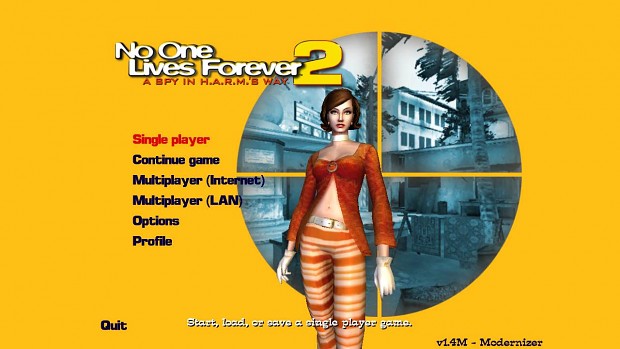




Download Official USA game Nolf2(2CD, EN) here:
magnet:?xt=urn:btih:44429295071B47F4699594371E724D8D2E6FCB0C
***
Download NOLF2 French Language Voice Pack “Nolf2_Sound_GUI_FR.zip” 344Mb
Mega.nz
***
Download NOLF2 Russian Language Voice Pack “Nolf2_Sound_GUI_RU.zip” 346Mb
Mega.nz
***
Download NOLF2 German Language Voice Pack “Nolf2_Sound_GUI_DE.zip” 357Mb
Mega.nz
***
Download NOLF2 Italian Language Voice Pack "NOLF2_SOUND_IT.zip" 393 Mb
Mega.nz
Thank you, worked great, although I used the revival version I didn't have to change the game folder's name, or anything like that, I could install the GUI mod just fine, I just install it as you would normally, then I checked the "run as administrator" option in the game's .exe properties, I had installed the modernizer before all of this, the second and most recent beta from the official site, it worked flawlessly, didn't have to enable compatibility modes or anything.
So:
1.- Install the modernizer.
2.- Install the GUI as you would normally.
3.- Enable Run as administrator option in game's properties.
4.- Run the game and make sure the modernizer is enabled in the Options menu in the launcher.
Thank you man, wonderful game.