Location
FilesFilename
Jedi_Knight_Mysteries_of_the_Sith_Remastered_2.0.1.zipCategory
Full VersionUploader
GeneralTantorAdded
Updated
Size
1.4gb (1,501,700,142 bytes)Downloads
5,149 (3 today)MD5 Hash
27a05acfdc9ad0eca1982e29ed3b2fc4Embed Button
Embed Widget
At long last this is the installer for the latest JKGFXMOD as well has the enhancement packs together in a nice installation file!
Updated As of 8-7-22 Forgot the JK textures so added that and added new feature: vram_texture_preload_size which helps with the game shuttering issues! See Configuration guide for full details!
******************************************************************************
Welcome to Star Wars Jedi Knight: Mysteries of the Sith Remastered 2.0! This installation file will install the JKGFXMOD the Mysteries of the Sith Neural Upscale Texture Pack, and the Enhancement Mod for JkGfxMod (MotS Edition) 0.50 all together in a nice installer! The FOV Mod has also been added. This also patches the game with the unofficial patch. All mods can be downloaded and installed separatly if you desire.
***Installation***
Run the Star Wars Jedi Knight Mysteries of the Sith Remastered 2.0v.exe as admin and when it gets to installation directory make sure you install to the main directory of your Star Wars Jedi Knight - Mysteries of the Sith game.
Where is your MOTS Directory? Depends on what version you have see below:
1) Gog: #:\Program Files (x86)\GOG Galaxy\Games\Star Wars Jedi Knight - Mysteries of the Sith
2) Steam: #:\Program Files (x86)\Steam\steamapps\common\Jedi Knight Mysteries of the Sith
3) CD: #:\Program Files (x86)\Lucasarts\Mysteries of the Sith
***Configuration***
Open the Jedi Knight Remastered Configuration Guide and follow the steps in there for configuring the Mods settings.
Jedi Knight: Mysteries of the Sith Remastered v2.0 Includes the following mods:
All credit go to the Mod Authors and Game Developers.
MotS Pre-patched Unofficial Patches
The unofficial patches help these games to launch on modern Windows, but there are a host of other issues that you may encounter once the games are running, especially related to 3D acceleration and music. For most users, those issues can be overcome with further file supplementation and tweaking.
Mods Details:
JKGXMOD v1.0 beta
Github.com
JkGfxMod makes Jedi Knight: Dark Forces II look better and run on new computers.
Features
-Makes the game work on new computers
-Improves performance in certain scenarios
-Better quality of life:
-HUD scaling
-No mode switching between menus and gameplay
-Hardware-accelerated windowed mode
-Better graphics:
-32-bit color
-Gamma correction
-Bloom
-Ambient occlusion
-Parallax mapping
-Better mods:
Support and tooling for advanced, high-quality materials
*Note the latest version of the mod is not used since I could not get it to work. Later versions of the installer I will try to add the more updated versions of theJKGFXMOD.
Mysteries of the Sith Neural Upscale Texture Pack
Moddb.com
This is a replacement texture pack for Jedi Knight: Mysteries of the Sith. These textures were upscaled using ESRGAN and a custom model. The Jedi Knight Neural Upscale Texture Pack also needs to be installed to your Jedi Knight: Mysteries of the Sith directory, because the games share a large amount of assets. This texture pack is intended for use by mod authors as a base for their own high-resolution retexture projects. Although this texture pack is usable without further changes, the textures in this pack are quite raw. Most of them have artifacts from the upscaling process, which in a complete effort should be manually removed by an artist.
Enhancement Mod for JkGfxMod (MotS Edition) 0.50
Moddb.com
Last update: November 29th 2020. No more updates to this mod by FastGamerr as of August 2021. The MotS version of the companion compilation pack for the JkGfxMod (version 1.0.0 at minimum) and the Jedi Knight Neural Upscale Texture Pack - features higher detail models from JKE, darthbabe96 and the JK community in addition to readjusted lightsabers and muzzle flashes.
MOTS FOV
Moddb.com
FOV mod for MOTS. This makes the game more playable on modern wide screen monitors. The Field of view in the original game is small since this game is about 22 years old. Enjoy!
***Credits***
Jonathan Clark -- jdmclark Creator of the JKGFXMOD without this it would not be possible to have the amazing graphics. This mod pushes this old Game into full 32 bit performance! It is the root of making this mod a reality.
FastGamerr and TreeMarmot creators of the amazing textures and upgraded effects! Without your help we would not have Jedi Knight: MOTS Remastered! check out there development group: The Secret Order of Sisyphus
Max Thomas -- Made the FOV mod for MOTS
- DISCLAIMER-
Because of the millions of different hardware and software combinations possible with today's personal computers, under no circumstances including negligence shall FastGamerr or anyone else be held liable for any incidental, special, consequential or any other damages that may result from the use or inability to use this mod/add-on content.
*===============================================*
THIS MODIFICATION IS NOT MADE, DISTRIBUTED, OR SUPPORTED BY ACTIVISION, RAVEN, OR
LUCASARTS ENTERTAINMENT COMPANY LLC. ELEMENTS TM & LUCASARTS
ENTERTAINMENT COMPANY LLC AND/OR ITS LICENSORS.
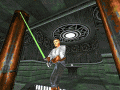




Very good ,thanks man.
Great for all us lazy modern gamers :)
Excellent stuff, thanks for keeping MotS alive!
Just updated added Texture fix forgot the JK upscale and added new feature that will help with the shuddering! vram_texture_preload_size It will have a bit of a delay when launching the game though!
This is awesome though whenever I fire the blaster the muzzle flash texture is wonky. It's just a few colors, extremely pixelated with the texture edges visible. I have texture filtering turned off so maybe this is part of the problem (though in Jedi Knight remaster 2.0 I don't have this problem with texture filtering also turned off)
It's from adjusting the game brightness, no clue why though, if you have it on the lowest setting (default for mod) the muzzle flash issue isnt there, but if you put brightness even 1 click higher than minimum the muzzle flash artifact happens
Adjusting the brightness off of minimum is also what causes the new textures to break. If you leave the game on the lowest brightness, the textures look nice and crisp as it uses the upscaled textures. If you bump brightness up at all, it breaks all textures in the game and uses the lower resolution originals and breaks muzzle flash.
(I cant figure out how to get the game to get me screenshots of this, using the in game screenshot button just makes pink images with a hud, and windows screenshot just makes a black image with a hud)
I'd love to try out this mod, but all the model textures are whacked out, like the weapons and character models. Does anyone know how to fix this?
I turned brightness up to max but I can't see ****. It's so dark. Anyone know what to do?
This comment is currently awaiting admin approval, join now to view.
Only thing I could get to work in instances where it seems like your flashlight does absolutely nothing, is to use force sight to have night vision until the effect wears off then cast it again
This comment is currently awaiting admin approval, join now to view.
Strangely enough I can get the Jedi Knight Remaster to work but the MotS Remaster doesn't. I fiddled around with the config and nothing was helping. NoFOV and the FOV options all crash if I shoot or change weapon, I can't look up or down, my mouse sensitivity goes wild, my set resolution doesn't load. i also randomly get errors that my GPU can't support the 1080p resolution. Also the textures are "technicolor" and a random selection of colors
Make sure you have 3d acceleration enabled in the in game options, each exe has their own option settings, so you have to set up the in game settings on each one you try
Mod doesnt work in 2023, After installing and trying to launch the game it gives an error: ERR_CANNOT_LOAD_FILE(Whole Bunch of Japanese/Chinese text)
I.imgur.com
EDIT: Might have figured it out, Looks like Mysteries of the Sith installs differently than the Dark Forces 2 mod, Dark forces 2 will let you install it anywhere and then ask for your game location. Mysteries of the Sith requires you to pick your games install location for the mod's install location unlike DF2 mod
EDIT 2: Now my current issue is getting the Games Rendered Resolution to actually be 1920x1080, Currently my resolution is 1080p with 3d accel on but it still renders the game at something like 800x600, so I have a lot of empty black space around the "game" with my Hud stuck in the bottom corners of the screen, not the game engine, If I adjust "View Size" it can make the "Games Graphics" take up my whole screen but then it pushes my Hud off of the screen and I can't see my health, etc anymore
EDIT 3: Ticking it 1 down from max size seems to keep the game "Full screen" and allow my hud to be on the screen too but this leaves the Hud blurry and not sharp, it's annoying but liveable I guess, Now, If I could just figure out the weird frame time issues, Whether I play at 60 fps or 165fps (165hz screen), it feels laggy to me, I might be able to get used to it, but I want to try to solve it before starting the game
EDIT 4: Seems FOV120 is the best exe to use imo, all the exes seem to have a blurry hud and the numbers are hard for me to read sometimes, but 120 seems less blurry? idk
Any news on a 3.0 MOTS release?
I have installed the mod but when I try to play the game I get the following error message:
JfGfxMod could not initialize OpenGL.
Details: Failed to create OpenGL context (returned 3221692565)
Any ideas on how this could be solved?