Location
FilesFilename
Homeworld_2_Complex_Simple.rarCategory
Full VersionUploader
siliconwormAdded
Size
456.98mb (479,178,310 bytes)Downloads
688 (1 today)MD5 Hash
139c91fbd6f8b41bc375a74f7057827aEmbed Button
Embed Widget
IMPORTANT: Please read the installation instruction first
Installation:
1. Extract everything into the DATA folder of your Homeworld 2 game folder. For example, D:\Homeworld2\Data
2. Go to Homeworld2\Bin\Release Folder, right click on Homeworld2.exe and create a shortcut. And be sure your Homeworld 2 is already V1.1!
3. Right click on the shortcut, add " -overridebigfile -hardwarecursor" to the end of the existing line in the Target box. For example, D:\Homeworld2\Bin\Release\Homeworld2.exe -overridebigfile -hardwarecursor(Don't forget to click Apply)
4. You can now play this mod via the new shortcut!
NOTE: If you have the last version of Complex Simple already, just go ahead and replace all the old files.
For advanced players, if you DATA folder is a mess (especially if you have many mods in form of raw files), before copying this mod, just delete all the folders EXCEPT the Animatics folder, and then follow the steps above.
And if you have any trouble installing or playing this mod, just tell me, I'll examine the problem and come up with solutions at first time!
Main Changes from 1.1:
Enhanced AI -- Vaygr CPU players can launch all kinds of frigates spam now, and Hiigaran CPU players are smart enough to rebuild a mothership when the only one is lost (via hyperspace core).
Improved UI -- Some details of user interface have been adjusted. My hope is to make it more friendly.
Something is removed, well, as someone requests.
Unit limit increased -- This is for extreme players like me who would like to have a big fight with CPU. Howerver, I must mention that, be careful when you decide to set the unit capacity to "maximum" while fighting against many players, because this may cause your computer to behave very slowly even crash if your RAM is overloaded...And now you should realize that it is energy that prevents you from having too many ships...
Some Hiigaran destroyers changed again. Don't be surprised if you find yourself can't help laughing at the new Adv.destroyer :) The Orbital Station also has some cool firepower now, but don't worry, it seems that CPU players are not good at using it at all :)
You can save game after death now, although it seems useless. But it's very important for me, because I can save the game after my deliberate death and observe the AI behaviours again and again.
Training Menu and Single Player Mission (which are disabled in the original Complex mod) has been reactivated, but this doesn't mean it will funtion properly...You can think it's just for a better appearance of the main menu :p

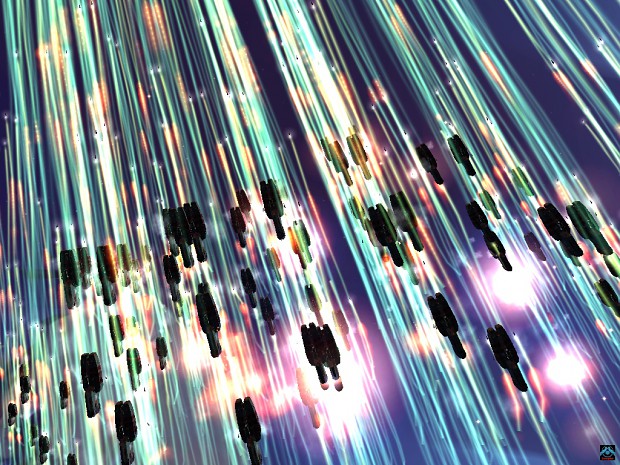

Strange, still doesn't load a savegame for me.
Good question! You won't be able to load a game that was saved when you were playing in your orignial version of Homeworld 2, or in the former versions of this mod, or in other mods. You can only save and load your game in the EXACTLY SAME version of Homeworld 2 or mod.
This is because the game you saved has different source code with the one you're operating now.
I tried that. For some reason Tanis base and the mothership are pointed the opposite direction and the resource collecter is missing, preventing me from playing the scenario.
Win7 HP x64, ATI 5470, AMD P920.
HP DV7 4051nr.
Oops...I forgot to say, Sinple Player Mission mode was removed in the original Complex mod, I just reactivated it in the 1.2 version of this mod, but this doesn't mean I think it will function properly...I still recommend you to play skirmish
你怎么这样快?我还没下完呢?整天都在改游戏?2012前肯定能完成最完美版。
That's not the whole story, I'm currently working on badges. I've come up with some really cool ideas on badges, and I'll release a badge pack soon. I believe it will be the most (if not the least) interesting badge pack you can ever get for Homeworld 2 :)
can you upload a big file version of it? please?
Because I got some trouble with unfBig, I did try to create a big file, but then the music was damaged somehow...I must assure best integrity and stability for this mod, that's why I still decide to upload all the raw files. You can try to create a big file yourself to see if it will work, using unfBig which you can search and download on Google, or get it here: Moddb.com
i will try that
Hey, i'm having some trouble getting this mod to work.
I'm on a mac, and I essentially created a "shortcut" or at least the equivalent to one and long story short the mod starts no problem, love the new music BTW, but when I start up a custom player vs CPU battle, even if its just default settings, it crashes while loading the battle. Anyone have any suggestions?
Hmm...I'm not sure about wheter this mod will work on a mac to be honest. Are you sure you intalled it correctly and there was no other mod (in the form of raw files) in your DATA folder before? Maybe a mac requires a single BIG file to work, I don't know, I'll try to upload a single BIG file next time.
But for now, do you have any PC? Test it on a PC, if it still doesn't work, then there must be something wrong with the mod itself.
I've used other mods that didn't have a big file so I just used the "-overridebigfile" command in terminal w/ whatever else the mod said to put in.
At the moment I have no PC to test it on, let alone a PC version of the game.
Thanks for the suggestion though. And I will try the .Big file when it comes up on the site, thanks!
I just uploaded a BIG file, try it :)
Moddb.com