Location
FilesFilename
Elementalism_Phase1_Full_Release_v1.3.zipCategory
Full VersionUploader
BauulAdded
Updated
Size
551.59mb (578,379,221 bytes)Downloads
21,202 (7 today)MD5 Hash
788a511b54e99571f040abcaf084b040Embed Button
Embed Widget
Elementalism is an epic new mapset for GZDoom. Phase 1 out now!
At nearly 5 years in the making, this has been a labor of love for everyone involved, and it is amazing (and slightly surreal) to have it finally released! A celebration of both advanced UDMF mapping and classic Doom gameplay, the aim of the mapset is to bring together the classic Doom experience we love with ambitious, high-concept modern mapping techniques. I can’t wait for you all the enjoy it!
- Bauul
About Elementalism
The God of Entropy stirs. Travel to the elemental planes and retrieve the imprisoning runes before it is too late!
- 15 extensive, detailed maps split across three episodes: The Realm of Earth, The Realm of Water, and the Realm of Fire
- Heavy focus on advanced UDMF and visual GZDoom features with extensive environmental storytelling
- Classic gameplay at heart: exploration and incidental-combat focused with occasional set-piece encounters
- Extensive lore for those who want to find it
- The vanilla bestiary joined by a handful of episode-specific custom monsters
- A new super-weapon, the Wand of Elements, with episode-specific attacks
- Gigantic new boss encounters
- A wholly original high-fidelity soundtrack
The Team:
Project lead:
Bauul
Maps by:
Bauul
Bridgeburner56
Clay
DMPhobos
Dragonfly
Dreadopp
Phade
Remmirath
Music by:
HeavenWraith
HexenMapper
Primeval
Speedy
Tristan Clark
The soundtrack is available here: Open.spotify.com
And a fantastic supporting team of testers, programmers and artists:
antares031, boris, Cyano Blugron, Guardsoul, Gutawer, Insane_Gazebo, Jazzmaster9, Jimmy, Kaapeli47, Lazorical, Liberation, LowGcifer, Major Arlene, Pegleg, Rachael, Simpletonium, Stormcatcher.77, Terminus, TheEvilGrin, Velvetic, Wolf McBeard, Xyzzy01, Yugiboy85
Target Sourceport
GZDoom 4.7.1. Mileage with other GZDoom versions may vary.
Frequently Asked Questions
How do I play the mapset?
Download and install GZDoom 4.7.1 or newer from www.zdoom.org.. You need Doom 2 installed, but GZDoom should find the required files automatically when run. If not, you need to copy Doom2.wad from your Doom 2 directory to the GZDoom directory. Extract Elementalism_Phase1_Full_Release_v1.2.pk3 from the zip, and click and drag it onto GZDoom.exe to run the mapset.
What are the minimum system requirements?
You need an Open GL 3.3 compatible GPU and a CPU with decent single-core speed. Like many modern GZDoom mapsets this has system requirements on the higher side, but we have worked carefully to optimize it as much as possible so it should run fine even on lower-end hardware.
What visual settings should I use?
Elementalism only works in the Hardware renderer. Dynamic lights are strongly recommended, as are shadowmaps if your hardware supports them.
What gameplay settings should I use?
Jump and Crouch are required. Freelook is optional, but heavily recommended. All the necessary comp-settings are set in the ZMAPINFO so you shouldn’t have to worry about them. However, if you find you are encountering odd behavior, please ensure your comp settings are set to Default.
Can I run mods with this?
Probably not. Robustly made mods may work to a degree, but some conflicts are likely inevitable. If you run into specific problems and would like more information, speak to the mods’ author.
How challenging is the mapset?
Not super challenging on the scale of modern mapsets, probably similar to something like Eviternity. If you want to experience the full UV monster count but are concerned about the difficulty, I strongly recommend trying the two new difficulties: Mild-Violence and Medium-Violence. They maintain the full UV monster count but improve the survivability of the player.
How long are the maps?
First playthroughs will vary between 20-30 minutes for the shorter maps and 45-60 minutes for the longer ones. The full mapset is around 8-10 hours of gameplay.
Can I change the Elementalism Options after starting a game?
Yes! Every option in the Elementalism Options menu can be toggled at any point, even swapping between pistol start and semi-continuous map starts.
I like to pistol start maps – how should I do that?
Select “Pistol Start” in the Elementalism Options menu. Do not use IDCLEV or MAP commands to reset the map, as you will lose your progress through the Hub.
I like to play continuous – where did some of my weapons go?
“Semi-continuous” is the only continuous option. In order not to unbalance the mapset, high-tier weaponry does not transfer between levels.
When will Phase 2 come out?
Progress has begun, but it’ll be a long (long) time!
Changelog
Full Release v1.3
- Earth 1: Added slightly more ammo at start of level
- Earth 3: Removed excess ammo at start of level
- Earth 4: Slight monster adjustment
- Water 4: Fixed secret not appearing on lower difficulties
- Water 5: Fixed minor graphical issues
- Fire 4: Better view of the vista at start of level
- General: Level title remains on screen for slightly longer to aid readability
- General: Opening text makes it clearer there are currently only three episodes
- General: Fixed damaging floors being ineffective on Mild-Violence and Medium-Violence
Full Release v1.2
- Hub: Intro text remains on screen for longer
- Hub: Tablet 'welcome' message no longer cuts off subtitles
- Fire 3: Fixed monster becoming stuck between level transitions
Full Release v1.1
- Removed benign texture start-up errors in the console
- Adjusted position of Hub tablet so 'welcome' message harder to accidentally miss
- Water 3: Fixed odd geometry in outdoor river section
- Water 3: Fixed stuck teleporting revenant which had been preventing 100% kills
Full Release v1.0
- Fixed typo in subtitles on Hub map
RC2 v1.4
- Earth 1: Fixed typo in opening Tablet text
- Earth 5: Boss is now briefly invulnerable between phases so the player can't skip a phase by killing multiple heads at the same time
- Earth 5: Earth Wand now explodes correctly when hitting the boss, prevent ricochet cheese
RC2 v1.2
- Option to skip opening text now appears earlier
- Title screen now tells players if they aren't running Dynamic Lights and Lights Affect Sprites correctly
- Fire 1: Removed a trio of void holes
RC2 v1.01
- Earth 3: Fixed floor shader in opening area
RC2 V1.0
- General:
- Earth Wand has had it's damaged buffed and a small AOE effect added, but re-fire speed has been slowed down
- Boss health bars have been made shorter, transparent, and can be now moved between the top and bottom of the screen with the Elementalism Options menu. This way they don't interfere with the boss battles as much
- Opening story-text now stays on screen for longer, but can be skipped with 'Use' button
- Fire Episode skybox has been optimized, resulting in a ~10% FPS increase in F1 and F4
- Subtitles added to [REDACTED] dialogue
- Wand of Elements has a proper name when displayed on the Hud
- Automap is disabled during intermission screens
- Shaders have been updated to modern syntax
- Updated Elementalism Options menu to make it clearer how to display the new Elementalism Hud
- In-game description of the new difficulty settings updated to make it clearer what level of challenge they represent
- Numerous minor visual improvements across all the maps
- Earth episode:
- Earth 2: Switch near plasma rifle made more obvious
- Earth 3: Fixed shader in opening area (was broken in RC2, re-fixed in RC2 v1.01)
- Earth 4: First lift can be recalled so it's not a one-way drop anymore
- Earth 4: Some early fights made slightly easier to help with the difficulty curve
- Earth 4: Lightmode set correctly so everyone has a consistent visual experience
- Earth 4: Teleporter redirect means falling off at the end of the map no longer requires extensive backtracking
- Earth 5: Boss made slightly less resistant to the Earth Wand
- Water episode:
- Water 2: Fixed potential soft-lock in final fight
- Water 4: Corrected comp-level setting allows for correct enemy jumping behavior
- Water 4: Final Cybbie encounter made a little less brutal
- Water 5: First wave of fight sped up to be a little less tedious
- Water 5: Boss made more resistant to BFG tracers
- Fire episode:
- Fire 1: Potential soft-lock near big main door fixed
- Fire 2: Added message to double doors to confirm they are locked
- Fire 2: Added heath and cell ammo to Yellow Key fight
- Fire 4: Fixed decorations incorrectly flagged as secrets
- Fire 4: Fixed skybox issue when backtracking from end of the level
- Fire 4: Added escape teleporters to all inescapable lava pits
- Fire 5: Prevented early access to central arena
RC1 v1.01
- Water 3: Fixed broken Blue Key
RC1 v1.0
- Initial release

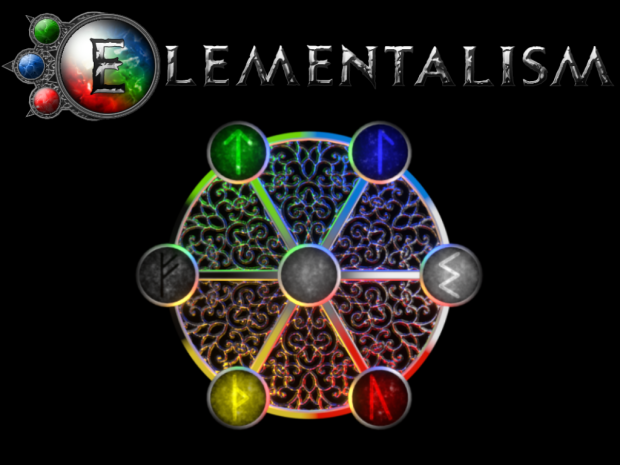

Holy **** it's here
Nice, congrats on the release!
I remember earlier plans were for all the weapons to be replaced with new, thematic ones, not just the BFG. Is that still an eventuality or will the arsenal stay mostly Doom 2's?
The plan was always to use the basic Doom 2 arsenal - this is a mapset more than it is a mod, so all the vanilla Doom 2 assets (weapons, monsters etc.) are still all present and correct. We've simply added a few new things on top of them.
Absolutely loving this mod so far, when Phase 2 eventually comes out will there be a way to transfer saves? Will it just have the other elements or will you have to start all over again?
Unfortunately GZDoom doesn't support transferring saves between different mod files, but I will likely implement a "set the first three elements to Complete" option for returning players.
I was very excited for this mod, so today I downloaded it and gave it a rather thorough testing. The visuals are gorgeous, but there is a bit of a stuttering problem in all of the outdoor areas... that is to say that they run a bit on the choppy side... and this is on a PC that has been running Elden Ring on maximum settings with no issues. I used the OpenGL renderer, but I also tried it using the OpenGL ES renderer. With OpenGL ES there is no stuttering or choppiness, but the visuals are messed up in places, such as the shafts of light in the caves, which look cut in half. Those look normal in regular OpenGL. I could not test with Vulkan, since for some weird reason Vulkan always freezes GZDoom whenever I select it as the renderer (though it works with Wolfenstein: Blade of Agony's version of GZDoom). In any case, if it is possible to solve the stuttering an choppiness in Elementalism when using OpenGL I would most certainly call this mod a masterpiece. I loved the Aztec-themed Earth area especially! It is just too bad I could not play more due to the mentioned issues.
I was very excited for this mod, so today I downloaded it and gave it a rather thorough testing. The visuals are gorgeous, but there is a bit of a stuttering problem in all of the outdoor areas... that is to say that they run a bit on the choppy side... and this is on a PC that has been running Elden Ring on maximum settings with no issues. I used the OpenGL renderer, but I also tried it using the OpenGL ES renderer. With OpenGL ES there is no stuttering or choppiness, but the visuals are messed up in places, such as the shafts of light in the caves, which look cut in half. Those look normal in regular OpenGL. I could not test with Vulkan, since for some weird reason Vulkan always freezes GZDoom whenever I select it as the renderer (though it works with Wolfenstein: Blade of Agony's version of GZDoom). In any case, if it is possible to solve the stuttering an choppiness in Elementalism when using OpenGL I would most certainly call this mod a masterpiece. I loved the Aztec-themed Earth area especially! It is just too bad I could not play more due to the mentioned issues.
Update: I decided to try Elementalism using GZDoom v4.6.0 which was the version Blade of Agony uses, the one I can use Vulkan in. I played extensively in v4.6.0 with Vulkan as the renderer and all was perfect. No stuttering or choppiness whatsoever, and all visuals were correct. So, yeah this is indeed a masterpiece! But you just might want to include a mention that Vulkan may be the preferred renderer for folks to choose when running this.
We put huge amounts of hard work into optimizing the mod as much as possible, but the simple fact is that modern PCs really struggle with GZDoom. It's a single-threaded engine that will ignore the majority of a modern PC's processing power.
We targeted a minimum frame rate of 30fps on a medium powered PC (GTX 1060 running at 1080p), so anything more powerful than that you should hit a solid 30fps+. But even with an absolute monster of a PC you sadly won't get the kind of frame-rates you are used to with modern PCs just because of the engine we used.
Myself, I read the above posts and tried what they said to do in them, I downloaded GZDoom version 4_6_0 and I set it to use Vulkan. I played through the first two levels of the Earth realm with no problems whatsoever. But when I got to "E3: Betwixt the Thicket" I did encounter a serious bug. I went into the underground part of the level, got the red and blue keys, and eventually was able to teleport to where the yellow key was. All was pretty normal up until I wound up back in the outside part of the level, where a new wave of foes had spawned. I was in the process of blasting them when I got a hard freeze while fighting a Revenant. Hard freeze, as in I had to actually restart my PC. My PC is only a year old, my graphics card is an NVIDIA GTX 1660 Super, and like the above poster I have not any problems running the latest games, like Elden Ring (I think everyone's playing that right now! Lol). So, there does seem to be an issue with this mod. I've run all kinds of intensive Doom mods previously, including the Doom Slayer Chronicles, and I had no freezing. I did notice that even with Vulkan, there was some minor slowdown of some sort on the Betwixt the Thicket level, so using Vulkan does not seem to fix ALL of the reported stutter. Which is sad, beacuse this is otherwise a truly amazing mod with a lot of potential. The first area reminded me a bit of the Ancient Aliens mod someone did a while back (just a little bit), which is something I liked a lot about it. I was playing in order, so I have no idea if there are freezing issues in the Water or Fire realms, but definitely Earth has that bug.
OMG! This mod is amazing! I feel like I was transported to an actual place. You guys did an amazing job. And I'm so glad the Doom modding community ius still going strong. Great job to everyone who worked on this. I have had no issues whatsoever so far.
Edit: Hmmm, it says I'm a guest, but I registered AND confirmed my email. Anyway, it's anim8r99. Shout outs to Xoap, Toke, 999cop, Picklehammer, Fodders, and all the other folks I used to Doom with. Hope u r all well.
Holy good god xD
I totally love this mod... a lot of parts remind me of that old game Eternal Darkness, especially once you get into the underground regions of the Earth realm with the lost city and all that. Me, how I got mine to work is I just use the latest version of GZDoom (1.7.1, I think it is up to now). A bit of advice to the above two novel-length guest posters: 1. If you've installed Reshade before for OpenGL and then try to run Vulkan it will crash on loading GZDoom. Me, that is why I use two installed instances of GZDoom and have Reshade for both but on one it is set up for OpenGl with the other being exclusively for Vulkan. I only play Elementalism on the Vulkan variant of GZDoom version 1.7.1, which solves any and all problems. And 2. Do not try to play this mod on an older version of GZDoom such as the 1.6.0. version. I tried that too, with horrible results. I hope my humble advice helps! Anyway, this mod is incredible... it actually feels like I am playing a whole new game. Thanks for creating this work of video game art! :)
add support for gameplay mods please, i played this with guncaster and it rocks
The mapset is way too complex to make entirely mod-compatible, but most mods do seem to work relatively well with it
Hmmm, it does appear that there really IS a freezing issue with this mod. For me, it just happened in the Lost City level, in the huge outdoor segment (I think it is the fourth Earth level). I had gotten the yellow key and fought a small army of demons afterward, and I was just sort of walking around, going up the ramps and working my way back through the area when suddenly a hard freeze hit. The same kind of freeze that the two rather long guest posts talked about, where it made it so I had to restart my PC. I was sad to experience this, since I had just been thinking how amazing that level looked when this happened. I do hope this can be fixed, since otherwise Elementalism is pretty much flawless. :)
Now this is wild
Is there a way to skip the text intro? I like the lore, but I don't need to re-read it every time I restart the mod.
Not currently, but I'll put one into the next version! A few people have asked about it so I'll be sure to add one in.
Edit: The current version now has an option to skip the intro text.
Hi do u have a discord server?
We do! I've updated the Summary Page with a link, but you can also join it directly here: Discord.gg
a big problem it's way to laggy it's basically unplayable espacially the fire world
Finally! I figured out exactly what was making my game freeze. It was my silly video card driver, which I had neglected to update since practically *forever*. I updated it last night, tried this mod again, and it was perfect this time... no freezing whatsoever in any of the levels. Prior to the video card update, I had freezing in the game Remnant - From the Ashes too but now that also works without any issues. So, thank goodness for that! Elementalism is a really super fun mod now that I was able to delve into it big time... very hard to pick a favorite level from it per se. I think the elemental wand is awesome... the semi-scarcity of its' powers makes using it very strategic, which is interesting. And the custom UI is cool, I like mods that add interesting new touches like that! I have not beaten this mod yet, but so far it is an amazing journey. Thanks again for making it and uploading it for us to play!
what is the difference between this version and version 1.01?
I've updated the changelog here: Moddb.com. You can see the full list of changes there.
I have issue using it with newest project brutality 3.0
When I take the magic staff the stones starts to glow, but while it is happening and also after that, my character just starts sliding on the ground all the time I'm unable to move properly just hitting walls, and I cannot enter any portal. After several dashes my movement is totally blocked.
Contact the makers of Project Brutality and ask them to look into it. Mod authors often need to build compatibility patches for specific mapsets, so they'll likely need to do the same here.
i, gonna try running this under qcde, hopefully it wont load over anything important
How many Ram I Need to Play this Mods?
666
why not make this compatible with weapon mods, i mean the weapons are practically vanilla except the scepters who can be changed to become standalone weapons
Most weapon mods actually seem to work with Elementalism fine, as long as they're robustly programmed. In fact mods generally seem to work pretty well with it.
When playing with Final Doomer, everything works fine except the starter pistol. It just stays as the default version but picking up bullet ammo doesn't give it more ammo, just the chaingun slot
I can't ******* believe that I'm still having problems with gzDoom in 2023... Year after year the same CRAP...
I wanted to load your map with gzdoom latest version, already configured with Reshade+Vulkan. Everything working fine (testing with Mapwich which is a heavy mod)
Something in the PK3 file itself, or something in gzdoom (I don't know), is forcing this specific Elementalism mod to only load using OpenGL. It refuses to load using Vulkan, which I use in my laptop to avoid framerate slowdowns (very effectively might I add, **** you)
What could be the cause of this specific mod "forcing" OpenGL? How can this be changed?
I already tried opening the mod in Slade and can't find anything that would fix it. I was able to enable the IWAD selection screen once again (in that screen I can specify Vulkan in the button) but even then seems like the mod will load Vulkan and ignore my Autoexec commands (framerate counter on corner of the screen in this case, it's the only thing I have inside my Autoexec.cfg)
Why would a Doom mod like this ignore my Autoexec.cfg file?
It must be the first time in all these years that I see something so utterly bizarre happening in the gzdoom modding scene. And I've seen plenty over the years.
Any suggestions?
I wanna try your mod, but I won't use gzdoom stock settings. I wanna use Reshade to bumb up Contrast, Saturation and Sharpness. There's no reason for me to have an INFERIOR experience while playing Doom mods in general. Absolutely no reason.
Here I am, sitting with a shoddy plastic laptop on my lap which is perfectly capable of hitting 35 FPS (AMD Ryzen 3000) but unable to play the game because a stupid mod inside a stupid piece of software is handicapping my hardware's performance. Again... year after year...
Short version:
The mod seems to be forcing my gzdoom to load only in OpenGL (I need Vulkan, otherwise my FPS is 13 on the initial screen)
How can I avoid that happening?
And why is this mod ignoring what I have inside my Autoexec.cfg file?
How is this even possible?
I'm afraid I have no idea. I've never heard of a mapset stopping Vulkan mode working, and it certainly isn't something Elementalism is doing. I use Vulkan myself without issue.
I can only assume it's a problem with Reshade. I'd suggest either not using Reshade, or speaking to the Reshade developers and see what they suggest.
Okay, I was able to PARTIALLY fix the problem by modifying the PK3 file opening it up in Slade, removing the portion that says IWAD=DOOM2.WAD
Doing that, the gzdoom initial screen appears once again (that screen that appears before you load the game, where you choose the Renderer and if you want Windowed or Fullscreen... gzdoom 4.8.0 here)
I still have no idea why my Autoexec.cfg is ignored by this mod exclusively, other mods work fine (tested with Mapwich, Avactor, BrutalDoom etc)
..
The problem with Reshade was also fixed, for whatever reason my Reshade was looking in the parent directory for the INI files, I selected the right directory in the Reshade menu (menu inside the game) and it worked again, now it saves my settings.
Using Vulkan, I'm getting stable 30+FPS, never less than 25 on extreme wide open areas. (3rd map so far...)
..
Another unexpected thing that I noticed in Reshade: that map that starts you outside with Rain dropping (I think it's the 3rd map?) I was able to get MORE framerate with Reshade ENABLED. When I disabled Reshade, the framerate would slowdown some 7 or 8 FPS. No idea why this happens. So it seems like Reshade helps with GPU, in one way or another, or maybe it helps with the CPU calculations. Something to be mindful of for the future (thumbs_up)
Thanks... cheers...
oh, just before I go, **** gzdoom stupid ******* ******** LMAOOOO
video footage of the mod working on Vulkan + Reshade (AMD hardware)
Thank you!! Playing Doom Since 1994!! and still fun!!!.
Does this have coop support?