This full version has been archived by the uploader because it is out of date and no longer supported. We recommend you browse the file list for the latest full version.
Location
FilesFilename
ChooseYourOwnGalacticConquestV2.3.rarCategory
Full VersionUploader
Jedi_JackAdded
Updated
Size
401.78mb (421,295,749 bytes)Downloads
7,478 (1 today)MD5 Hash
6d543fe7302cc17bb9003a521125957eEmbed Button
Embed Widget
OLD VERSION DO NOT DOWNLOAD. NO LONGER SUPPORTED. PLEASE DOWNLOAD 2024 EDITION
A brand new Galactic Conquest mod that puts YOU in control. For the first time ever, you get to decide what planets and maps you choose to play. Version 2.0 allows you to pick from 167 planets and around 371 mod maps, alongside all the stock maps. This version features many updates, most noticeably the inclusion of the Clone Wars Era, more details of off these updates can be found below. Get ready for the ultimate Galactic Conquest experience.
VERSION HISTORY
2.3 - Minor bug fixes. Better compatibility for the new 'Classic Grid' Version.
2.2 - Contains a minor quality of life fix for those that play the game using Anakin's Remaster, allowing for AI Hero options for the enemy team. No updates to anyone playing without Remaster. Special thanks to CRIMSON02 for the request.
2.1 - This update contains a major fix for space battles, restoring the sky domes correctly for CW era, and replacing the missing space maps for GCW era. I think this worked correctly for version 2.0, but I broke it for V2.01, not sure though. Also fixes some bugs loading Hoth and Utapau mod maps.
INSTALLATION
If you have previously installed Choose Your Own V1.0, delete this from your addon folder before installing this mod.
Move the 'addon' and 'data' folders included in this download into your 'GameData' folder.
If you have any files clashing in the 'addon' folder, cancel the download, and delete the 'ChooseYourOwnGalacticConquest' folder in your addon folder before trying again.
If you have any files clashing in the 'data' folder, such as the 'custom_gc_2' file, be sure that your current file is from version 1, and delete the old version. If it's from a different Galactic Conquest mod, move your old 'custom_gc_2' file into the provided 'zzzGalactic Conquests' folder and make a note of what GC it is from.
Now, please go to the new 'addon -> ChooseYourOwnGalacticConquest' folder and read the files 'ReadMe - Installation and Credits' and 'How To Play V2 - REALLY DO READ ME!!!'. In case the name doesn't make it obvious enough, at the very least please read the second file as this will explain how to play this GC.
You don't actually need the V1.3 patch for this mod to work. However, it's more than likely you'll need it for whatever mod maps you choose to play with. You can install it here: Moddb.com
Then include any supported mod maps you wish to play in the addon folder. Full details of this can be found in the 'How To Play V2' file, and a list of supported maps is also included in the file, 'List of Mod Maps & Map Packs V2'.
As always, I have included a 'zzzGalactic Conquest' folder, in case you have a different GC called custom_gc_2, for you to install other Galactic Conquests. This is important, as most Galactic Conquests will not function properly if you have more than one in you data\\_lvl_pc folder. However, all of my GCs should work together, so you can leave my other GCs in the _lvl_pc folder if you wish, just remember to play them you need the relevant map mods in your addon folder. Hope that makes sense, in a round about way...
KNOWN BUGS
There is a bug where sometimes, due to how many planet models are being loaded, and which mod maps are being played, the game can crash in the following way: it appears to load correctly, but then after winning/losing the first map, when the game tries to bring you back to the GC map, it crashes. This is due to the game hitting an internal model limit. Mostly I have found this to happen when playing with all of HarrisonFog's DLC maps, which use up a lot of memory allocation for the game. I don't have a fix for this, so if you come across it and your playing with all 4 of HF's DLC maps, removing any 2 of them should fix it. If you're not playing with these DLC maps and coming across this bug, please report it to me and try removing some of the more complex, high memory maps you're playing with.
As far as I know, you should not have any other bugs or errors while playing this. However, I recommend saving after every round just in case the game crashes, as it often does with mods involved.
PLEASE DO NOT contact me with issues that are about the maps you're playing, unless it's an issue related to the Galactic Conquest itself. For example, I only want to hear the map is crashing when you try to load it if it's doing it multiple times in a row. As I just said, mod maps, particularly older or larger ones, are notorious for crashing the game if playing in a sequence, and playing in a GC counts as in a sequence.
If you do encounter any issues, feel free to contact me on Moddb or on discord. On Discord I am JackGH#2841, or Jedi_Jack in many Battlefront 2 related forums.
IMPORTANT STARTING NOTE: ALWAYS SAVE BETWEEN EACH ROUND OF THE GALACTIC CONQUEST!
Older mods and bigger mods often have issues with loading, and I don't want you to lose your progress.
PICK YOUR PLANETS
This version now supports 167 different planets, and 371 mod maps.
- A full list of these can be found in the excel document 'List of Mod Maps & Map Packs V2' included in this download.
- Include any supported mod maps you wish to play in your addon folder.
- You'll likely find many, if not most, of the mods you already have are supported.
I recommend a good maximum limit to be 25-30 different planets.
- Any more than the recommended, and the game will start glitching.
- There's no limit to how many maps you have for one planet.
In this version, I have added a 'low planet count' mode.
- If you use 2-4 planets, the planets will retain their usual positions for my mod, and be connected directly to each other.
- If you use 5-9 planets, you will play on an entirely new grid system.
- The locations of the planets will depend on the order they're loaded into the game.
- This grid will grow and shrink depending on how many planets you play with; the 5 planet grid is much smaller than the 9 planet grid.
- Have a play around with it and discover everything it has to offer you.
Stock maps can be disabled.
- Go to addon->ChooseYourOwnGalacticConquest->StockMaps.
- You'll find a file for each of the stock maps the game comes with.
- Move any of these files to the 'Map Not In Use' folder, or rename them. That map will no longer appear in your Galactic Conquest.
- There is a file included in this folder called 'aaa Guide.txt' which goes into this in more detail.
Five large mod map packs are supported.
- These mods are:
- Battlefront Zero
- Conversion Pack
- Dark Space (and Outtakes)
- Dark Times II
- Battlefront Reforged
- You can disable individual maps in these packs in the same way as stock maps, within addon->ChooseYourOwnGalacticConquest->ModMapPacks.
- Again, there is a file included in each folder called 'aaa Guide.txt' which goes into this in a bit more detail.
Unless you decide to do something like play all the mods by one creator, the odds of you picking the same maps as someone else are almost incalculably small, and the combination you pick will likely never have been picked before and will never be picked again.
NEW FEATURES FOR VERSION 2
Both the Clone Wars Era and Galactic Civil War Era are now available to play.
Base planets (formally Hoth and Endor on GCW era) are no longer required, meaning you now get full control of all maps and planets.
- The removal of Base planets also means where you start on the map will also be random.
- Your starting planet will always be one controlled by yourself.
The way Fixed and Flexi planets work has been overhauled:
Some planets act as 'fixed points'.
- The list of fixed planets are: Corellia, Endor, Kashyyyk, Naboo, Yavin 4
- To allow for some structure to the GC grid, these planets will always appear.
- If you choose to not have any maps from one of these, then the planet will simply act as a star that doesn't need capturing.
Some planets act as 'flexi points'.
- The list of flexi planets are:
- Coruscant/Invisible Hand/Nebulon-5
- Felucia/Rhen Var/Galidraan
- Hoth/Bespin
- Kamino/Scarif
- Mygeeto/Dantooine/Morishim
- Tatooine/Geonosis
- Utapau/Dagobah
- These are similar to the fixed points, except that multiple planets can take the role of the fixed point.
- For example, if you have a map from either Tatooine OR Geonosis, then either planet can replace the star in that location.
However, I’ve made improvements to the code that will remove stars that don’t go anywhere.
- With some of the fixed and flexi planets, if they're not in use and no planets around them require them to be there, then they will not be loaded, so you don’t have a row of stars that don’t lead anywhere.
- Hopefully you will notice this makes for a tighter grid system.
Work has been done to improve space battles.
- A ‘space sky’ will now appear no matter what planet your space battle is over.
- The loading screen for this will also now show the proper name, i.e. ‘Space Bespin’.
- Many, not not every, planet is going to have a unique space sky with it’s planet in the background.
- If playing a space battle over a planet without a unique space sky, a random empty space sky will load (chosen out of 6).
- The credits you gain from winning/losing Space battles is now randomised, like regular planet battles (see below).
RETURNING FEATURES FROM VERSION 1
The team assigned to each planet is randomly chosen, though it favours your enemy.
- If you don't like which planets you start with, you can reload the Galactic Conquest and it'll assign different ones to your team.
- There is a formula built in that stops you starting with more than a small portion of the planets.
The amount of credits you get for winning a planet will vary based on a number of factors:
- how many planets you occupy
- how many planets you have in your Galactic Conquest (less planets will earn more credits, to allow you to buy everything by the end of the game)
- as well as a bit of random luck.
So some rounds, you will earn a lot more credits than in others.
The Death Star moves!
- If you're playing with the Death Star, its position on the map will vary depending on the other planets.
- Typically, it will appear next to Yavin, but if you don't play with a Yavin map then you may find it appears over another planet that it's associated with in the movies like Scarif and Alderaan.
- The same is true for the Endar Spire and Star Destroyer maps - if you have one or both will change where they appear on the map. I'll leave you to play around with that...
Every planet has a unique planet design, camera zoom effect and capital ship positions
Each planet location is geographically accurate based on SWGalaxyMap.com
The leader and adrenaline bonuses are disabled for the enemy, as they have no use for them
BUGS FIXED FROM VERSION 1
I have fixed the naming issue for those playing with Anakin's remaster mod. Those playing with remaster will now see on that version, the GCs will be in the format of 'CYO: faction'.
I have fixed many connection bugs I came across when working on version 2. There should now be fewer occasions where planets aren’t connecting properly, such as one way paths between planets.
Improved loading speed of the game, as the planet models will now only be loaded when entering the GC map page.
CREDITS
- Planet Models
For once, some of the planet models were made by me. However, many more of them weren't. I cannot express my gratitude enough to the following people and sources for their available planet models:
Dueal
Frederick R Higgins
Landon Lemmon of ‘Maps and Such’
Gregory Nelson
Shiny_Man
SOLARSYSTEMSCOPE
The Celestia Motherlode: AVBursch, bcelestia , Edasich, Fungun, Gradius_fanatic, jmdollan, Jestr, Kikinho, Pericapolis, Rob Sanders, Sen, SolonaBogon, Tleilax, Victor Dvorak, Et Al
- Space Planet Models
Arvala-7: Screenshot from The Mandalorian Chapter 1: 'The Mandalorian'
Chandrila, Ord Mantell & Talus: Star Wars: Edge of the Empire Core Rulebook – Fantasy Flight Games, Illustrations by David Ardila
Dantooine: ‘Star Wars Resistence’ – Disney
Dathomir & Ilum: ‘Star Wars Jedi: Fallen Order’ – EA
Korriban: Star Wars: Force and Destiny Core Rulebook/Chronicles of the Gatekeeper – Fantasy Flight Games, Illustrations by David Ardila
Lok: ‘Star Wars Galaxies: Jump to Lightspeed’, Sony Online Entertainment
Lothal: ‘Star Wars Rebels’, Disney
Raxus Prime: ‘Beyond the Rim’ by Fantasy Flight Games, Illustrations by David Ardila
Scarif: ’Rogue One: A Star Wars Story’, Disney
- Special Thanks
As for the Galactic Conquest map, the work on this was solely done by me. However, without everyone who came before me, posting on the GameToast forums and allowing me to collate all the experienced and knowledge I needed, I would never have got anywhere. Special thanks therefore go to the following:
[RDH]Zerted - without the sample files provided in the v1.3 patch, this would never have started, so you probably deserve the most thanks.
Anakin - A really special shout out here, as he helped push me in the right direction when I first came up with this idea on the Gametoast forum all those months ago!
DrJHanning
Firefang
Frisbeetarian
Jaspo
Maveritchell
S1thK3nny
Teancum
There are almost certainly more, however these people have given me the majority of the information I needed. Apologies if you're not on the list, your contribution was no less essential.

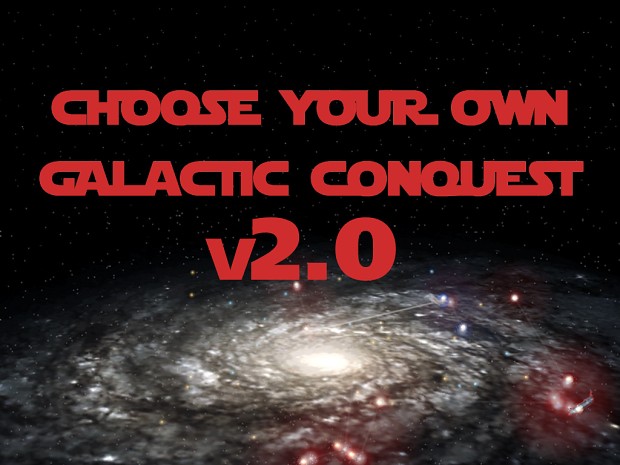

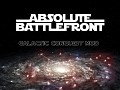
WHAT? This is absolutely rad!
Ok so how exactly does this work?, cause been reading the installation and I'm still confused about how to use this.
Essentially, if you’ve installed the mod correctly (you’ve just dragged and dropped the download into your gamedata folder), then you’ll be able to play any mod maps you have in a galactic conquest mode, provided that:
1) they’re supported by the mod in the list provided (if you’re favourite maps argent supported, let me know and I may add them in the next update)
2) you limit yourself to around 25-30 planets worth of maps in your addon folder (I.e. you could have 5 yavin maps that could all count as 1 planet)
That’s kinda it really
If you have Origin version it does not support mods. Make sure you have the Steam version.
After downloading the Unofficial Patch V1.3 it may create a new folder separate from your Steam directory. If it does just allow it to.
Next, go to the newly created directory, copy the Gamedata folder, then go to Program files (X32, 64, 86, etc) and find Steam, Steamapps, Common, Star Wars Battlefront 2 (2005) then paste your copy of Gamedata. It will prompt you to replace the current Gamedata folder. Go ahead and do so.
Next, any mods you save to Gamedata should work, provided you have done everything correctly.
Really love these custom conquests by you, Jedi_Jack. Novel and definitely nice to have as an option! Only wish splitscreen/multiplayer GC was supported in the PC version to enjoy these with friends
Ah thank you! Likewise I’m a big fan of your maps! Yeah, maybe one day someone will manage to add support for it. Won’t be me though, definitely don’t have those kind of skills
Hi! Is there any reason for wich both options appear on the galactic conquest menu, but neither starts when i click? I have your extended galactic conquest mode installed(awesome mod btw) could that be it?
I got it! It seems that it clashed with Jaspo's extended conquest. It seems to be working now, thank you very much,man! Your mods are awesome
Thanks for the support, means a lot 😊 and yeah there’s a bug in the original mod GC code that means if you have multiple GCs, the game reads them in numerical order, but the bug will overwrite the ability to click on the lower numbered GCs. I fixed it with my mods, so they should all be compatible together, and most of them will be with any other GC, unless that GC’s number is higher than one of mine (so in this case 2 is obviously going to be lower than any other). But I’m glad you got it sorted, enjoy!
im going to recomend this to savage01st after I install it
Thanks. I enjoy his videos a lot, in fact in subscribed to his channel. Would be interested to see what he would do with it
actully i was expiricng some issues after I posted my comment. how do I play it becuase I dont see it in the galtic conquest section of battlefront 2 2005 I follwed the instructions but it didnt work.
If you’ve installed it correctly, then the custom_gc_2 file will be in your data\\_lvl_pc folder (not in the addon folder) and it will appear in the menu. You’ve also got to have the 1.3 patch or anakins patch installed. If it’s not in the menu, it’s one of these 2 things you’ve done wrong
I did that
Then sorry, not sure what else to suggest. I’m fairly confident that, even without either patch, as long as the file is in the correct place the gc will appear in the list (though I can’t test this). If it’s not showing up in the list then the file must either be in the wrong place or you’re somehow using the wrong file? I’m not too sure. Feel free to message me directly on here though and include screenshots and stuff and I might be able to identify a problem. It could be another file is clashing with it but I won’t be able to know unless I see it
i'm having the same issue, was this ever identified? I've installed it exactly as it should be.
Going to send you a DM about it, see if I can figure out your issue
is it possible to implement multiplayer in this like on consoles? that would go amazing with this awesome mod
Currently, no. The PC version never supported Galactic Conquest multiplayer, and a lot of that kind of code is not accessible. I’m sure someone might be good enough to do it one day, but I reckon it’d mean changing an awful lot of the game
This is so cool; literally the thing I've wanted the most since I started playing mod maps for this game back in 2007! I've experimented a bit, and everything so far is working except the three Rebel Ops maps. When I attack (Aquilaris, Big L and Bakura) there is a long list of possible game modes I can select, but no matter what I pick, after that I can't get past the "Choose Bonus" screen. Just thought I'd report! Very thankful for this!
Ah amazing! Glad to hear you’re enjoying it. Ah I’ve come across that issue before, pretty sure I know what I’ve done wrong. I’ll get it fixed for a future update, thanks for letting me know!
Incredible, very nice work!
Thank you so much! Means a lot 😊
im having an issue, every time I attempt to install the mod files from this mod in particular the downloading process fails instantly with a network error. I tested downloading other mods and they started downloading fine Im not sure what the problem is for this one.
Thanks for bringing this to my attention. There seemed to be an issue with the file downloading from the primary server it was trying to use (DBolical SJC #5 (CA, US)). Don't know why. I tried a few of the mirror servers and they all seemed fine. I've reuploaded the file exactly the same as before, and now when I try to download it, it's coming off #10, and working fine. If you, or anyone else reading this, get this issue again, just click on mirror after you click download and try downloading it off of a different server. If you're still having issues, message me directly on here with an email address and I'll send the files over to you directly as soon as I can
I'm having some issues with this. The mode appears in the game, but when I try to click it nothing happens. This is the case for both Rebel and Empire versions.
Don’t know if you’ve fixed this on your own or not yet. If you haven’t, it’s probably because you’ve got another galactic conquest mod installed (any of mine should be fine though as they’re all compatible). To fix it, just move the file for the other GC mod into the zzzGalactic Conquests folder provided with this download
Hi, this mod looks great but I'm having trouble using it. I followed the instructions to the letter in both text documents that you provided. I moved the "addon" and "data" folders from your file to the "GameData" folder. I also downloaded some of the compatible maps and placed them in the addon folder. So now my addon folder has all the three letter folders for the maps I installed and then a folder called "ChooseYourOwnGalacticConquest". I go on the game and click on the Imperial and Rebellion Galactic Conquests and nothing is different. All the maps I installed are available for Instant Action, but the Galactic Conquest is no different than how it usually is. Am I misunderstanding this mod? Is there something I'm doing wrong?
Yes you're misunderstanding I'm afraid. It doesn't change the stock Galactic Conquests, the mod SHOULD add two new buttons to the list called "Choose Your Own" Rebels & Empire. There should be a file called custom_gc_2 within your data -> _lvl_pc folder (that's what you downloaded from the "data" folder within the download), and it sounds like yours hasn't added properly. Take a look in your game folders, and if that file is missing, try moving it manually from my download. If you have any further issues with it, just let me know
Hi thanks for getting back to me so quickly. I still do not see the option of "Choose Your Own" within the game. So I double checked and I do have the "custom_gc_2.lvl" file in my _lvl_pc folder within my data folder. I even reinstalled the game and placed the folders back into the files as a sort of last resort, but also to no avail. Any other ideas, possible solutions, or things I may be doing wrong?
Hmm, I've really no idea what's wrong with it then. Even when I've got basically nothing else installed, as long as I've got that file in the right place, the GC's appear in my list, even if they're not playable. I can only assume you must have some other mod clashing with it but I can't think what.
Forgive the obvious question, but you've got the v1.3 patch or Anakin's remaster mod installed right?
Also maybe check out Savage01st's download tutorial video here: Youtube.com it's possible it might highlight a step you missed or something.
Going to also send you a direct message on here with some images of the folder layout to confirm they match up with yours
This comment is currently awaiting admin approval, join now to view.
This had been working brilliantly for a while as rebels, but when I select attack Dagobah, it for some reason tries to load Geonosis Battlefields and crashes. I assume this is because I should not have had geonosis battlefields in my addon folder, although I figured it wouldn't be a prob since it doesn't have gcw in it and it wouldn't load in when I did galactic conquest as rebels, but I guess not. Next time I'll be more careful!
kiprobin there was a bug with the 2.0 release that messed up Dagobah and Geonosis, but I’ve fixed it now. Youll just need to download the current version (2.01) to fix it
unfortunately the mod doesnt work for me, the game crashes before i even get too the main menu lol
Doubt it’s this mod causing that. Most likely things I can think of is that this mod is putting you over the 500 mission limit, so you could try removing a few things from your add on folder. If you’ve got the modtools, or even just the debug.exe, you should try opening the game in that and see what’s causing the crash, and if it is related to my mod then please let me know and I’ll get it fixed for you
Ok so you were right, it was putting me over the limit, but now after choosing CYO GC it goes too load and once its done loading it crashes, so i still cant seem too play it lol
Again I’m somewhat guessing here, but I’d imagine it’s because you’re trying to load too many planets into the GC. If you’re only just under the 500 limit, this is likely going to be too many. Read the documents that came with my mod, especially the one titled ‘Really do read me’ in the name, as this will help you set up your custom GC correctly. The summary is, don’t try to have more than 30-35 planets. If you’ve got nearly 500 missions, you’ve probably got a lot more planets than I suggest and it’s causing it to crash
This comment is currently awaiting admin approval, join now to view.
Any way too disable maps that arent part of those packs? Aside from moving them out of the addon folder?
So i finally got it working, but its loading up planers that i dont have any maps for, droomund krass,alderaan, makeb, belsavis, and its loading scarif in clone wars when I only have scarif beach by giftheck which doesn't have a cw era, unless this mod adds it somehow
And im also getting sent too the main menu after completing any match in GC so it impossible too make progress oof
Any maps that are in the addon folder will get read by the GC, that’s how it works, so yes any you don’t want in it need to not be in your addon folder.
I’m not familiar with the elite squadron map pack you’re referring to, so it won’t be supported. The list of map packs that are supported are in the included excel document, and how to only activate certain maps from them can also be found in the other documentation.
Those maps are from the TORFront map pack. If you have another mod that has TOR as its 3 letter code, the game will try to load it as TORFront. I tried to make sure only maps with 1 era are supported by that era, but there’s over 400 maps supported so I’m sure I missed a few.
AGAIN, THIS IS ALL IN THE DOCUMENTS YOU SHOULD READ BEFORE PLAYING. All of these questions arent an issue if you read how to set it up properly.
As for why it’s going to the main menu, I haven’t got a clue, that’s weird. I’ve played hundreds of hours testing my mods and have never come across that. A problem with the mod would just cause the game to crash, not return to the Home Screen. I’m guessing you’ve set something up wrong, but don’t have a clue what, sorry.
I assure you i read both of them, and i was still confused about a couple things aside from the installation, that much i have did correctly, but those readmes definitely dont state they're going too read my TOR era mod(came out in 2016) as TORfront, im gonna try again with that folder out and see if it fixes my problems
Alright so after removing the tor era folder,i went too see if it would work, i had 31 planets, so when i would load into a match (both before and after removing the tor era folder) it would have all classes unlocked when naturally you shouldn't have more than 1 or 2 if you spent the initial 1000 on a unit too train, i normally build a 2nd fleet before anything else, and then after the completion of said match it would then kick me too the main menu, then i went down too 30 planets and it finally loaded all up correctly in a match, but then after the match the game would just crash, i had too take it down too 26 planets for it too work and not crash after the first match, also minor bug report, ai heroes are spawning on dathomir even though neither team had a leader bonus, doesnt appear too happen on any other map ive got
Ok so I've been playing around with this all afternoon, but I've been unable to recreate any of these issues. I've been playing with 32 planets without issue, though it is possible you'll run into bugs depending on what planets you have: if you have very few of the stock planets for example, particularly those that act as fixed star planets, you'll still have a high number of paths and that could lead to issues. For the sake of the tests today, I played with a mix, some stock planets removed and some kept. I also played all 4 eras, no issues on any of them, though I'm guessing by your later comment you were playing either as the Republic or the CIS yes?
I can't figure out how or why you're starting with all the classes, you're right that you shouldn't, and every time I play, I've only got the 2 standard ones (one for ground, one for space).
Didn't manage to replicate any bugs after building a second fleet either.
Crashing after the map could be related to that particular map, not sure there, as usually a crash like this will occur when trying to load a map.
Yes you should definitely be able to have more than 26 without issue. I've played 35 before.
AI heroes spawning isn't a bug, its a feature of that map the author put in. For some reason it only works for Clone Wars era (hence why I've guessed that's the era you were playing) and I can't see why it doesn't for GCW but there you are. The hero option in GC has no control over the AI heroes as they're a mod addition. You'll find them on a number of other mod maps too.
So yeah, all very strange. Can I ask a few questions to see if I can figure out what's going wrong on your end:
- Which version of the game are you playing? (disc, steam, etc)
- Are you using Anakin's remastered mod?
- What maps exactly do you have in your addon folder? Including the ones you tried when you tried to play with 30/31? I can try to replicate the issue with them and see if I can see an issue with this combination.
- Do you have any other GC mods in your game?
- Any other significant files you think might be useful? Such as skin changers, etc?
If it's easier, please feel free to send me a DM about this instead of posting your answers on here. Appreciate now you've got it working in some form you might not care, but I'd be interested to see if I can spot the problem so I can highlight it for yourself and anyone else in the future.
Thanks
Im on steam, i dont have anakins remaster mod installed, Was playing as the republic, i have bf2 remaster(rezzed maps specifically) and its dlc maps for starters, then ive got the Xbox dlc maps,elite squadrons bespin,endor,cato,dantooine,kashyyk,mustafar,and vjun, and then renegade squadrons ord mantell,korriban,sullust,and saleucami, and then I have sullust(SUL) that bf2 remaster supports and has a purge trooper for the empire,chandrilla(teancum),alytr V(teanxcum),coruscant palpatines office,dantooine rebel base,dathomir, all the battlefront 1 marvel04 maps that were not in the xbox dlc(since having 2 yavin arenas or 2 rhen var dupes would be redundant),geonosis freight dock,malachor ruins,theed hangar, cw endorhoth, and then thats all for the combination that actually worked(i have polis massa, dagobah, death star and tantive deactivated in both scenarios) now for when i first tryed after removing the tor era i also had imperial base(DIB), Gromas mines, honogohr,muunilist(MUU), and taris nightfall, and then finally i have the delta 1035 bf2 2017 era mod with its included addon map support,i have no other gc mods, also space battle over sullust had no skybox, everything was in a black void lol
Sorry it took me a little while to get back to you. Had a feeling it might take a few hours to look into this properly (it did) so needed to wait until I had an afternoon free again.
Firstly, great selection of maps there. Note though that Elite Squadron Kashyyyk and Mustafar aren't supported by my mod.
So using your map list, I was able to recreate and investigate the bug you found. To simplify it a bit, these maps along with my mod are caused by some kind of data memory limit coded into the game. Unfortunately there doesn't seem to be a way to solve it.
I think I've found the main culprits of this: HarrisonFog's DLC maps. They use very large texture which, when combined with the rest of the maps and my mod, fill up the memory pool. Remove any 2 of these 4 DLC maps (Sullust, Tatooine: Sandstorm, Battlefront 2 Remaster Training Room and Geonosis [Realistic]) fixes the problem, allowing you to play with all the other maps on your full list (note the 5th DLC, Tatooine: Outpost, doesn't help lower the memory pool limit).
I didn't test every map, just the most likely suspects (the biggest MB ones) so it's possible there could be just 1 map on your list that if removed fixes the problem too, but this is the closest I could get.
So yeah, you've basically hit a in game limit that's quite hard to do and there isn't really a proper fix for it I'm afraid, but hopefully now you know what the issue was, it's helped a bit.
Finally, thanks for letting me know about the sky box. Turns out it wasn't just Sullust, I'd messed something up for all the non-stock planets. Don't know how I did it, and think it was isolated to V2.01 and not V2.0 (you may be able to correct me on that depending on which version you downloaded) but I've now fixed it for V2.1, along with a few other bugs, including one to fix cwendorhoth. I'd recommend downloading V2.1 to fix these.
If there's anything else I can help with or you come across anything else, just let me know! :)
To anyone else that was stressing for awhile because everything was in the right spot and you spent time redownloading and re reading the instructions getting frustrated that it was not appearing in your game, I just redownloaded the 1.3 patch and ran it again and now it is fixed. Hope this can help one other other person lol. I read everything over and over and made sure everything was in the right spot and looked and read every comment here a few times for some hints. Literally like I said I just redownloaded the 1.3 patch and fixed everything so i guess that is what was screwed up for me. Cool mod btw :) thanks!
This comment is currently awaiting admin approval, join now to view.