This full version has been archived by the uploader because it is out of date and no longer supported. We recommend you browse the file list for the latest full version.
Location
FilesFilename
InstallCCTDReduxv1.3.exeCategory
Full VersionUploader
sgtmyers88Added
Size
669.67mb (702,200,600 bytes)Downloads
89,079 (1 today)MD5 Hash
5015476a9639c54470f96547cb1b6fc0Embed Button
Embed Widget
PLEASE DOWNLOAD THE IMPROVED LAUNCHER ADDON BEFORE USING! (see link in description) This is the Official Mod Release of Command & Conquer Tiberian Dawn Redux Version 1.3. This version improves and stabilizes the graphics and gameplay of the previous Mod Versions while adding over 40 all new Skirmish/Multiplayer Maps and several new units and buildings in a never before seen level of detail in the C&C Generals Zero Hour SAGE 3D Game Engine! SPECIAL NOTE: If you have any previous versions of this Mod you must uninstall and delete them before installing Mod Version 1.3! ALSO MAKE SURE YOU ARE PATCHED TO ZERO HOUR VERSION 1.04
MAKE SURE TO REMOVE PREVIOUS VERSIONS OF THIS MOD AND ANY OTHER MOD THAT MAY CAUSE A CONFLICT! ALSO MAKE SURE TO DOWNLOAD THE IMPROVED LAUNCHER IN THE ADDONS SECTION!
This is the Official Mod Release of Command & Conquer Tiberian Dawn Redux Version 1.3. This version improves and stabilizes the graphics and gameplay of the previous Mod Versions while adding over 40 all new Skirmish/Multiplayer Maps and several new units and buildings in a never before seen level of detail in the C&C Generals Zero Hour SAGE 3D Game Engine!
SPECIAL NOTE: If you have any previous versions of this Mod you must uninstall and delete them before installing Mod Version 1.3! ALSO MAKE SURE YOU ARE PATCHED TO ZERO HOUR VERSION 1.04
Remember the original Command & Conquer? Remember all the units,
characters and themes from the game? Remember the gritty feeling
of RTS Warfare? Remember Tiberium?
Well, that classic game from the early 90's that spawned over a dozen titles
and revolutionized the RTS Gaming World has been reincarnated in the advanced
3D RTS World of the C&C Generals SAGE 3D Game Engine and looks better than ever!
All the classic units and themes are back, the original videos and music are all here too.
As a special bonus, several of the GDI and Nod missions have been recreated in the best detail
possible. More missions will become available once they are completed! However, you can dish it
out in a skirmish or multiplayer game to your hearts content, as this Mod does work in both modes!
This Mod also explores the "special" units and features that the first Command & Conquer shown
in the cinematics, but not in detail in-game. This includes the evolution of the subfactions
spawned from GDI and Nod with experimental units and weapons that were being developed after the great battle where Kane was presumed dead.
SEE BELOW FOR FEATURES AND UPDATES:
VERSION 1.3 UPDATES:
This Mod uses never before seen visual effects with Pixel Shader 2.0
which includes Bloom Effects and detailed shadows, along with dynamic
fog and sunlight effects.
New terrain textures along with new high quality shrubbery, waterfalls, and various other
nature props create beautiful realistic natural scenes in the in-game maps.
New environmental hazards which include terrain obscuring fog, volcanoes with lava
that can destroy your forces if they get too close, and deadly Tiberian
based monsters such as Visceroids and Tiberium Ground Vein Monsters which can attack
your forces randomly.
Most of the maps, models, model skins, and particle effects have been totally
replaced or improved with stunning new details not seen in most C&C Generals Mods.
This includes fully 3D animating wheels and treads on vehicle models, enhanced shadowing,
enhanced sun/moon lighting effects, reflective water, dynamic fog and weather
effects, new terrain, bump mapped textures, and much much more!
Audio details have been improved with new sounds and effects.
The in-game user interface has been updated with new textures and also
includes new text fonts, team/player color selections, and mouse cursors.
Over 40 all new Skirmish/Multiplayer maps made by both our development team
and by various members of the C&C Community! This brings the grand total to
consist of over 120 Skirmish/Multiplayer maps!
The Basic Power Plant can now be directly upgraded to an Advanced Power Plant.
The Skirmish AI has been given a huge overhaul for all the playable sides with
more dynamic tactics and responses which include ambushing and retreating.
EASY AI: Builds only a few defenses, builds small strike forces and rushes bases
often with inadequate forces.
MEDIUM AI: Concentrates on heavy defenses and heavy weapon strikes while devising
several small ambush and harassment teams in a more coordinated manner.
HARD AI: Starts out as mostly a turtler and builds a considerable amount of defenses
around its base and around important areas of the map while assembling small strike
teams to guard these areas, It also likes to utilize Air Power and Superweapons frequently
(when available), and prefers to build up a large strike force that is designed to overrun
an enemy base easily.
In order to resolve AI issues with the Conyard built Tiberium Refinery that disabled the
Harvesters ability to automatically collect Tiberium and return it to the Refinery,
the Harvesters will no longer be automatically spawned to harvest Tiberium. There is now
a button available at the Refinery that you can click on to spawn the Harvester.
NOTE: If you forget to deploy the harvester you may receive an EVA notification about it.
Strangely enough, if you build a Tiberium Refinery using the MCV as a Dozer, the bug does
not occur.
The Nod Black Hand has a new vehicle known simply as the "Microwave Tank".
This experimental vehicle shoots a powerful microwave beam that cooks infantry and it can
also disable vehicles and buildings while doing a small amount of damage to them.
GDI's Task Force Talon Special Forces Unit has a new base defense, the "Vulcan Turret".
This is a Beta to the Component Tower Vulcan Cannon Turret well known in Tiberian Sun.
It is useful for taking out infantry, light vehicles, and even aircraft.
Several other small graphical, coding, and scripting bugs from version 1.2 have been fixed,
while several Skirmish/Multiplayer maps and the 18 Singleplayer missions have also been improved.
SPECIAL NOTE: If you have not figured out how the Conyard System works you will have to click
on a button specifically labeled "Activate Conyard System" in the Conyard menu to activate it.
The deployment buttons are simply labeled "Deploy Conyard" (found in the MCV build menu) and
"Undeploy Conyard" (found in the Conyard build menu). Use caution however as you can
"suicide" your forces in a Skirmish/Multiplayer game by clicking "Undeploy Conyard"
with no other buildings constructed. Doing this will end the game in defeat for you!
This is a scripting issue that could not be resolved!
This past year has indeed been quite an amazing one! I personally have learned a lot with using the tools at my disposal and seeing how far I can push an old game engine while also recreating an even older game! Thank you everyone in the C&C Community for your continued support of this project! This is your reward!
For Tips and Troubleshooting issues with the Mod, please visit HERE for complete information.
Just as I had promised everyone in a ModDB News Article last January:
IN 2009 COMMAND & CONQUER TIBERIAN DAWN REDUX HAS RISEN AGAIN!
IN THE NAME OF KANE! PEACE THROUGH POWER!









![C&C Tiberian Dawn Redux v1.3 [OBSOLETE]](https://media.moddb.com/cache/images/downloads/1/21/20474/thumb_620x2000/install_final.jpg)
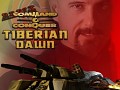
Thank you kindly. Happy Christmas Eve and Merry Christmas. Best of good luck and good health to all. Off we goooooo....
I will download this as soon as I'm home again after christmas. : )
LOL, download failed, retrying again... for some reason, when i enter zero hour skirmish mode (patched to 1.04 with original game.dat; me gold USA, so no mod installed... yet ;) ) my units and buildings explode/selfdestroy for no reason after a couple of seconds of gameplay time... gonna search for this over google later...
EEEEEEEEEEEEEE thanks alot guys, iv been watin this so long)
SGT you did god thing. I am proud that your and your team finally has finished.Happy christmas and an happy new year
Thank you all... There are still many things left to be done... until then enjoy this version of the Mod. Our next assignment will be focusing on renewed efforts to remake the missions. ;)
This is my gift to the Command & Conquer Community! Merry Christmas everyone!
Downloading now... Merry Christmas sgt. :)
Merry Christmas to you as well Sgt. Myers.
YES!! THANK YOU SO VERY MUCH!! ^_^
YAYZ!
sweet.
hey can some one tell me how to instal this, the older version workid but idk why this one wont install. please help!!!!!
Try to re-download as you may have had a corrupted download. Also run the installer as an administrator on your system. It works fine for me. (I still use WINXP BTW)
i got it installed but now when i run it it still is zero hour and on the eva thing it just keeps saying acces denied and crap. pleas help
Open the starter shortcut and press enter twice and then it will display a menu. This is where you can turn the mod and worldbuilder on or off and adjust the new graphic effects. When you see EVA CONSOLE PROGRAM OPTIONS it is working and you are on the right track. Just follow the on screen instructions from there. Such as playing the Mod... press "1" and press enter and follow the instructions for setting your LOD settings. The Mod will then activate!
YEE-HAW!
NOES, downloaded it twice and it still says file contains invalid data...T_T, I', never gonna get to play this am I?
damnit I have downloaded this and followed all instructions but i keep getting message saying that the GENERAL.EXE cannot be found stopping me from playing. if u could help would b great
P.S i have uninstalled and reinstalled bothe generals and zero hour and do not have a corrupt version.
MERRY CHRISTMAS!!!!
So I installed everything to the correct folder but when I try to start it I get a message in the Console thing saying "The system cannot find the file specified." and if I keep going and try to start the mod I get the splash screen and then it crashes to the desk top saying I have encountered a serious error. Please help
Check the comments above: are you certain it is installed in the same directory as Zero Hour (because, by default, it offers to install in the The First Decade folder... if you just have zero hour installed from the old cds... then you need to specify correct folder (Zero Hour one that is...) Take care and best of good luck.
I'm positive that it was installed into the correct directory, I made sure that it went into the Zero Hour installation directory. I'm not getting the GENERAL.EXE cannot be found error, it just says "The system cannot find the file specified." after the start up EVA Database Console thing has started. I'm using windows Vista if that makes any difference.
I see... if you installed in default folder, on vista/win7 there are Program Files and Program Files (x86) folders (most of stuff gets installed into Program Files (x86) )... then again, from what I can understand, you made sure it is installed in the right place and, judging by the message, it is not generals.exe that is missing... Sounds to me that directx reinstall is in order... Filehippo.com I hope this will help.
Take care and best of good luck.
Installed okay on my pc but it looks for DirectX 8.1.
Using Windows 7 here.
Try downloading directx redistributable from Filehippo.com and install it... should solve the case in your favor :)
WOOOOHOOOO !
I am VERY HAPPY !
It works!
Merry Christmas! :D
700mb!
OMG, you can release it in a single CD on stores!
I WILL NOT hesitate to download this!!
ZOMG , 700 Mb ... I'm Guessing This Mod Is Phenomenally Awesome.
when i wan't to install this mod he says that it can't install a file (the uninstaller) plz help me (i have Vista and The First Decade)
For starts... Run as administrator... thats is usually the issue. ;)
Great mod by the way, but i'm having a problem that the starting background movie starts to shutter/ go black and then back to video. And when I start to play the game, a few seconds into it the screen goes black but if I scroll to a different place it would go back to normal. But if I scroll back to that original place it would go back screened. I have everything updated, and this never happened with Zero Hour.
What kind of graphics card are you using? You may have to set your LOD settings to MEDIUM or LOW in the EVA Console system when you start the Mod.
I have a gtx 260. And it goes in and out of black on any of the settings.
For anyone having trouble running this on vista try running Generals ZH in XP sp2 compatibility mode.
He guys,
i want to download this great mod but everrytime
its says "file contains inviled data"(after about 20% of the mod download)
Please can someone help me?
Please read here: Moddb.com
But this doesnt help me. I downloaded the Version 1.2 without a problem
( I looked I havend any Downloadblockers and my Firewall is open too)so
what can be the reason the download start and after 20 % it end and when i want to run the exe its says "file contains inviled data"
Ok I found the reason for the problem and great mod^^
one vision,one purpose:PEACE THROUGH POWER!YEAH BABY!im dl-ing
Downloading right now. As i can see from screens - this is awesome. I remember old days, original C&C, "I'm Seth.Just Seth" and many other things. Good luck with Tiberium Sun Redux, this is gonna be the best mod ever!
Dam it! can any one help me please.
I have downloaded but when i go to install it comes up with...(This file contains invalid data!) can anyone help me?
I have xp
endofwar how did you fix the broblem?
Everything works! I installed it on The First Decade Zero Hour. Licensed. No probems at all. Oh, and btw, WELL DONE,GUYS!
oh i missed this cos i was away...downloading now!!!!!!!!!!!!!!
hmm when i run the launcher for the second times i get directory not found in the cmd prompt. The game would run ofcourse..also the graphics (especially the units) seems to be messed...i selected the highest gfx level from the launcher. I mean the units are not clear as those on the screenshots. Im not sure whether the gfx settings were set properly.
i have install it 3 time on 3 diffrent places, and it wont work, why?
Download the update: Moddb.com
Double Click on the Command & Conquer Tiberian Dawn Redux Shortcut (Quick Launch) that should appear on your desktop.
i mean, i did extract it on zero hour data and zero hour and TFD
Moddb.com And can you explain how exactly it is not working? You did run the installer and you did look for and double click on the desktop shortcut(s)?
yup, do you need any others mod?
nvm, i did click on: "run as admin" or something like that(im just guessing, cuz i am not english and i have the computer on our language of cuz)
now is it a new prob!!! A ******* FILE IS MISSING!!!!!
Ignore it. It is likely a scipting error that causes that text to display it should have been fixed if you downloaded the launcher update. Moddb.com
the file is: GENERALS.EXE.