Location
FilesFilename
AdriftPrototype.zipCategory
DemoUploader
JaseDeaconAdded
Size
37.97mb (39,812,797 bytes)Downloads
192 (1 today)MD5 Hash
0d2265f7dde5827e622544db6a734bb6Embed Button
Embed Widget
It’s been 10 days since the last prototype release, and there have been some substantial updates. The big new features are the inventory system, gathering and fabrication.
Inventory
I did a blog post a couple of days ago about this, so I won’t go too much into it. But to sum it up:
- Access your inventory by pressing TAB
- You can drag/drop items around, and to your hotbar (at the bottom)
- Dragging items off the inventory popup will destroy them
- Split stacks by right-clicking
Additionally, Lockers now have inventories as well which means if you interact with them (press E) you will see the inventory screen as normal, except there will be an additional inventory section on the right and you can put items in your inventory by dragging them.
This is important now because the player no longer starts with all the available tools, only some food, a portal remote and a water bottle. The lockers around the ship will have random items inside them and as such are a good place to search for Metal Ore needed to create a Hammer so that you can collect more natural resources.
Gathering
Players can now gather materials and use them to create equipment. Currently there are three raw materials which can be gathered from planets:

Metal Ore; Gathered by hitting a metal ore lump with a Hammer

Crystal Shards; Gathered by hitting a Crystal patch with a Hammer

Oil; Gathered by right-clicking on an oil ‘pond’ with an Oil Container (each container can carry a maximum of 10 litres of oil)
Fabrication
Now, the last two features were more or less just prerequisites for the big feature, Fabrication. Fabrication can be thought of as Adrifts version of Crafting. By using a Fabricator aboard the ship you can create equipment to help you do the tasks you want to do.
To use the Fabricator, approach it and interact with it (press E) and a screen will pop up as shown below:
Then you can select the item which you wish to fabricate, select the quantity, and click ‘fabricate’ and it will create the items. Note that you will need to create Metal Alloy and Power Crystals from the raw materials you collect on planets as the requirements for most tools and items do not use the raw materials.
Console Screens There are also two new screens accessible through the consoles.. Navigation and Shields.
Navigation
Navigation is purely diagnostic at this point. It shows a linear path that the ship is taking through the galaxy and the upcoming systems along that path. It also shows the current speed in Light Years per second, so you can tell if you’re currently moving in FTL or not (if you can’t tell by looking out a window).
Shields
This screen is important to monitor during an alien attack as each hit which is absorbed by a shield module increases its power usage and if this usage exceeds a certain limit, it is disabled. This screen shows the power level of each shield module as well as parts of the ship which are not covered by an active shield module.
As always feel free to provide any and all feedback. If you have any ideas on what you think would make a game like this more fun then hit me up on twitter or via comments here.






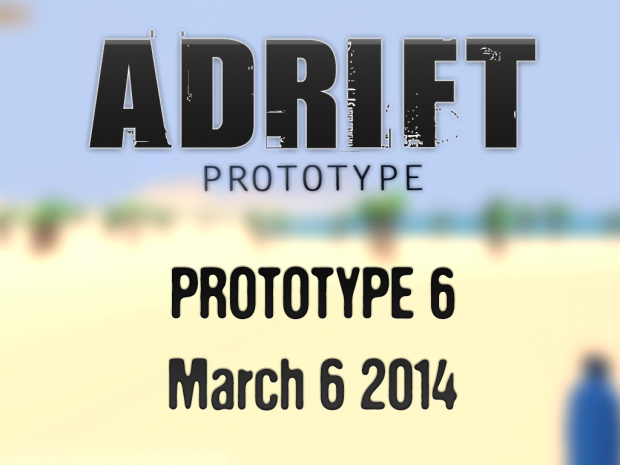

AWESOME! Loving the look of this!
Please do add save games! That would be cool!