Location
FilesFilename
8_great_civilizations.1.zipCategory
Full VersionUploader
hgcm87Added
Updated
Size
285.66mb (299,540,602 bytes)Downloads
317 (1 today)MD5 Hash
7e4c0d567fb1ada1420282c4a587e4f3Embed Button
Embed Widget
All the game are simplified in only 8 civilizations (South Americans, North Americans, Europeans, Mediterraneans, Africans, Hinduarabians, Asians and Oceanians) that are mostly unique in all ages, units and buildings.
The nations of the game are unified in only Eight Great generic Civilizations that are:
-SOUTH AMERICANS that correspond to the ancient Central and South America nations and part of modern Latin American nations.
-NORTH AMERICANS that correspond to ancient and modern native North American nations and part of modern North American nations.
-EUROPEANS that correspond to ancient and modern North and East European nations and modern english-speaking world nations.
-MEDITERRANEANS that correspond to the ancient Mediterranean Basin nations, to modern South European nations and part of modern Latin American nations.
-AFRICANS that correspond to ancient and modern nations of Sub-Saharan Africa.
-HINDUARABIANS that correspond to ancient and modern nations of the region between Northern Africa and the indian sub-continent passing through the Middle East.
-ASIANS that correspond to the ancient and modern nations of Continental Eastern and Central Asia.
-OCEANIANS that correspond to ancient and modern nations of the Pacific Ocean and Insular East Asia.
This modificaion also have sound, effects and rules modifications that improve the experience in combat, in the other hand you can play the Entire World CTW Campaign with this modification.
There are a lot of changes and they are not practical to enumerate all of them, you will discover all of these playing this mod. Some of these modifications are the following:
- From Industrial to Information Age, every civilization in each age has all the soldiers with the same uniform, infantry, anti-tank, machine gun and others, and all military vehicles and planes has the same color.
- From Gunpowder Age every war ship has quite visible projectile trajectory.
- Spies dont bribe too easily like original game, and with modern ones while bribing you'll see bouncing Dollar, Euro, or Yen symbols instead of gold coins.
- The snipers can fire much more times and are more useful in battlefield.
- You will see the senators, regents, deputies, aristocrats, ministers and comissars ever with an appearance corresponding with the age that you are playing, no more ancient units in modern ages.
- Rocket artillery or MLRS fires congruently with the animation file, and it's more realistic than the original game.
- There are modified files for modern african and european cities appearance, only for differenciate from others.
- Industrial age looks a little more rural than the original game, like a genuine bridge between Enlightment Age and Modern Age.
- Some unique units, and CTW unique units were used and some files were modified to make all the armies look different in all ages.
- Values of armor and attack points are modified to make more realistic the technologic breach when you play against players in upper or lower ages, the change is notoriuos from Enlightment to Industrial Age, but war machines are expensive.
- There are up to 217 new art files.
There are an alternate colors file that turn off the team colors. If you want to play without team colors you have to modify the rise2.ini file and change the value of UseAltColors from 0 to 1. This file is located in the AppData folder of the system, someone explained it before in "http://ron.heavengames.com/cgi-bin/forums/display.cgi?action=ct&f=10,4629,150,all".
This modification don't pretend to be historical or accurate with any other academic topic, its only an attempt to play Rise Of Nations with mostly of the units and buildings unique for each civilization. With this modification YOU CAN PLAY WITHOUT ANY TEAM COLOR.
To install this modification you have to replace completely the folders art, conquest, data, mapstyles, scenario, terrain art, and tribes CONTAINED INSIDE Thrones and Patriots FOLDER of the game with the new ones of the unzipped file.
I hope you enjoy the modification. Have fun!

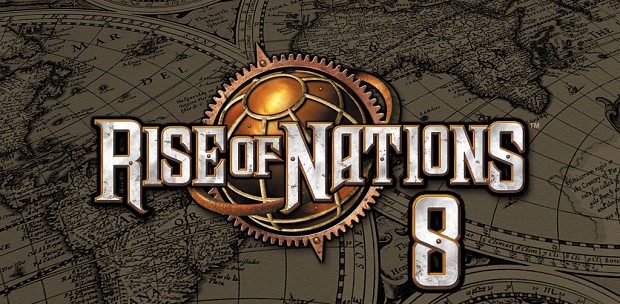
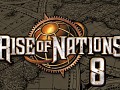
i receive error after installing your mods! something about BHG RTS run time FATAl iroquois_free_scout
Try the solutions described in these links:
Letsplayindex.com
Support.microsoft.com
Steamcommunity.com
This mod is for Thrones and Patriots version, if you are playing in extended edition please go to this link:
Moddb.com
Have fun!
Most of the error originate from the Data folder but i manage to get it to work somehow by simply not copying the files that cause error. Also is there a way to switch the building structures of the Africans with the Hinduarabians?
Yeah, in the persians.xml file in tribes folder replace the last entries with these lines:
<UNIT_CONTINENT>1 Arab </UNIT_CONTINENT>
<BUILD_CONTINENT>5 Turk</BUILD_CONTINENT>
<BACKUP_BUILD_CONTINENT>4 American</BACKUP_BUILD_CONTINENT>
And in the bantu.xml file thange the last lines with:
<UNIT_CONTINENT>5 EIndian</UNIT_CONTINENT>
<BUILD_CONTINENT>8 EIndian</BUILD_CONTINENT>
<BACKUP_BUILD_CONTINENT>8 EIndian</BACKUP_BUILD_CONTINENT>
But if you want, another way is to go to building_graphics.xml file in data folder and change the entries where appear -ARAB- with -EINDIAN- and vice versa where appear -EINDIAN- replace with -ARAB-, or if you want you can change only some buildings