Location
AddonsFilename
x02s_template_v3.0.7zCategory
Player SkinLicence
ProprietaryUploader
SunrestAdded
Updated
Size
80.07mb (83,960,141 bytes)Downloads
176 (1 today)MD5 Hash
dd2497b1f3785dffe43585386fc31511Embed Button
Embed Widget
(Version v3.0) A PSD-format or XCF-format template for the X-02S. Includes separate MREC files.
The image file has the following contents:
Base Texture Fixes - Small edits to the original textures, optional but recommended
Decals - Recreation of warning labels and other details on the aircraft
Unpainted Layers - Details from the original textures which are not painted, like the cockpit or landing gear
Note: The numbers refer to the original skin texture used to create the layer
UV Map - The boundaries of the aircraft model
Panels/Weathering - Details like panel lines, rust, grime, etc. that make the appearance more realistic
Also included are:
x02s_00_MREC_CLEAN.tga - A clean MREC file, which determines how the game lights the aircraft
Note: This MREC file has an alpha layer, which causes it to appear mostly invisible
x02s_00_MREC_CLEAN_NONOSEMETAL.tga - An optional clean MREC file, without the shiny nose metal mentioned below
Note: This MREC file has an alpha layer, which causes it to appear mostly invisible
INSTRUCTIONS
Place your layers below the Panels/Weathering and the other detail layers.
The bottom nose sensor is lightly colored by default. If you wish to paint this part, disable the "Unpainted00 Nose Sensor" layer.
The X-02S has metal on the nose around the cockpit which the original X-02A from previous games did not have.
If you wish to make a skin without this metal, disable the Base Texture Fixes and Unpainted layers marked with "Nose Metal."
Otherwise use all Base Texture Fixes and Unpainted layers together to retain the default appearance.
Be sure to use the correct MREC file or you will have odd lighting!
VERSION HISTORY
3.0 - 12/02/2022
Reworked Panels/Weathering layer
Reworked Decals layers
Updated Unpainted00 with new masks
Changed handling of Nose Metal layers
Updated clean MREC files
2.0 - 14/08/2020
Initial release
Average
101 vote submitted.


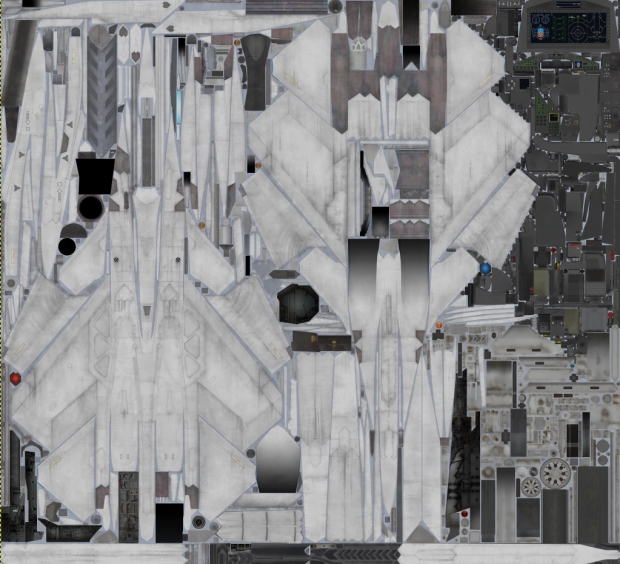

Wow, this really is a comprehensive template kit!