This is just a small file explaining how to use the new .SEQ files in CS:CZDS.
Treat this as a template for mods or anything like that. People new to map making or .SEQ files should open and study the syntax from the main game too.
This is not an actual file that you should use.
Treat it like a template or a study guide. Everyone who wants to study this should first read this article over on the TWHL: Twhl.info
If you want to make a level with a .SEQ file. You should copy this template and name it exactly as you have named your level. For example: LEVEl.BSP < would be this connect to this .SEQ file > LEVEL.SEQ
.SEQ files that the main game used can be found in the czeror/sequences folder in game files.
1. Download this file
2. Open it in Notepad or Notepad ++ and study to your hearts content.
Please feel free to ask me any questions. As this stuff is pretty wonky.
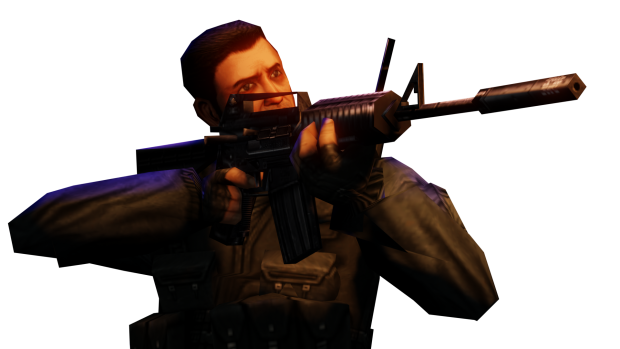




Thanks for your help!!! Now I know how to use the .SEQ files in CS:CZDS!
No problem, they are a little hard to use sometimes, but they help a lot with complex set pieces.
I got a problem again:(
Why couldn't my custom sound play in the game?
Could you give me a detailed explanation of the problem and I'll see if I can help you out :)
My custom sound files details:
16000 Hz
Stereo
32-bit float
Wav file
It needs to be this:
> For NPCs (Mouth moving)
- 22050 Hz
- Mono
- *Export* 8bit unsigned Wav file
> For general sounds and such
- 22050 Hz
- Mono
- *Export* 16bit signed Wav file
You can read more about it here: Twhl.info
Which software should I use to convert mp3 to wav,Audacity or Goldwave??
You'd want to use Audacity for non-looped sounds. Goldwave for looped sounds due to the support for cue points.