Location
AddonsFilename
P.R.O.S.P.E.R.I.T.Y._2.0.rarCategory
Effects GFXLicence
ProprietaryUploader
IENCEAdded
Updated
Size
19.02kb (19,478 bytes)Downloads
104,014 (12 today)MD5 Hash
7404323d1e1d8f8d3fd77881b6ec3aa1Embed Button
Embed Widget
P.R.O.S.P.E.R.I.T.Y. ReShade make the graphics more beautiful and atmospheric.

P.R.O.S.P.E.R.I.T.Y. consists of 12 presets.
Different presets have different effects on FPS.
Reshade correctly works on DX10+
You can use ReShade not only for Anomaly, but also for other mods and S.T.A.L.K.E.R. trilogy.
-
UPD [10 Feb 2021] - Added 2 new presets P.R.O.S.P.E.R.I.T.Y. Reincarnation,
corrected and optimized old presets.
-
UPD [14 Apr 2020] - Fixed bug with "nightvision" effect and added 2 new
presets P.R.O.S.P.E.R.I.T.Y. Croon.
-
UPD [6 Apr 2020] - Fixed bug with PPFX SSDO (Dark shadows).
-
UPD [15 Feb 2020] - Added 2 new presets P.R.O.S.P.E.R.I.T.Y. Inoffensive and Tranquility.
-
UPD [3 dec 2019] - Added 3 new presets P.R.O.S.P.E.R.I.T.Y. Anamorphic and optimized old.
Installation:
- 1. Download Reshade from here Reshade.me
- 2. Installing Reshade in \Anomaly\bin\*select the .exe file you are playing on (DX10+)*.
- 3. After you select Direct3D 10/11/12 and confirm the download ONLY Legacy effects.
- 4. Check all the effects.
- 5. Drop the downloaded P.R.O.S.P.E.R.I.T.Y. presets files in \Anomaly\bin\.
- 6. Start the game and use the Home key to open the Reshade menu, Continue tutorial or Skip tutorial and then select preset.
- P.S. Check the add. information.
ADDITIONAL INFORMATION
- New game: not required.
- !!! If you don't like the effect of black bars, disable AspectRatio.fx in the Reshade settings.
- In Medium and High presets, you can turn off the AmbientLight effect (the dirt effect and bloom on the screen) and this will add FPS.
- In very fair weather, there may be overexposure. Turn off the AmbientLight effect.
- The effect of black bars can be adjusted to your monitor in the AspectRatio.fx effect settings (replace the number 0.05). In the Light and Medium preset, bars are disabled by default.
- Optionally, in the Light preset you can turn on AmbientLight (the dirt effect on the screen), but this will significantly load the system.
- Crash on startup. If the game uses DirectX 10+ or higher, try renaming every "dxgi" file to "d3d11". Inside the folder \Anomaly\bin\.
- If you want to remove Reshade should delete: reshade-shaders, P.R.O.S.P.E.R.I.T.Y. presets, ReShade.ini, dxgi.dll.
REMEMBER: Every man to his own taste.
Установка:
- 1. Скачиваем Reshade с сайта Reshade.me
- 2. Устанавливаем Reshade в папку \Anomaly\bin\*выбираем .exe файл на котором Вы играете (DX10+)*.
- 3. После выбираем Direct3D 10/11/12 и подтверждаем скачивание только Legacy effects.
- 4. Выбираем все эффекты.
- 5. Переносим скаченные файл-пресеты в \Anomaly\bin\
- 6. Запускаем игру и с помощью клавиши Home открываем меню решейда, проходим или пропускаем обучение (Skip tutorial), после выбираем нужный пресет.
- P.S. Ознакомитесь с доп. информацией.
ДОПОЛНИТЕЛЬНАЯ ИНФОРМАЦИЯ
- Новая игра: не требуется.
- !!! Если Вам не нравиться эффект черных полос, отключите в настройках решейда AspectRatio.fx.
- В пресетах Medium и High можно отключить эффект AmbientLight (эффект грязи и блума на экране) и это прибавит ФПС.
- В очень светлую погоду могут быть пересветы. Отключите эффект AmbientLight.
- Эффект черных полос можно настроить под свой монитор в настройках эффекта AspectRatio.fx (Число 0.05 заменить на подходящее). В пресете Light и Medium - полосы отключены по умолчанию.
- По желанию в Light пресете можно включить AmbientLight (эффект грязи на экране), но это значительно нагрузит систему.
- Если происходит вылет при запуске игры. Если игра использует DirectX 10+ или выше, попробуйте переименовать файл "dxgi" в "d3d11" в \Anomaly\bin\.
- Если Вы хотите удалить Решейд, следует удалить из папки \bin\ файлы: reshade-shaders, P.R.O.S.P.E.R.I.T.Y. presets, ReShade.ini, dxgi.dll.
ПОМНИТЕ: На вкус и цвет - фломастеры разные.
Addons I used:
SIMPLE AUTUMN RETEXTURE (DESATURATED)
MICHIKO'S WEATHER REVAMP (2.0)
4K/8K ANOMALY WEAPONS TEXTURES
POSITION AND VIEW V1.9.4 [BY ЦЕМЕНТ]
Videos
Screenshots
-
Ultra settings. 2k resolution. Individual DOF settings for each scenes (Cinematic DOF).
ЦЕМЕНТ hud settings. Fov 86-92 and Fov_hud 0.55-0.65.















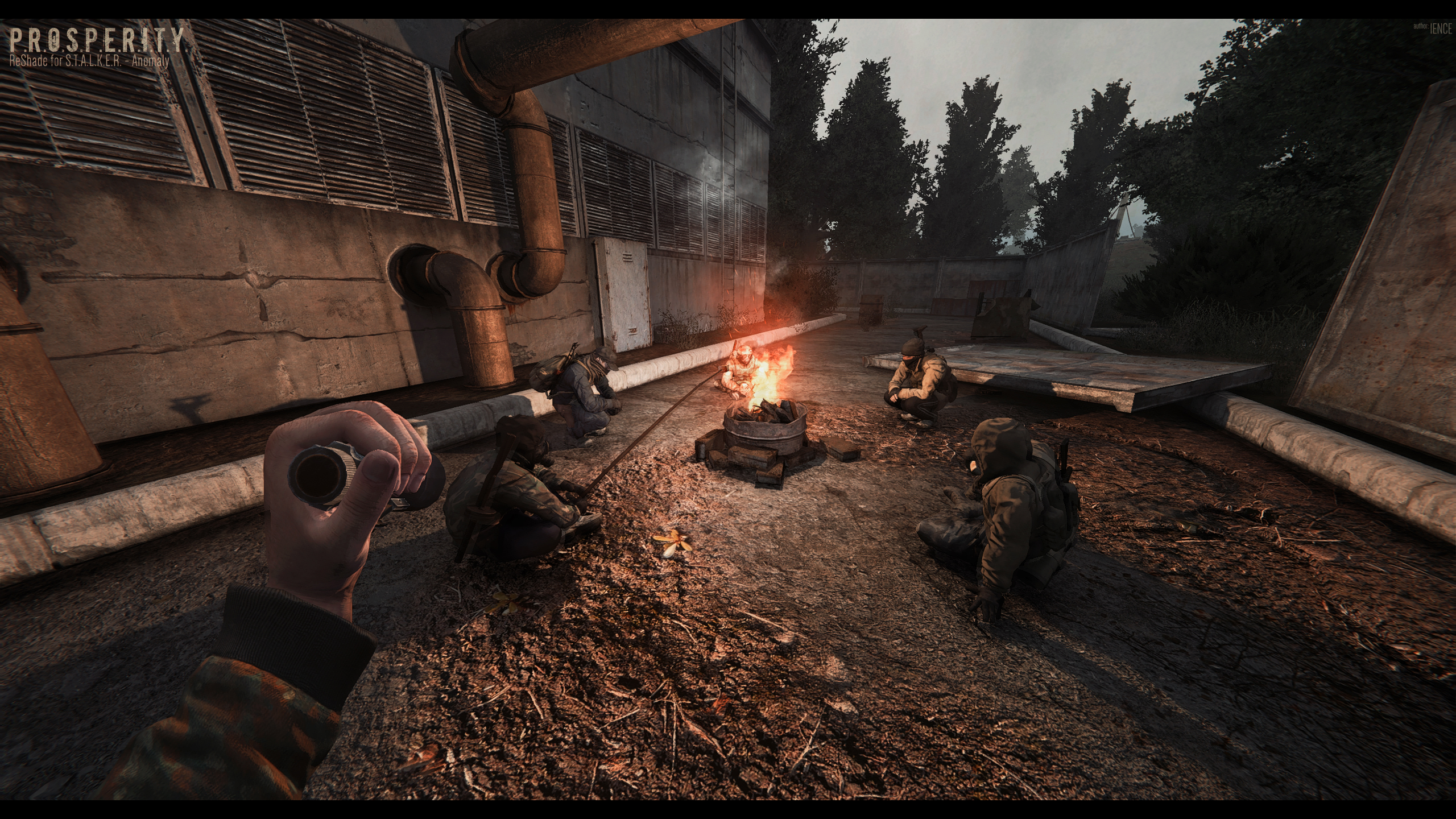











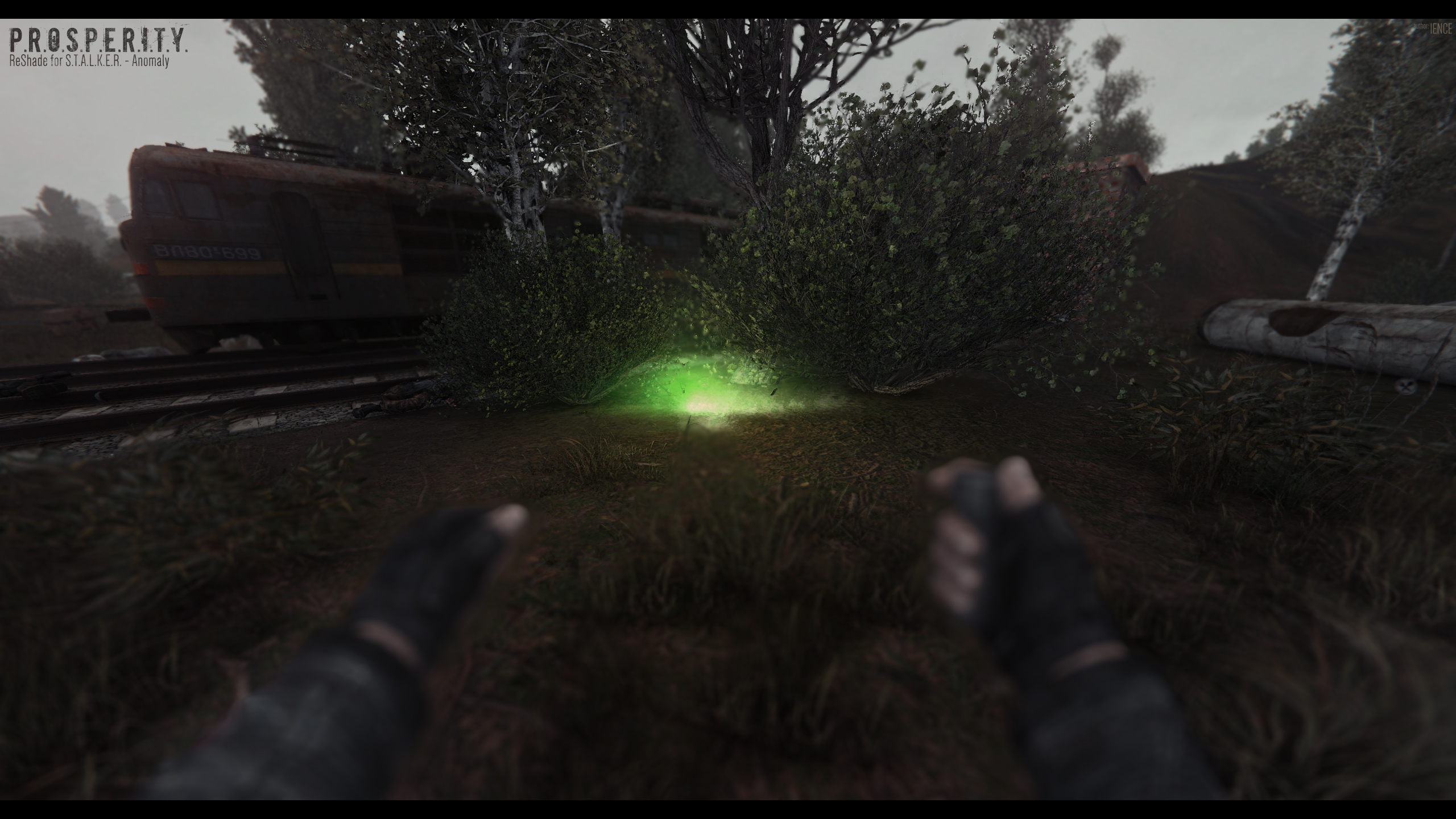


















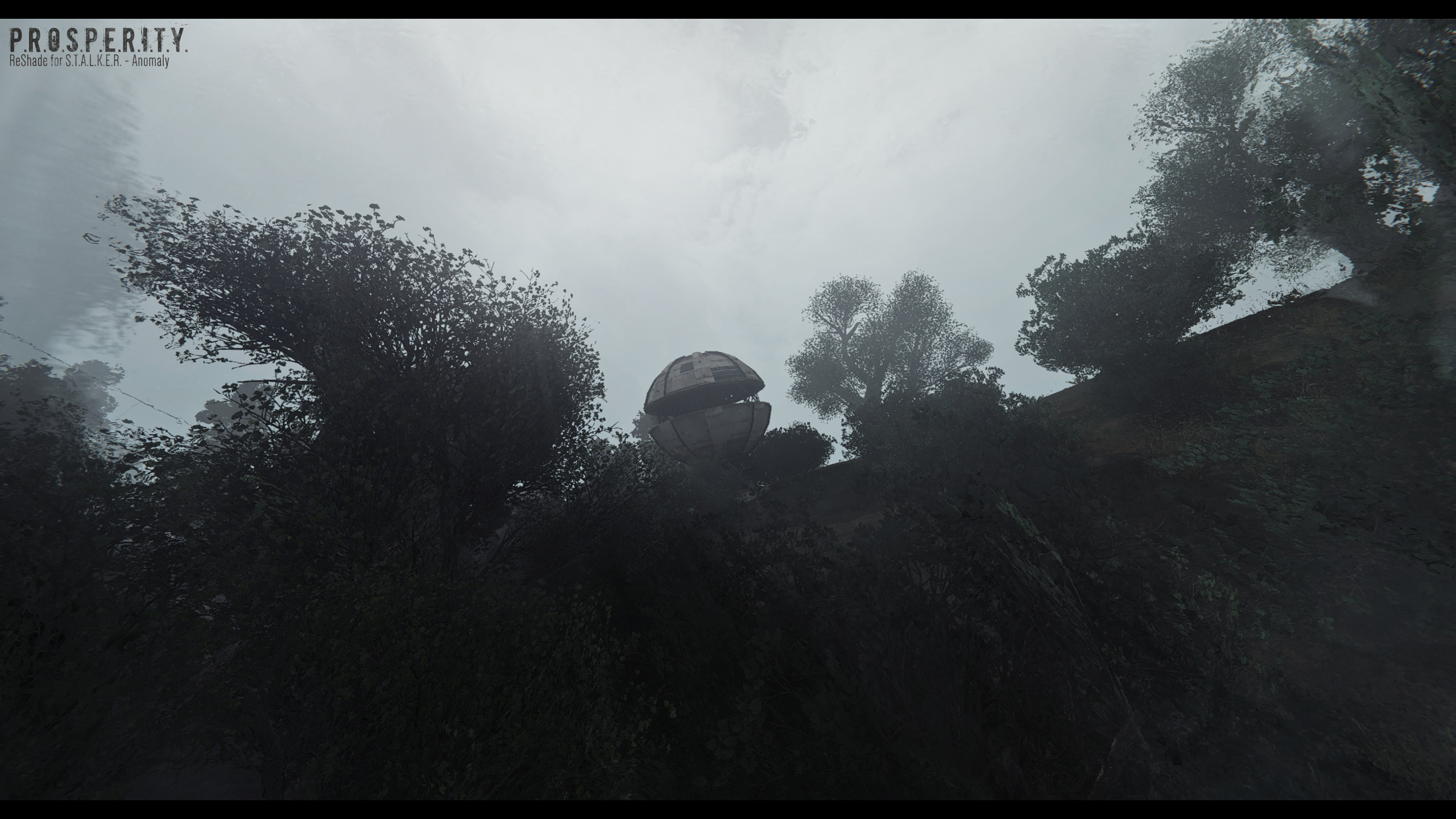










Thanks you
Average
9.490 votes submitted.


![P.R.O.S.P.E.R.I.T.Y. Reincarnation ReShade [1.5.1]](https://media.moddb.com/cache/images/downloads/1/184/183220/thumb_620x2000/Reincarnation_Final.gif)

Nice and fresh ReShade. Dont like the black bars and perfect perspective effect but the rest is cool.
what preset are you using in the first trailer video? A, B or C?
C
Nice Reshade and outstanding video showcase! Sick!
ReShade doesn't work. There is a link on the log.txt file for you @IENCE. Thank you!
Drive.google.com
try using the anomaly EXE in /bin/AnomalyDX11AVX as the reshade EXE, that should fix it. (assuming your using Dx11)
I have reshade 5.1 working (01.07.2022) fine via that method.
What is that view model? I love it
also headbob
Fov 87-92
Fov_hud 0.55
Hi, try to update the Boomsticks pack, because it looks like you have an earlier one. I think it will work better with your big FOV. But anyway I did it for 70 degrees.
Thanks, I'll try
Easy Troubleshooting - Crash on startup
------------------------------------------------------
If the game uses DirectX 10+ or higher, try renaming every "dxgi" file to "d3d11". Inside the folder Anomaly 3.0\bin.
Поиск неисправностей
--------------------------------
Если игра использует DirectX 10+ или выше, попробуйте переименовать каждый файл "dxgi" в "d3d11". Внутри папки Anomaly 3.0\bin.
thanks, it should be mentioned in the readme
Thanks
This comment is currently awaiting admin approval, join now to view.
you sir deserve a 11/10 for the extreme well detailed description and well presented pictures good job .
I find this reshade super beautiful but very dark, mid-day is as dark as early evening. Am I missing something?
May be you have changed the gamma settings in the game
No, I left the gamma alone. But I have increased the gamma to compensate and now much of the effect of the reshade is washed-out.
In any case, if it just me experiencing this then the issue is likely on my end.
Great reshade indeed!
If anyone can help I have a crash when Im holding a flashlight and a pistol and press aim button, the game crashes :(
Having issues getting this to work properly at all - followed instructions and installed latest Reshade fresh from the website, selecting the AnomalyDX11.exe as the game executable as that's what I'm playing on - dropped the preset into the bin folder along with it and made sure to select it and reload and made sure shaders were active ingame.
The shader editor ingame shows up no problem like it should, but the shaders themselves don't actually seem to work and have no editable options other than a blank window - this is the same for all 3 presets, low medium and high
Nevermind, solved it - you have to download the Reshade presets when it asks you to during installation.
Doesn't work for me... Reshade won't start
Looks fine for the most part except the bloom stacking is causing sky to become too bright and lost the cloud details. You'll want to balance it out the bloom strength around.
Wow, awesome. Anomaly looked nice before but now it looks like AAA titles. Reminds me of Metro exodus or something
For people downloading Reshade 4.4.0. It's currently FUBAR! At least for AMD cards[that's my experience], it won't work on CoP or Anomaly in any DX mode. Download 4.3.0 instead!
Some shaders are pretty much duplicates like multi lut and filmicpass basically make the game look same, albeit tanking performance since there are two postprocesses running.
I done everything what says in "readme", but when I press "Home" nothing happens, please help.
When starting the game, is there a loading of effects?(Upper left corner)
I have the same problem, no download effects
This comment is currently awaiting admin approval, join now to view.
Such is life in the zone...
What’s in the new update? (Dec 3rd)
Looks like they added 3 new presets:
Added 3 new presets P.R.O.S.P.E.R.I.T.Y. Anamorphic and optimized old
Oh cool. Thanks for the info.
I messed around with one of their presets for about a day and I think I have the game right where I want it... but new presets make me curious.
I'm looking for 3D scopes for Anomaly. Somebody can help me?
Hes work on update 4 ?
Should work
This comment is currently awaiting admin approval, join now to view.
Is there a way to remove this "glow" that appears on my character's arm or on props/buildings? I.imgur.com
Press home and deselect PPSX
iI get the error "unable to write dxgi.dll" and there is no similar file
when I get to the step of downloading the shader, I get the error "unable to write dxgi.dll, the central directory is damaged"
i cant get to the shader menu with the home button
I made a beautiful reshade for myself.
Хороший решейд. Планируется ли мыло-режим с дофом на оружии?
Это только для скриншотов подойдет, для длительного геймплея это не удобно. Многие люди не знают и не понимают как выключать те или иные функции.
Я про легкий расфокус на оружии только, как в autumn aurora было. Прям оч хорошо смотрелось)
Hello! First, really good job with this one, it looks so damn nice, same goes for all the data you give to us about it.
But I have a problem with it. When I install it, it just gives me something like a nightvision googles, im able to remove that effect by removing 3-4 settings inside your shader, but I would like to know how to fix it. Thanks ^^
Hi, i will try to fix it. Thanks
Did a clean reinstall of shaders, plus the own reshade installer and mods from Anomaly.
The only presets that gives me that "nightvision" effect are "A Light, Medium B and High 2K C"
If I remove one of those "MultiLUT" settings, im able to remove that effect a bit, but its not even close to what I would like to.
Anamorphic and rest of presets seems to be fine, but those 3 not.
Here's a pic showing you that effect with MultiLUT = Imgur.com
Also, I use AVX support, I've tried to install Reshade into DX11 AVX but it crash my game, so I picked DX11 without AVX, seems to have the same effects no matter if I run AVX support or not.
I'm working on it, fix will be released soon. Thanks you very much for support and help :)