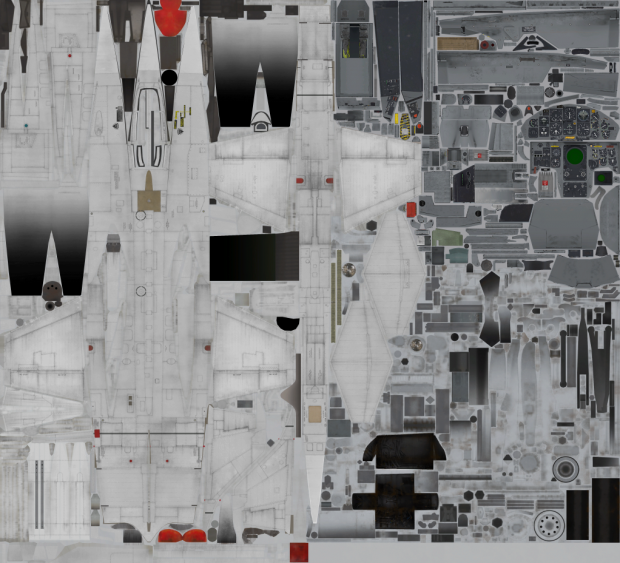Location
AddonsFilename
f104_template_v1.2.7zCategory
Player SkinLicence
ProprietaryUploader
SunrestAdded
Size
96.33mb (101,005,049 bytes)Downloads
63 (1 today)MD5 Hash
5055d98f6201c981ea37605ef9fa0183Embed Button
Embed Widget
(Version v1.2) A PSD-format or XCF-format template for the F-104. Includes separate MREC file.
The image file has the following contents:
Decals Layers - Recreation of warning labels and other details on the aircraft
Unpainted Layers - Details from the original textures which are not painted, like the cockpit or landing gear
Note: The numbers refer to the original skin texture used to create the layer
UV Map - The boundaries of the aircraft model
Panels/Weathering - Details like panel lines, rust, grime, etc. that make the appearance more realistic
f104_0_MREC_CLEAN - A clean MREC file, which determines how the game lights the aircraft
Note: This is simply f104_00_MREC without changes, included for convenience
INSTRUCTIONS
Place your layers below the Panels/Weathering layer and other detail/highlights layers.
The Unpainted00 Panel and Unpainted00av Panels layers are optional.
The Unpainted00av Jettison Door layer should be used for all skins EXCEPT those that use Italian decals.
To use Italian decals, enable all layers marked with "Italian."
Disable the following layers:
- Unpainted00av Jettison Door
- Rescue Other Side English
- Triangle Text Color English (located under English Ejection Warning in GIMP)
- Triangle Color English (located under English Ejection Warning in GIMP)
Use either Unpainted00av or Unpainted00av w/ Tail Hook, not both.
If using GIMP, use the Bucket tool to change the color of included layers.
VERSION HISTORY
1.2 - 27/08/2021
Project Vanilla release
Added Italian decals
1.1 - 19/02/2021
Removed a misplaced decal
1.0 - 17/02/2021
Initial release
Average
-0 votes submitted.