Location
AddonsFilename
ENB_with_SweetFX_for_Dead_Space_2.rarCategory
Effects GFXLicence
ProprietaryUploader
carinth01Added
Updated
Size
762.81kb (781,121 bytes)Downloads
3,854 (1 today)MD5 Hash
ee0e309e6e24f6f8308380180d65a61eEmbed Button
Embed Widget
ENB and SweetFX for Dead Space 2. This is a Place and Play, no adjustments required.
For reshade and sweetfx version go here.
To Install: Check below video for info on new changes.
Download and extract to the following location :
Steam C:\Program Files (x86)\Steam\steamapps\common\Dead Space 2
Origin C:\Program Files (x86)\Origin Games\Dead Space 2
To Uninstall:
Remove the same files.
Use PauseBreak to enable/disable effects.
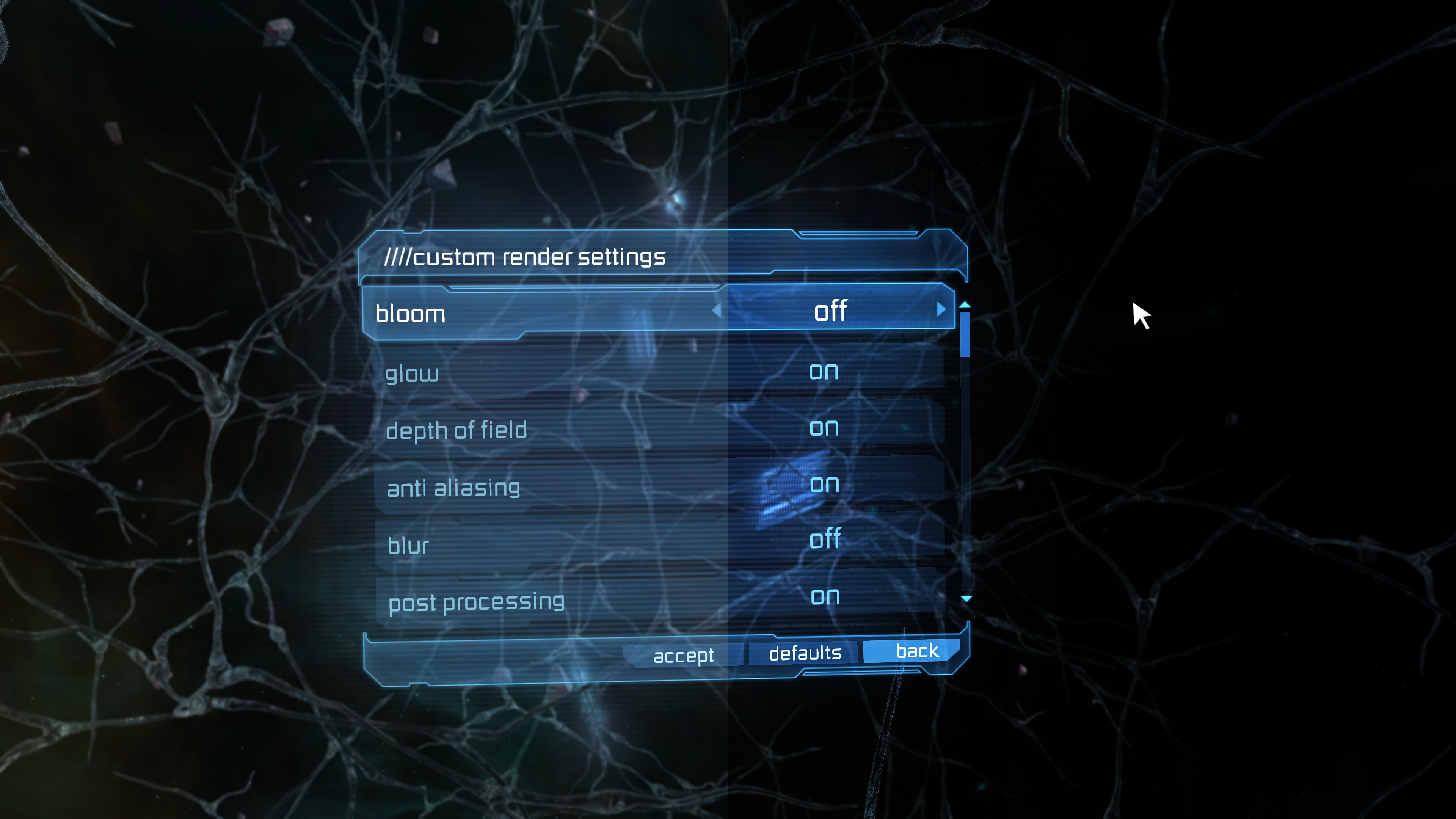

Video below goes over new changes to files.
Ingame
Prologue Videos.
Additional Setup:
Nvidia Users. Enable DSR in your Nvidia control panel (as shown here), under the global settings. (I checked all the boxes to allow for all the resolutions).
ATI Users: Enable VSR here.
If game appears dark.
Make this alteration to Dead Space2.txt in the sweetFX\Preset folder. Change the define USE_SMAA_ANTIALIASING to 0.
If game has performance issues or microstutters.
Open enbseries.ini in the \Dead Space 2 folder and change the line under [GLOBAL] AllowAntialias=1 to AllowAntialias=0.
Mod Information.
This is meant to enhance the overall game.
Use the Sweetfx/Presets/Dead Space2.txt file to alter settings.
Use PauseBreak to enable/disable effects.
Using the Printscreen, will generate ingame screenshots.
They can be found placed in the game folder, where the files were placed.
Use FastStone Image Viewer, to convert them to jpg or other formats.
Alter ENB and SweetFX settings as you like.
Full ENB Download available here.
Full Sweetfx Download available here.
For further information check here.
Trouble Shooting: Mod
Install the DX9 final release if you haven't done so previously. DX9 Final Release June2010
DX install: Download and run the file, tell it to extract to c:\dx, then after goto c:\dx and run the dxsetup file.
Check to make sure you are using the newest graphics drivers.
Try disabling any turbo or overclocking software.
If you experience issues with the ENB D3D9 try this: CTD, Graphics issues.
Replace the d3d9.dll with one of the alternates provided.
Contains altd3d9 folder with alternate ENB launchers included.
Nvidia users can also use this mod (Thanks to khalilsm) to allow the game to run if you have any issues.
Rename the ENB d3d9.dll that came with this mod to d3d9orig.dll and place the d3d9.dll from that mod with it in the game folder.
Thanks to Christian Jensen (CeeJay.dk) and Crosire for reshade and sweetfx.
Thanks for enb by Boris Vorontsov.
I hope you find these programs and adjustments helpful at making your game more enjoyable.
Thanks also to Mod DB and the Mod DB Community.
Average
102 votes submitted.




Check out the reshade version if you have difficulties with this one Moddb.com
Looks pretty good mate.
Liked the Metro Last Light one, & I like this one too.
Thanks very much:D
i can hear the game but nothing on screen.gforce 1060.any ideas?
Hi,
Make sure you have the dx9 final release installed first.
Download it here Microsoft.com Run the extractor and tell it to write to c:\dx and then goto c: drive and you will have a new dx folder, run the dxsetup to add the files to your system, it will also update any dx files that need updating during install. It doesn't downgrade your dx, just adds the extra library files.
And also try switching between the available altd3d9's.The blackmesa should work with that card.
This comment is currently awaiting admin approval, join now to view.
Tee game is still too dark for me, what controls the contrast?
Hi,
You want to goto the sweetfx/preset/ folder and alter the smaa line in the Dead Space2.txt file.
Change #define USE_SMAA_ANTIALIASING 1 to 0 and that will normally corect that issue.
You can also increase light and intensity with the HDR settings.
HDRPower is for game lighting, and radius2 is intensity.
Vibrance will effect saturation.
Also if you download the deadspace1 version, it has two preset files that can be used, the alt preset is set to a lighter level. Just take the preset file from that one and place it in the deadspace2 preset folder, then rename it to match the original preset name while renaming the old preset (just add an x to the end of the name) then it will use the alternate preset.
Hope that helps, let me know.
I've changed the #define SMAA rule and that solved the biggest issue I had, it was way too dark, but the game is still dark, not that dark as with SMAA on, but still dark, HDR settings did indeed solve most of the darkness, so indeed mostly solved, will however check other preset from DS1, is it also on this site?
Yes
Moddb.com
Also use the ingame brightness to help bring up your levels too.
I did notice that my HDRPower was a little higher then usual, you could drop it down to 1.25 or lower and that should also help.
FPS is locked in 30, how do unlock it? Also, the game is extremely dark.
Great mod. Congratulations.
Hi,
The fps shouldn't be locked at 30. I have no fps restrictions setup in my settings. I'll check a few things out, but normally that shouldn't happen.
As far as the darkness issue. Just above this comment, I spoke to another about the same issue. Look above 2 comments up and try the smaa alteration mentioned there. That normally will correct the darkness issue.
As far as the locked fps, do you have any custom settings for the game being used, besides this? A hardware program or such?
Just need to check a few things.
Get back to me.
Thanks for the reply, mate
The fps issue was caused by the Vsync, I went to the nvidia control panel and it was forcing it on. Just turned it off in the panel as well as in the game it fixed the problem.
You're right, I didn't see the comment above, same issue here, shame on me. I'll try it now.
Thanks again.
OK sounds good.
I have my nvidia control panel set with "Optimize for Compute Performance" - On
and the "Power Management Mode" - Prefer Maximum Performance.
That will also help, and don't forget to use the ingame brightness to adjust the light levels after installing the add-on.
Otherwise, you should be good.
Let me know if there's anything else.
Hey I love the mod it looks great, but one problem. I seem to be having this issue where whenever I use stasis or the kinetic module the screen gets terribly dark and it makes parts of the game extremely difficult any idea what could be causing this?
It could be the enb is causing the issue. Try switching out the d3d9.dll with one of the alternates from the altd3d9 folder. Or you could download the ds3 reshade with sweetfx from here Nexusmods.com
If you find it looks a little different simply use the preset file from this one and replace the settings file used by the reshade and sweetfx one. You will need to rename the preset file to the sweetfx settings file name used by the reshade and sweetfx version, but once renamed an put in place of the other the effects will function normally.